🧠 AI Quiz
Think you really understand Artificial Intelligence?
Test yourself and see how well you know the world of AI.
Answer AI-related questions, compete with other users, and prove that
you’re among the best when it comes to AI knowledge.
Reach the top of our leaderboard.
AI Voice Detector
Spot Fake Audio Before It Tricks You
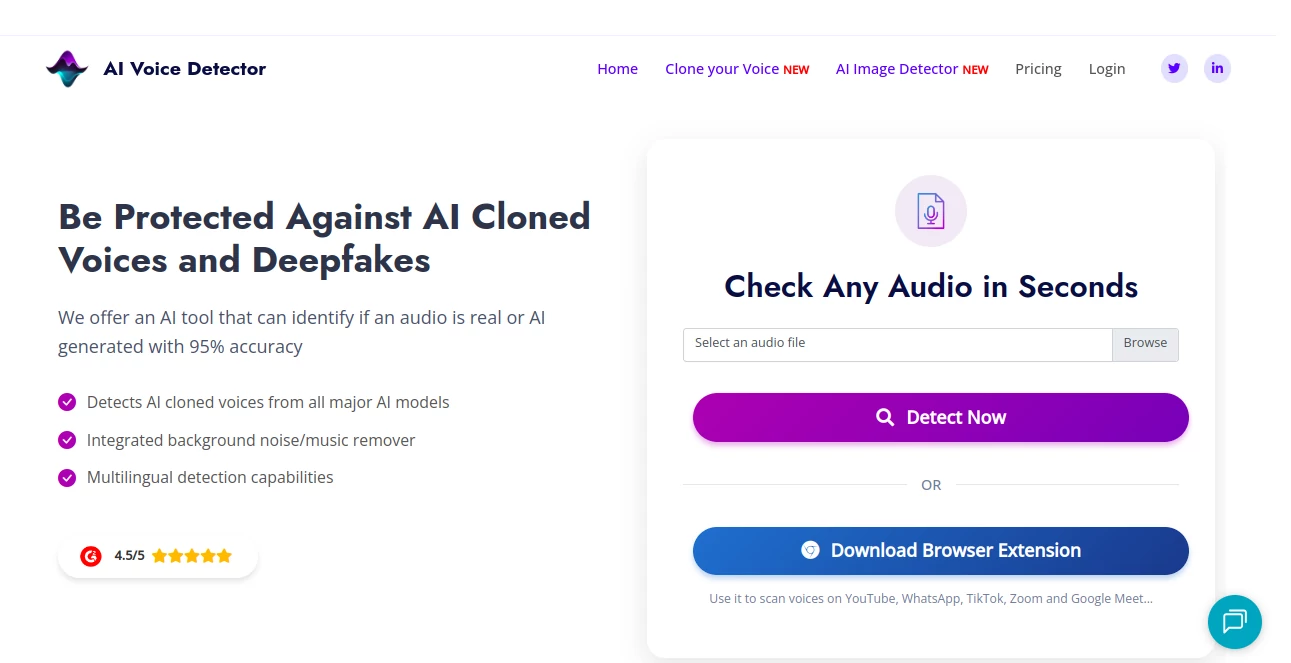
What is AI Voice Detector?
AI Voice Detector steps up as a watchful guard against the rising tide of audio tricks, sifting through recordings to flag what's real and what's cooked up by clever machines. It arms everyday folks and sharp business minds with quick checks that uncover hidden fakes, turning potential headaches into harmless alerts. Those who've brushed close to these scams often breathe easier knowing a simple scan can cut through the fog, saving time, money, and a whole lot of stress in the process.
Introduction
AI Voice Detector sprang from the shadows of growing worries over voice mimics that sound too good to be true, kicking off when a team spotted how easily these deceptions were slipping past even the wary. It hit the ground running a couple years ago, pulling in over forty-eight thousand users who needed a reliable way to poke holes in suspicious clips. Word got around fast through tales of dodged disasters—like a mom spotting a plea from her "kid" that wasn't quite right—making it a quiet staple for anyone juggling calls, clips, or chats online. What draws people in is its no-nonsense grip on the chaos, blending sharp tech with everyday ease so you don't need a tech degree to play detective.
Key Features
User Interface
You land on a straightforward page that lays out the basics without any extra noise, just a spot to drop your file or grab the browser add-on for on-the-fly checks. Once you upload a snippet, the screen shifts to a clean wait-and-see, then lights up with a clear yes-or-no on whether it's the real deal. The extension tucks neatly into your toolbar, popping open with a click while you're scrolling videos or hopping on calls, keeping the whole thing feeling like second nature rather than a chore.
Accuracy & Performance
It clocks in at a solid ninety-five percent hit rate, picking up fakes from all corners without missing a beat, even when the clip's just a handful of seconds long. Background chatter or tunes don't throw it off much, thanks to a built-in cleaner that strips away the extras first. Users who've run it through the wringer say it delivers quick verdicts—often in under a minute—that hold up against the slickest mimics, giving you that trustworthy nudge when seconds count.
Capabilities
This tool tackles voices in any tongue or twist of accent, zeroing in on whether it's a human behind the mic or a machine pulling strings, no matter the setup. It handles everything from quick voice notes to full-blown video soundtracks, and the add-on slips into your daily browse to scan on the spot across sites like video shares or meeting apps. For bigger outfits, there's a way to plug it straight into their flows, letting teams run checks without lifting a finger extra.
Security & Privacy
Your uploads get a once-over and that's it—no hanging around in some digital drawer for later. It runs on locked-down paths that keep things from wandering off, and you hold the keys to what gets shared or scrubbed. Folks in the know appreciate how it skips the usual data grabs, letting you test clips without feeding the very systems you're checking against.
Use Cases
A parent gets a frantic call from what sounds like their teen in a bind, but a fast run through the tool reveals the flat undertones of a fake, heading off a wire transfer in the nick of time. Meeting pros in boardrooms flag odd voices during video huddles, ensuring the pitch they're hearing is straight from the source. Content scouts comb through viral clips, weeding out doctored dubs before they spread wild. Even lone callers double-check odd messages from "friends," turning what could be a costly slip into a simple shrug.
Pros and Cons
Pros:
- Catches fakes across languages and setups with a high success rate.
- Works on super-short clips, filling a gap others leave wide open.
- Browser add-on makes checks a breeze right where you spot trouble.
- Custom fits for teams, scaling without the usual headaches.
Cons:
- Needs a sub to unlock the full swing, no free rides for heavy hitters.
- Background mess can still trip it up if you skip the clean-up step.
- Short on details for folks wanting deep dives into how it ticks.
Pricing Plans
You start with a basic sub that covers the essentials for personal scans, running a few bucks a month to keep things ticking without breaking the bank. For crews or steady use, it bends to fit—tailored tabs based on how many eyes or ears you're watching, with no sneaky extras tacked on. API hooks come with hand-holding from the team, priced to match your setup, and trials let you kick the tires before signing the dotted line.
How to Use AI Voice Detector
Sign up quick and pick your plan, then either drag a clip to the upload zone or snag the extension for browser buddies. For a standalone check, trim to at least six seconds, hit go, and watch the verdict drop in moments. On the web, fire up a video or call, tap the add-on, and let it whisper whether to trust the tone. Businesses loop in the API with a chat to their support crew, embedding it where the action happens without missing a stride.
Comparison with Similar Tools
Where some scanners choke on accents or extra sounds, this one pushes through with its noise zapper and global ear, though those might run cheaper for one-off peeks. Against clunky apps that demand full downloads, the browser slip-in feels lighter, saving steps for folks on the move. It edges ahead for quick, wide-net catches, blending speed and sweep where others narrow in or lag behind.
Conclusion
AI Voice Detector pulls back the curtain on audio sleights of hand, handing you the tools to trust what you hear in a world quick to fake it. It turns the unsettling what-if into a simple scan, empowering you to navigate calls and clips with eyes wide open. As these tricks keep getting craftier, this steady sentinel stands ready, proving that a little vigilance goes a long way in keeping the real voices ringing true.
Frequently Asked Questions (FAQ)
How short can the clip be for a check?
Six to seven seconds does the trick, as long as it's mostly clear.
Does it work on non-English stuff?
Yep, handles any language or lilt without batting an eye.
What if there's music in the background?
The built-in stripper clears it out first for a sharper look.
Is there a way for teams to plug it in?
API setup with team help makes it seamless for bigger plays.
How spot-on is it really?
Ninety-five percent nails most cases, but always pair with your gut.
AI Voice Cloning , AI Speech Recognition , AI Content Detector , AI Voice Assistants .
These classifications represent its core capabilities and areas of application. For related tools, explore the linked categories above.
AI Voice Detector details
This tool is no longer available on submitaitools.org; find alternatives on Alternative to AI Voice Detector.
Pricing
- Free
Apps
- Web Tools
Categories
AI Voice Detector Alternatives Product
Krisp
vo4 ai
VoiceAILabs
Vapi

Copyleaks
Maestra
AI2AI project
Chatterbox T…
Free Voice C…


















