🧠 AI Quiz
Think you really understand Artificial Intelligence?
Test yourself and see how well you know the world of AI.
Answer AI-related questions, compete with other users, and prove that
you’re among the best when it comes to AI knowledge.
Reach the top of our leaderboard.
audioconvert
Turn Your Audio into Instant Text Transcripts
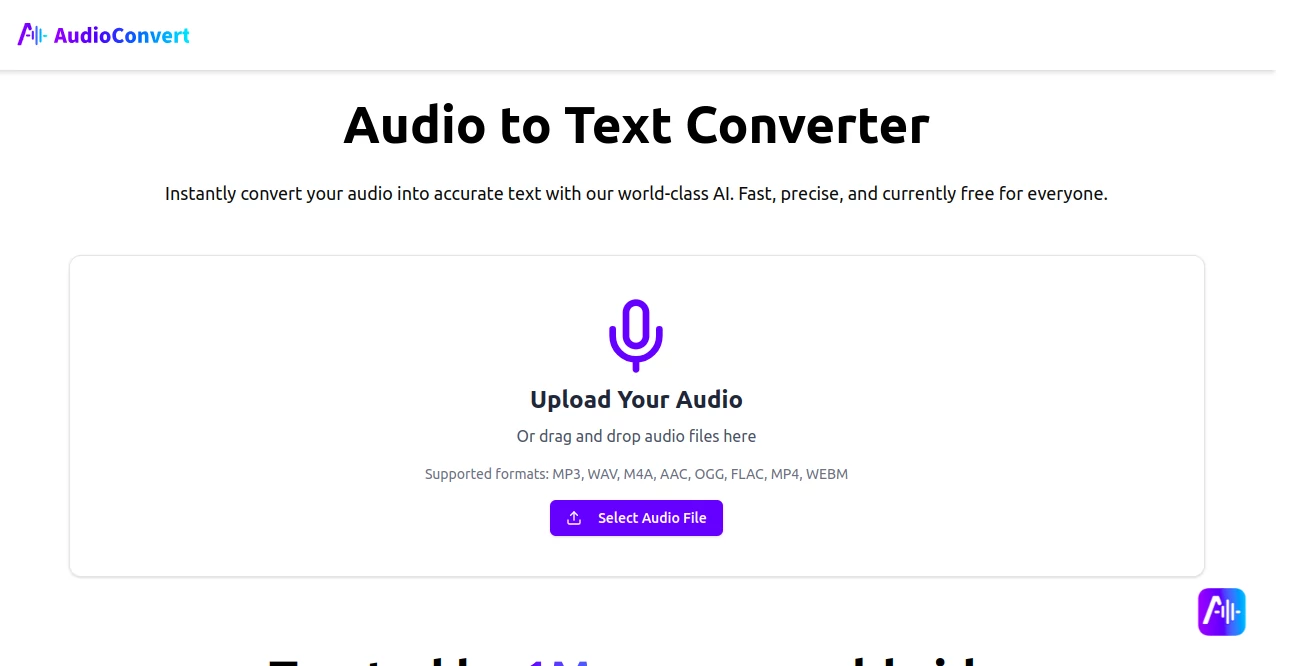
What is audioconvert?
AudioConvert steps in as a quick fix for anyone buried under hours of recordings, flipping them into clean, readable notes in a flash. It's the kind of tool that takes the tedium out of jotting down every word from a chat or a clip, letting you sift through and search what matters. Podcasters and note-takers alike keep coming back to it for how it nails the details without the endless replay button mashing.
Introduction
AudioConvert got its start when a handful of busy creators realized they were losing days to manual write-ups of interviews and talks. They pieced it together as a straightforward helper, drawing on smart tech to handle the heavy lifting. Word spread through creative circles pretty fast, with folks sharing how it freed up their afternoons for the fun stuff like editing or brainstorming. These days, it's a quiet favorite among those who juggle mics and meetings, turning raw sound into something you can actually use without the headache of starting from scratch every time.
Key Features
User Interface
You hit the site and right away there's a big, inviting spot to drop your file—no hunting through tabs or filling out forms. Drag something in, or click to browse, and it kicks off without a fuss, showing progress as it goes. The results page lays out the text neat and tidy, with easy grabs for different file types, making the whole thing feel like a quick coffee run rather than a chore.
Accuracy & Performance
It picks up on the ins and outs of speech with a sharpness that surprises, even when there's a bit of echo or overlapping voices in the mix. Jobs wrap up in minutes for most clips, keeping things snappy so you don't sit around twiddling thumbs. Users often point out how it catches the little things—like who said what—that make the write-up useful, rarely leaving you to fill in the blanks.
Capabilities
From everyday sounds like memos to fuller sessions like group calls, it handles a bunch of file types without batting an eye, spitting out plain notes, timed labels, or even subtitle files for clips. It spots different talkers on its own, adding tags that keep everything straight, and lets you pull it all in formats that fit whatever you're working with next.
Security & Privacy
Your uploads stay under wraps, processed quick and then cleared out, so nothing lingers longer than it needs to. It's set up with the basics to keep things private, giving you that nod of assurance when dropping in sensitive chats or personal rants. No extra steps on your end—just trust that it handles the quiet side as well as the output.
Use Cases
Journalists run their field recordings through it to pull quotes fast for deadlines, skipping the slow wind-back. Students capture lecture riffs and turn them into study aids overnight, highlighting key bits for exams. Sales teams break down client calls to spot patterns in what lands, while hobby mixers add text tracks to their shares for wider reach. Even quick voice notes from the day get a second life as to-do lists you can scan later.
Pros and Cons
Pros:
- Chops down hours of work into a handful of minutes, every time.
- Picks up multiple voices without you lifting a finger.
- Hands over files in ways that plug right into your workflow.
- No upfront costs mean you try it without the what-ifs.
Cons:
- Thick accents or noisy spots might need a second pass.
- Longer hauls could test your patience on slower connections.
- No fancy edits baked in, so it's straight transcription only.
Pricing Plans
Right now, it's all on the house—full access to the good stuff like voice tags and file pulls, no tiers or timers holding you back. The team behind it seems set on keeping that door wide for as long as it makes sense, so you grab what you need without peeking at the bill. It's a refreshing switch from the usual nickel-and-dime setups out there.
How to Use AudioConvert
Swing by the landing page, spot the upload zone, and either click through to pick your recording or just drag it over. Make sure it's one of the common types it likes, then sit tight while it crunches the sound into words. Once it's done, scan the breakdown for speakers and times, snag your pick of the output styles, and you're off to weave it into notes or posts.
Comparison with Similar Tools
Where some apps layer on extras that slow you down, this one keeps it lean and laser-focused on the turn-around, though those might offer built-in tweaks for the perfectionists. Against paid heavyweights, it holds its own on speed and smarts without the tag, but they could pull ahead on massive batches. It fits best for folks wanting the essentials done right, without the side quests.
Conclusion
AudioConvert quietly reshapes how we wrangle spoken words, handing back time and clarity in a package that's tough to beat. It turns the overlooked chore of transcription into a backdrop hum, letting creators and thinkers chase the bigger sparks. In a world drowning in audio, this spot rises as a steady hand, pulling gems from the noise with effortless grace.
Frequently Asked Questions (FAQ)
What kinds of files does it take?
It grabs the usual suspects like MP3s, WAVs, and even video pulls, keeping things versatile.
How spot-on is it with messy audio?
Pretty darn good, even with chatter or hums, but crystal-clear sources shine brightest.
Can I get subtitles out of it?
Yep, timed files ready for clips, making shares more welcoming all around.
Is there a limit on how much I can run?
Not right now—it's wide open, so pile on as the day allows.
What if my talkers overlap a lot?
It sorts most of it, tagging where it can, though tangled bits might blur a touch.
AI Transcription , AI Audio Enhancer , AI Speech to Text , AI Productivity Tools .
These classifications represent its core capabilities and areas of application. For related tools, explore the linked categories above.
audioconvert details
This tool is no longer available on submitaitools.org; find alternatives on Alternative to audioconvert.
Pricing
- Free
Apps
- Web Tools
Categories
audioconvert Alternatives Product
AI ASMR Gene…
Transcribe A…
AudioScribe
Slackactivity
Soniq Chat
Your Own AI


















