🧠 AI Quiz
Think you really understand Artificial Intelligence?
Test yourself and see how well you know the world of AI.
Answer AI-related questions, compete with other users, and prove that
you’re among the best when it comes to AI knowledge.
Reach the top of our leaderboard.
AVClabs
Unlock Crystal-Clear Visuals with AI Power
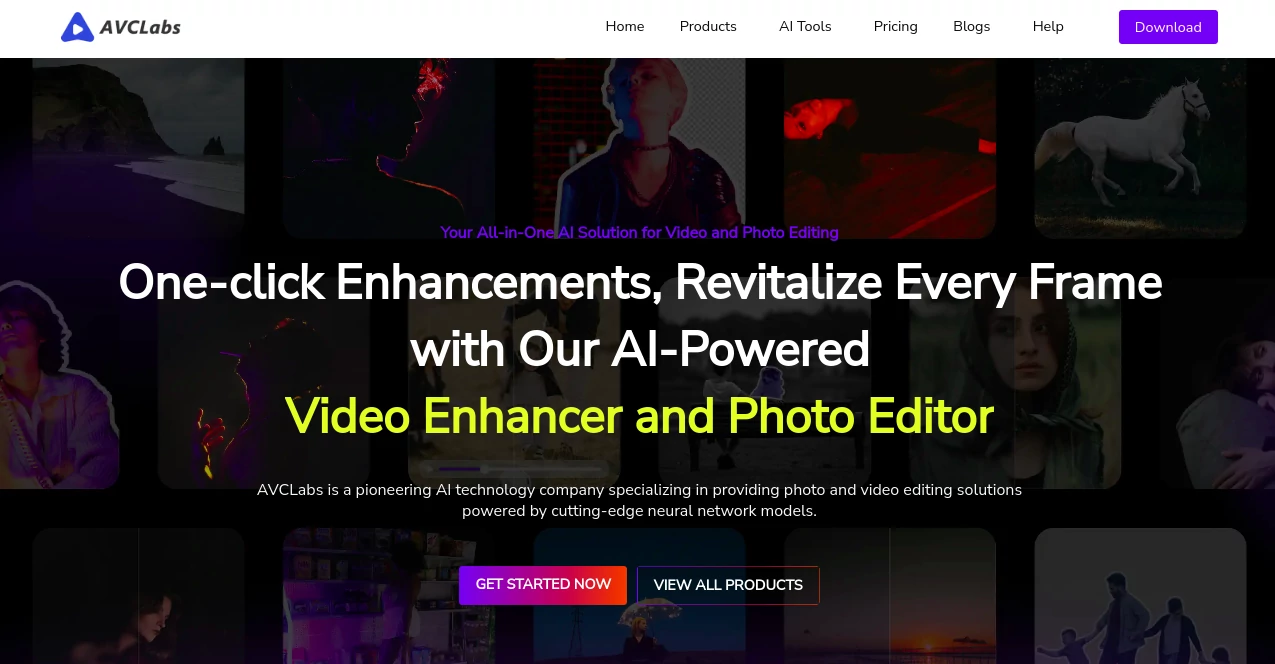
What is AVClabs?
AVCLabs dives into the heart of visual storytelling, handing creators tools that breathe new life into faded snapshots and shaky clips. This lineup of smart editors catches the eye of anyone who's ever sighed at a blurry memory or a dull product shot, promising fixes that feel like wizardry without the steep learning curve. Hobbyists flipping through family albums and shop owners sprucing up listings alike find themselves hooked, turning everyday footage into something worth sharing twice.
Introduction
AVCLabs kicked off a handful of years ago, born from a crew of tech tinkerers who couldn't stand watching old tapes gather dust or photos lose their pop over time. They poured heart into blending clever algorithms with simple steps, and soon enough, word got around among genealogy buffs and online sellers who needed quick glow-ups. Fast forward, and it's touched millions, with fresh tweaks like smoother workflows keeping it fresh amid the rush of new gadgets. What lingers in users' chats is that quiet thrill of seeing a grainy wedding reel sharpen up, pulling folks back to moments they'd half-forgotten, all without wrestling clunky software that fights every click.
Key Features
User Interface
You slide into a dashboard that's more like a cozy workbench than a tech maze, with drag-and-drop zones that swallow files whole and spit back previews in a snap. Buttons glow just where your thumb hunts, and sliders nudge details without burying you in submenus—think one-tap boosts that light up as you hover. Recent facelifts added keyboard zips and shape picks for masks, turning what could be a chore into a rhythm you hum along to, even on a laptop during downtime.
Accuracy & Performance
It zeros in on the fuzzy edges with a surgeon's touch, pulling threads from noise to reveal faces that smile true and colors that sing right. Clips upscale without the wobble, hitting crisp marks in seconds on average rigs, and tests whisper of workloads slashed near a hundred percent on repeat jobs. Folks testing it on decade-old reels swear the details pop like they were shot yesterday, holding steady even when you stack layers or crank resolutions high.
Capabilities
From dusting off yellowed portraits to masking out prying eyes in street scenes, the suite juggles restoration, sharpening, and color pops with equal finesse. It scales low-res gems to towering 8K without artifacts sneaking in, swaps dull skies for sunsets that fit the mood, or blurs plates and profiles for those clips you share wide. Batch modes let you herd dozens through at once, while custom tweaks let artists layer in their flair, covering everything from e-shop shines to family vault revivals.
Security & Privacy
Your uploads hit locked vaults right off, with scrambles that keep snoops at bay and auto-cleans that wipe temps once the job's done. It nods to big rules on data handling, letting you pick what sticks around or gets the boot, especially handy for those blur tools shielding faces from the feed. Users in tight spots, like prepping client previews, breathe easier knowing the backend's built with those quiet assurances that let creativity run free.
Use Cases
Genealogy hunters breathe life into attic finds, turning sepia kin into vibrant chats over dinner. E-tailers polish stock shots to lure clicks, making fabrics gleam and angles pop without studio lights. Vloggers scrub raw takes for smooth shares, blurring backdrops to keep the focus sharp on their spark. Even security teams lean on it for quick anonymizes, prepping footage that protects without losing the plot.
Pros and Cons
Pros:
- One-swipe wonders that deliver pro sheen to amateur hands.
- Batch bliss for tackling heaps without the headache.
- Versatile bag of tricks, from fix-ups to fresh twists.
- Trial runs let you dip toes before diving deep.
Cons:
- Heavy lifts might hum your fan on older setups.
- Full feast waits past the free nibble for big appetites.
- Custom curves take a spin or two to hug just right.
Pricing Plans
You snag a free whirl that unlocks core tricks for a taste, no card up front. Monthly dips hover mid-double digits for solo flyers, scaling to yearly saves that trim a fifth off the tab. Pro packs around the century mark yearly toss in endless runs and priority queues, with easy outs anytime the fit fades. It's the kind of spread that nods to casual dabblers and daily grinders alike.
How to Use AVCLabs
Launch with a quick sign-in, then haul in your pick from drive or cloud. Pick your potion—say, enhancer for that dull reel—and watch it scan and suggest fixes with a nudge. Tweak the dials for bite or blur, preview the shift side by side, then hit export for your flavor, be it quick web clip or hefty archive. Loop in batches for marathons, and stash faves in projects to pick up where you left off next rainy day.
Comparison with Similar Tools
Where some rivals lean heavy on manual nudges, AVCLabs lets smarts do the heavy lift, though those might suit pixel-pushers craving every knob. Against freebie apps that skim the surface, it dives deeper with upscale muscle and blur precision, but at a tick higher for the toolkit. It carves cozy for folks chasing balanced bang—quick enough for weekends, robust for the grind—edging out sprawls that scatter focus.
Conclusion
AVCLabs wraps the wild tangle of visual tweaks into a neat bow, handing back memories and mocks that shine with fresh fire. It turns 'good enough' into 'gotta share,' bridging the gap for creators who dream big but clock in tight. As lenses keep clicking and screens glow brighter, this corner stays a steady spark, proving a little AI nudge can rewrite the reel of your world.
Frequently Asked Questions (FAQ)
Does it handle super old formats?
Yep, it chews through vintage tapes and scans, spitting back modern gloss.
Can I run it on my tablet?
Mainly desktop dance, but mobile previews peek through the web door.
What about batch sizes?
Herd up to dozens, with pro tiers opening the floodgates wider.
Is the output watermark-free?
Trials tag along, but paid paths clear the slate clean.
How's the support when stuck?
Guides and chats stand ready, with emails echoing back quick.
AI Photo & Image Generator , AI Photo Enhancer , AI Image Recognition , AI Video Enhancer .
These classifications represent its core capabilities and areas of application. For related tools, explore the linked categories above.
AVClabs details
This tool is no longer available on submitaitools.org; find alternatives on Alternative to AVClabs.
Pricing
- Free
Apps
- Web Tools

















