🧠 AI Quiz
Think you really understand Artificial Intelligence?
Test yourself and see how well you know the world of AI.
Answer AI-related questions, compete with other users, and prove that
you’re among the best when it comes to AI knowledge.
Reach the top of our leaderboard.
Blobu AI
Streamline Your Digital Workflow with Ease
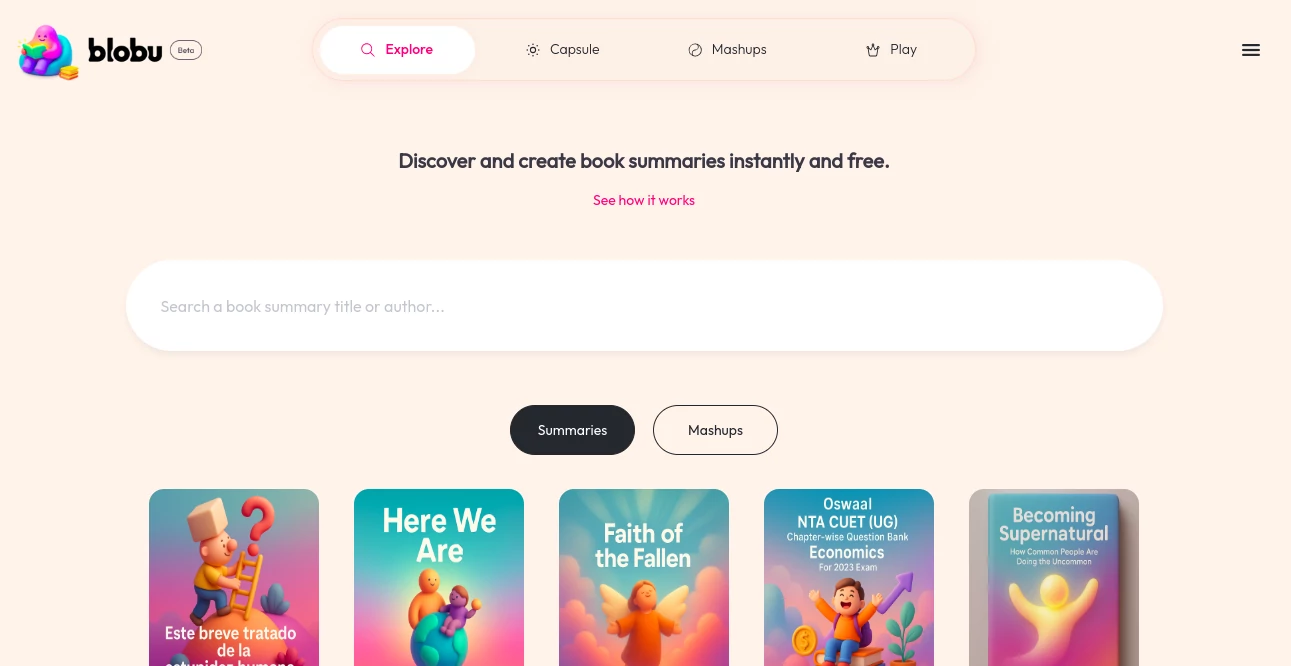
What is Blobu AI?
Blobu steps in as a clever hub for managing files and ideas in one smooth spot, turning scattered notes into organized gems. It’s built for those who juggle tasks across devices, offering a way to capture, sort, and share without the usual headaches. People who’ve switched over often talk about how it cleared the fog from their daily grind, making room for what really counts.
Introduction
Blobu got its start from a small team tired of hopping between apps just to keep track of thoughts and docs. Rolled out a bit back, it aimed to knit everything together in a way that felt natural, not forced. Word spread through freelancers and small crews who found it cut down on the back-and-forth, letting them focus on building instead of babysitting files. Over time, it’s picked up fans for how it grows with you—starting simple but layering in smarts that handle bigger loads without a hitch. It’s that quiet reliability that turns one-time users into regulars, sharing tips on how it sparked their best projects yet.
Key Features
User Interface
The dashboard hits you with a fresh canvas right away, where dragging in files or jotting quick memos feels as easy as scribbling on paper. Tabs for projects slide open without fanfare, and a search bar up top pulls up buried bits in a snap, all wrapped in a look that’s clean enough for marathon sessions. It’s the kind of setup that doesn’t demand attention, just works alongside you like a steady desk lamp.
Accuracy & Performance
Searches land exactly where you need, sifting through tags and contents with a sharpness that skips the fluff. It hums along even when loaded with gigs of stuff, spitting out previews or links without a pause, so you stay in the flow. Users point to how it rarely mixes up similar files, keeping your picks precise and your trust high.
Capabilities
From snapping ideas into searchable blobs to linking them across team shares, it covers the bases for solo hustles or group pushes. Embed quick views in chats or export clean packs for clients, and it even nudges you on overdue tags to keep things tidy. The real magic shows in blending old scraps with new inputs, weaving a web that uncovers connections you didn’t spot at first.
Security & Privacy
Files lock down with simple keys you set, and shares come with expiration ticks to keep access tight. It runs on solid pipes that shield against snoops, wiping traces after use so your private stashes stay just that. You call the shots on what goes public, giving that easy peace to dive in without glancing back.
Use Cases
Designers stash mood boards here, pulling pins and sketches into living folders that update on the fly. Writers outline chapters by linking research blobs, dodging the lost-note panic mid-draft. Teams run project hubs, where everyone drops updates that sync without email chains. Even hobby cooks compile recipe trials, tagging flavors for easy remixes later on.
Pros and Cons
Pros:
- Ties loose ends across apps into one tidy spot.
- Fast pulls make digging through archives a breeze.
- Flexible shares fit solo or squad needs.
- Grows without glitches as your pile stacks up.
Cons:
- Tag system shines brighter with consistent habits.
- Offline mode waits for a fuller rollout.
- Advanced links might overwhelm light users at first.
Pricing Plans
Free tier covers the basics for personal tinkers, with room for a few gigs and core links. Step to pro for eight bucks monthly, unlocking unlimited space and team invites, or go annual to trim a fifth off. Enterprise chats tailor bigger setups with extras like custom locks, all backed by a no-sweat trial week.
How to Use Blobu
Sign up quick, then drag your first batch in—files, clips, or notes all land in a starter blob. Tag them loose or tight, link to others for chains, and share a view if it helps. Search as you go to test the flow, tweak settings for your rhythm, and watch how it pulls patterns over time. It’s that loop of add, connect, retrieve that hooks you in.
Comparison with Similar Tools
Next to stiff folders, Blobu flexes with smart ties that surface gems faster, though those might suit strict sorts better. Against note giants, it edges in file blends without the text bias, keeping visuals front and center. It finds its stride for mixed-media minds, offering depth without the sprawl of all-in-one behemoths.
Conclusion
Blobu quiets the chaos of digital drifts, handing you a space where ideas stick and stories unfold without force. It’s less a tool and more a quiet partner, lifting the load so you chase the sparks that matter. As piles grow and worlds blend, this hub keeps steady, turning everyday captures into something lasting and light.
Frequently Asked Questions (FAQ)
Can I handle big files?
Pro plans swallow terabytes smooth, with previews that load quick.
Does it sync across devices?
Changes ripple real-time on phone, pad, or screen, no lags.
How do shares work?
Drop a link with view or edit rights, set to fade when done.
Is there a learning curve?
Basics click in minutes, deeper tricks unfold with use.
What about backups?
Auto-saves to cloud vaults, with export paths for extra layers.
AI Knowledge Base , AI Team Collaboration , AI Notes Assistant , AI Files Assistant .
These classifications represent its core capabilities and areas of application. For related tools, explore the linked categories above.
Blobu AI details
This tool is no longer available on submitaitools.org; find alternatives on Alternative to Blobu AI.
Pricing
- Free
Apps
- Web Tools
Categories
Blobu AI Alternatives Product

Notion
Sora Waterma…
Skywork Supe…
YouMind
Rabbitholes …


















