🧠 AI Quiz
Think you really understand Artificial Intelligence?
Test yourself and see how well you know the world of AI.
Answer AI-related questions, compete with other users, and prove that
you’re among the best when it comes to AI knowledge.
Reach the top of our leaderboard.
Best AI tools for AI Files Assistant
In the AI Files Assistant category, you'll find the best and most up-to-date AI tools that will help you optimize and develop your ideas. Easily search and use the tool that fits your needs.
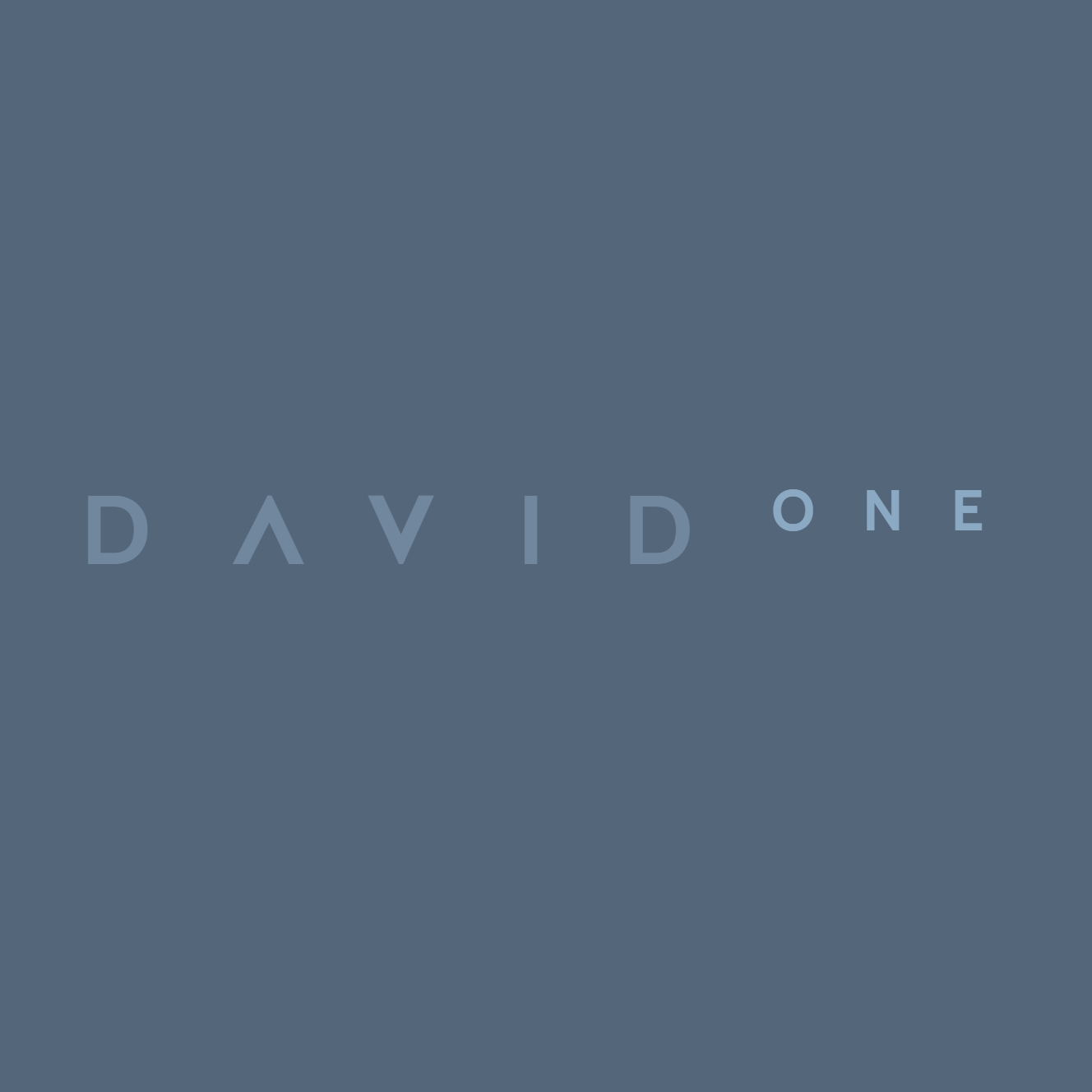
Your own AI powered with video …
AI-Powered Note-Taking for Seamless Ideas
Secure Your Documents with Effortless Overlays …
Protect Your Video Creations with Ease …
Chat with Your Files Effortlessly
AI Powers in Your Google Drive …
Effortless Markdown to Docx Magic
Convert Anything to Markdown Effortlessly
AI spreadsheet & data analyst
The Best AI Suite for all …

is a GPT-powered assistant integrated into …
What is AI Files Assistant?
AI Files Assistant refers to tools powered by artificial intelligence that help users manage, analyze, summarize, and interact with various file types such as PDFs, Word documents, Excel sheets, and more. These tools improve productivity by automating file-related tasks.
AI Files Assistant Core Features
- File content summarization
- Smart document search and Q&A
- Data extraction from structured and unstructured files
- Support for multiple file formats
- AI-powered document classification and organization
Who is suitable to use AI Files Assistant?
These tools are perfect for professionals, researchers, students, legal teams, data analysts, and anyone who deals with large volumes of documents and needs faster access to insights.
How does AI Files Assistant work?
Users upload files to the platform, and the AI engine processes the content to extract key information, enable search, answer questions about the file, or even convert data into usable formats. Many tools integrate with cloud storage for seamless file handling.
Advantages of AI Files Assistant
- Saves time by automating file reading and summarization
- Improves accessibility to file content
- Reduces manual errors in data extraction
- Boosts productivity in document-heavy workflows
- Supports multilingual and complex document structures
FAQ about AI Files Assistant
Q: Can AI Files Assistants handle scanned documents?
A: Yes, many tools include OCR (Optical Character Recognition) capabilities to process scanned PDFs or images with text.
Q: Are these tools secure for sensitive files?
A: Leading platforms use encryption and secure data practices, but always verify compliance with your organization’s data policies.
Q: Do I need technical knowledge to use them?
A: No, most tools are user-friendly and built for non-technical users with simple upload and interaction interfaces.















