🧠 AI Quiz
Think you really understand Artificial Intelligence?
Test yourself and see how well you know the world of AI.
Answer AI-related questions, compete with other users, and prove that
you’re among the best when it comes to AI knowledge.
Reach the top of our leaderboard.
chatisto
AI-Powered Customer Support That Feels Personal
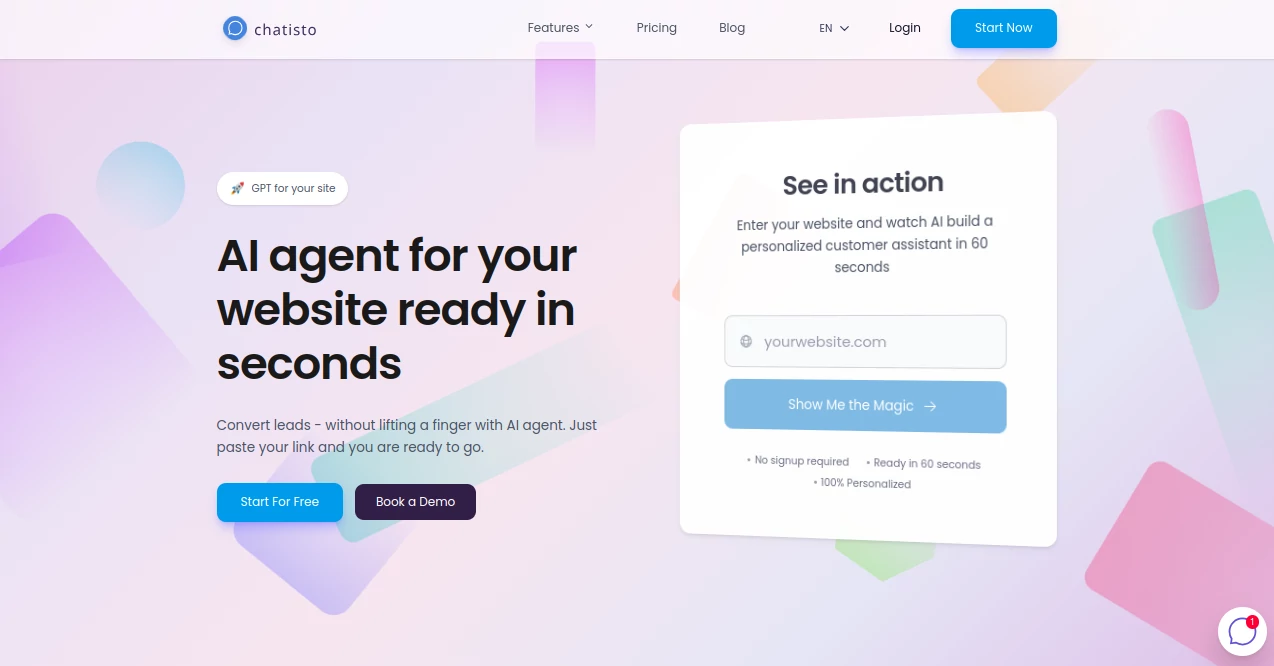
What is chatisto?
Chatisto brings a fresh twist to handling visitor questions on websites, blending smart automation with real team input to keep conversations flowing smoothly. This handy setup learns from your own materials to dish out spot-on answers round the clock, freeing up folks to tackle the trickier stuff. Early adopters often mention how it turned repetitive queries into quick wins, boosting satisfaction without adding extra hassle.
Introduction
Chatisto sprang up recently as a straightforward way for site owners to add a capable chat helper without diving into complicated setups. Just feed it your docs or FAQs, slap in a bit of code, and watch it handle the basics while passing hotter leads to humans. It's caught on quick with small outfits and growing teams who want that always-on presence without burning out staff. What stands out is the no-signup trial—paste a link and see a tailored bot in under a minute—making it a low-risk try for anyone curious about smarter support.
Key Features
User Interface
The dashboard keeps things uncluttered, with a big spot to drop your site link or upload files right off the bat. Tabs for flows, inbox, and stats line up neatly, and the drag-and-drop builder makes crafting paths a snap, no coding needed. On the site side, the widget pops up clean and customizable, blending in like it belongs, with easy toggles for colors and greetings that match your vibe.
Accuracy & Performance
Pulling from top models like the latest Claude and GPT variants, it nails context in replies, often feeling like a knowledgeable team member rather than a bot. Responses fire back instantly, even during busy spikes, and it scales without hiccups thanks to solid uptime promises. Users note how it cuts down repeat questions effectively, with tweaks refining it further over time for sharper hits.
Capabilities
It trains on your help docs in minutes, builds custom conversation paths, syncs with HubSpot for customer details, and turns emails into chat threads for unified handling. Team inboxes distribute talks smartly, analytics track what's working, and branding options make it yours. From lead capture to handoffs, it covers the full loop, with options for advanced integrations on higher tiers.
Security & Privacy
Everything runs GDPR-friendly, with data locked down and payments handled securely. No unnecessary sharing happens, and you control what's fed in or wiped out. Enterprise plans add extra layers like dedicated managers and SLAs, giving peace of mind for sensitive setups.
Use Cases
E-commerce spots use it to guide shoppers through sizing or returns, nudging sales without wait times. SaaS teams field feature queries while routing bugs to devs, keeping support tickets lean. Service businesses blend it with email for seamless follow-ups, and agencies set it up quick for clients needing that 24/7 touch without full-time hires.
Pros and Cons
Pros:
- Sets up in seconds with zero signup for a real preview.
- Combines AI smarts with team tools in one spot.
- Straightforward yearly pricing that saves a bit upfront.
- Handles leads and support without dropping the ball.
Cons:
- Credits cap usage on lower plans, needing upgrades for heavy traffic.
- Custom deep dives locked to pricier tiers.
- Relies on your docs being solid for best results.
Pricing Plans
Kick off free with a basic widget and limited credits to test the waters. Starter rings in around twenty-nine bucks monthly or two-ninety yearly for more credits and team basics. Pro, the crowd favorite, hits seventy-five monthly or nine hundred yearly, adding deeper insights and direct founder chats. Enterprise goes custom for big operations needing tailored fits and guarantees.
How to Use Chatisto
Paste your site link for an instant demo bot, then sign up to connect your real knowledge base—one-click imports do the heavy lifting. Copy the script tag into your pages, tweak the look and flows in the builder, and go live. Watch the inbox for handoffs, check stats for tweaks, and scale credits as chats grow.
Comparison with Similar Tools
Against pure AI plays like Chatbase, Chatisto bundles CRM and email for a fuller package, though those might offer more tweak testing. Versus big names like Intercom, it keeps setup simple and costs lower for starters, but lacks some enterprise bells without the custom plan. It hits the sweet spot for teams wanting all-in-one without the bloat.
Conclusion
Chatisto nails that balance of quick automation and human warmth, turning site visits into meaningful connections without draining resources. It grows with you from solo trials to team powerhouses, proving smart support doesn't have to be complicated. For anyone tired of the same old queries piling up, this feels like a breath of fresh air in keeping customers happy and teams sane.
Frequently Asked Questions (FAQ)
How fast can I get it running?
Under a minute for the demo, minutes more for your full version.
What powers the answers?
Latest from Anthropic and OpenAI, with big context windows for depth.
Does it work with my tools?
HubSpot syncs out of the box, more on higher plans.
Any limits on the free tier?
Basic widget and a handful of credits to start.
How about data safety?
GDPR all the way, with secure handling top to bottom.
AI Lead Generation , AI Customer Service Assistant , AI Team Collaboration , AI Chatbot .
These classifications represent its core capabilities and areas of application. For related tools, explore the linked categories above.
chatisto details
This tool is no longer available on submitaitools.org; find alternatives on Alternative to chatisto.
Pricing
- Free
Apps
- Web Tools

















