🧠 AI Quiz
Think you really understand Artificial Intelligence?
Test yourself and see how well you know the world of AI.
Answer AI-related questions, compete with other users, and prove that
you’re among the best when it comes to AI knowledge.
Reach the top of our leaderboard.
Choppity
Create More, Edit Less with AI Video Magic
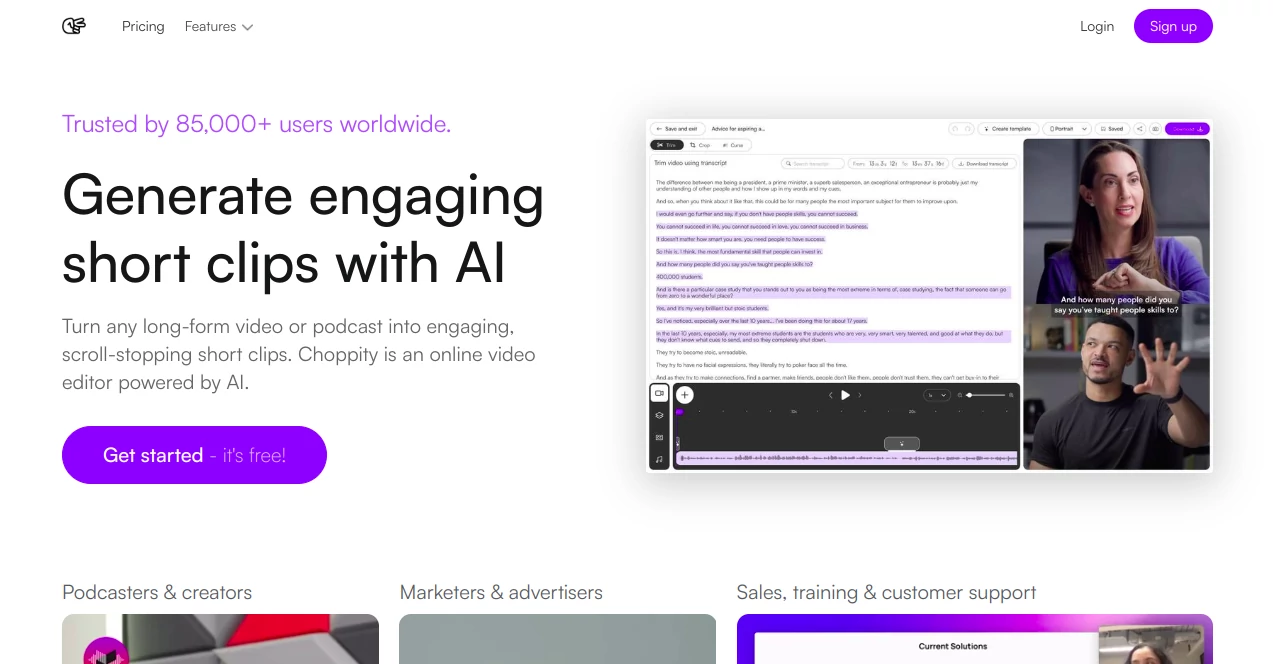
What is Choppity?
Choppity sweeps in like a trusty sidekick for video creators, pulling standout moments from lengthy recordings and polishing them into bite-sized gems ready for the spotlight. It handles the heavy lifting so you can zero in on what sparks joy, turning hours of footage into minutes of magic. Creators from small shops to big brands rave about how it flips the script on editing marathons, letting them churn out fresh clips that grab eyes and hold them tight.
Introduction
Choppity burst onto the scene a couple years back, cooked up by a band of video whizzes who'd had enough of scrubbing through endless timelines for that one killer segment. They dreamed up a spot where the grunt work fades away, leaving room for the good stuff—those hooks that make folks hit replay. Word got around quick among marketers and podcasters who needed to feed the social beast without burning out, and soon it was pulling in over forty thousand outfits, even rubbing shoulders with FTSE heavyweights. What hooks everyone is that sweet spot: smart enough to surprise, simple enough to just work, turning 'what if' into 'watch this' without the usual sweat.
Key Features
User Interface
You slide in smooth, greeted by a workspace that feels more like doodling in a notebook than wrangling software. Drop your file or hit record, and the timeline unfurls with a transcript that lights up as you poke around—no clunky sliders or hidden menus to hunt. Highlights in soft purple flag your picks, drag to trim, and tweaks like font flips or color pops sit right there, keeping the flow light and your focus sharp.
Accuracy & Performance
It nails the nuances, clocking in captions at better than ninety-eight percent spot-on, so words sync without a hitch even in noisy clips. Processes zip through in a flash, whether you're slicing a podcast or reframing a talk, and the results hold up crisp across feeds. Teams swear by how it boosts views and sticks, turning shaky starts into steady streams of shares.
Capabilities
From snipping viral bites with a whisper of 'find the fun part' to auto-tracking faces through flips and zooms, it juggles the tricks that used to take all day. Toss in screen grabs that self-edit silences and spotlight clicks, or layer on branded flair like logos that dance in sync. It even mutes the mishaps, censoring slips before they slip out, all while letting you weave in extras like stills or effects right from the text.
Security & Privacy
Your raw cuts stay snug in shared spots only if you invite the crew, with links that lock down to views or edits as you see fit. It keeps the backend tidy, wiping temps and holding steady to everyday safeguards, so you can toss in client talks or team trainings without a flinch. Folks lean in knowing their clips don't wander off-script or into wrong hands.
Use Cases
Marketers spin sales pitches into personalized nudges that land warmer than cold calls, watching plays to time the follow-up. Support squads snap quick fixes on screen, turning 'how-to' headaches into handy shares. Trainers trim sessions into snackable lessons that stick better than hour-longs, while agencies divvy up client folders for seamless handoffs. Even solo creators feed the 'gram with hooks that pull in likes, proving it's as nimble for one as for squads.
Pros and Cons
Pros:
- Slashes edit time to minutes, freeing up headspace for fresh ideas.
- Boosts engagement with captions and cuts that pop on silent scrolls.
- Beginner-proof setup that pros still love for speed.
- Team tweaks in real time, no more email ping-pong.
Cons:
- Free rides come with a subtle stamp, nudging toward paid for clean sails.
- Some bells, like watch alerts, still warming up in the wings.
- Heavy lifts might crave a quick human glance for perfection.
Pricing Plans
Jump in free to test the waters, with enough spins for a handful of clips, though a quiet mark tags the exports. For two bucks a month, unlock the full swing—no stamps, more plays, and all the trimmings like custom kits and endless shares. It scales gentle, no big leaps, so you grow into it as your clips take off.
How to Use Choppity
Sign up in a snap, then upload your tape or fire up the screen grabber for a sixty-second wonder. Let it magic up the highlights, tweak the text to slice or spice, and watch faces follow through the frame. Brand it your way, loop in the team for nods, then share a link or snag the file—done before your coffee cools.
Comparison with Similar Tools
Where drag-and-drop darlings demand every click, Choppity whispers the work away, though those might suit pixel-pushers craving total reins. Against timeline titans, it's quicker on the draw for shorts, skipping the scrub for smart snips, but they hold ground for epic builds. It shines for the fast-feed crowd, blending ease with edge where others lean heavy or light.
Conclusion
Choppity quiets the edit echo chamber, handing creators a shortcut to clips that captivate without the capture. It turns 'one more take' into 'one more share,' proving that less grind means more shine in a world hungry for the next hook. As feeds keep flooding, this gem stays a steady hand, helping voices cut through with stories that stick.
Frequently Asked Questions (FAQ)
How do I jazz up the subtitles?
It layers them on auto, then you pick pops for fonts, hues, and dances to match your mood.
Can I hunt for a specific spark?
Yep, just say what you're after—like the laugh line—and it pulls it up pronto.
What's the starting line?
A free hop-on for basics, stepping to paid for the full feast without limits.
Does it play nice with teams?
Sure, carve out corners for each crew and tweak together on the spot.
How's the fit for newbies?
If Canva clicks for you, this'll feel like home—simple steps to slick results.
AI Video to Video , AI Video Editor , AI Short Clips Generator , AI Video Enhancer .
These classifications represent its core capabilities and areas of application. For related tools, explore the linked categories above.
Choppity details
This tool is no longer available on submitaitools.org; find alternatives on Alternative to Choppity.
Pricing
- Free
Apps
- Web Tools

















