🧠 AI Quiz
Think you really understand Artificial Intelligence?
Test yourself and see how well you know the world of AI.
Answer AI-related questions, compete with other users, and prove that
you’re among the best when it comes to AI knowledge.
Reach the top of our leaderboard.
PingPatrol
Stay Ahead of Service Outages with Instant Alerts
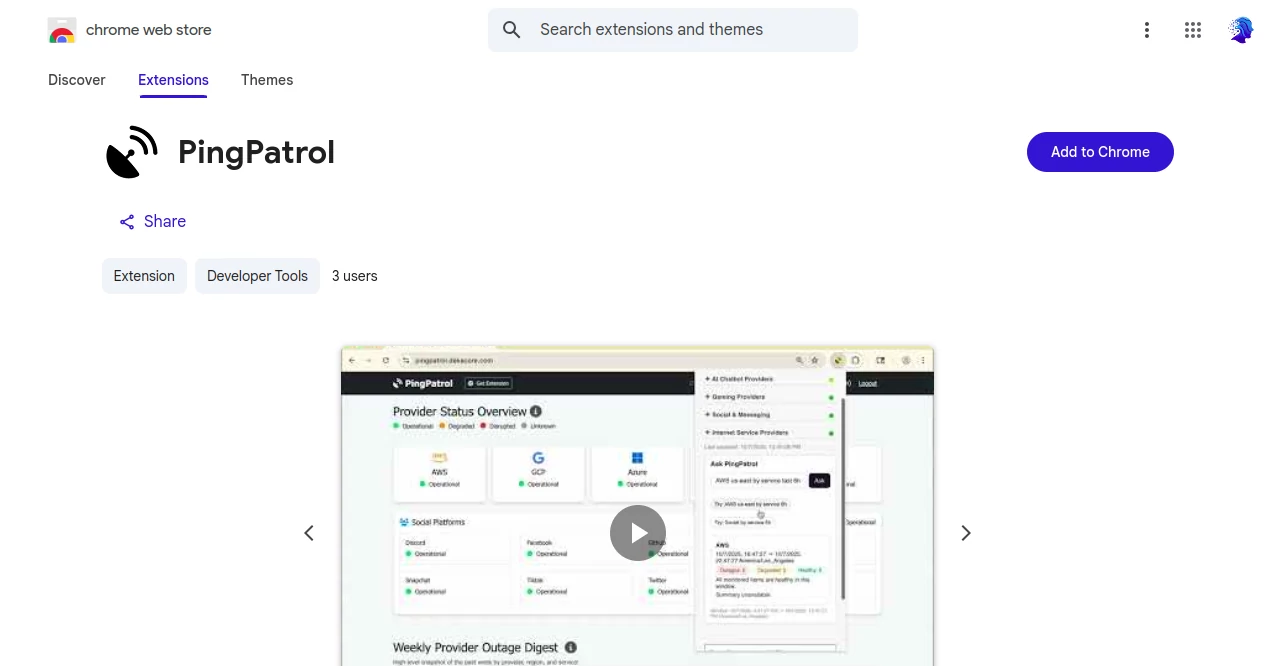
What is PingPatrol?
PingPatrol slips into your browser like a watchful sidekick, keeping tabs on the pulse of essential online services so you don't have to. This handy add-on rounds up the latest on everything from cloud setups to social hubs, flashing warnings when things glitch so you can jump in before chaos hits. Devs and ops folks alike lean on it to cut through the clutter of scattered status pages, turning potential headaches into quick fixes right from the toolbar.
Introduction
PingPatrol sprang up from the daily grind of teams glued to screens, chasing down whispers of downtime across a dozen tabs. A small crew at dekacore dreamed it up just last year, tired of the wild goose chases that ate up their shifts, and it caught fire fast among cloud wranglers and app builders who needed a single spot to scan the horizon. Word got around through quiet shares in ops chats, with users swapping stories of how it shaved hours off outage hunts. What started as a bare-bones notifier has grown into a trusted ear to the ground, blending fresh pulls from official lines with smart nudges that feel like having a sharp-eyed buddy on call.
Key Features
User Interface
The toolbar icon sits quiet until needed, popping open a compact pane that lays out the lay of the land at a glance—green lights for smooth sailing, yellows for hiccups, reds for full stops. You drill down with a tap, flipping between big-picture overviews and nitty-gritty breakdowns without the screen feeling stuffed. It's all point-and-scan, with clean icons and short blurbs that let you absorb the gist mid-meeting, no hunting through menus or drowning in fine print.
Accuracy & Performance
It syncs every five minutes with straight-from-the-source feeds, catching shifts before they ripple out wide, and users nod along to how it mirrors the real-time truths without chasing ghosts. Even on packed browsers, it hums along light as a feather, dishing up updates without a stutter or drain on your setup. Folks in the thick of it swear by the way it flags true troubles, sparing them false alarms that waste the day.
Capabilities
PingPatrol casts a wide net over cloud giants, chat whizzes, game realms, social streams, delivery nets, and line carriers, bundling their vibes into one easy peek. It chimes in with browser pings or Slack nudges when the green fades, and for those dipping into the web side, it sketches past patterns on charts or probes deeper into why things went sideways. You can zero in on spots or pieces, pulling threads on ongoing snags with notes that guide your next move, all without flipping between a forest of sites.
Security & Privacy
It keeps its nose clean, sticking to session scraps and setup tweaks stored right in your browser, never peeking at what pages you wander or histories you hold. No handoffs to outsiders beyond the basics it needs to run, and you hold the reins on what gets shared, like optional alert hooks. The folks behind it lay it out plain in their policy, so you know your ops secrets stay buttoned up tight.
Use Cases
Dev teams watch their stack's backbone during crunch pushes, spotting a cloud dip before it tanks the build. Support crews get a heads-up on social glitches, rerouting chats to keep users smiling through the blip. Game runners scan for net lags that could sour a raid night, jumping in with backups. Even solo coders use it to track AI helpers or delivery lines, weaving it into their flow for smoother sails all around.
Pros and Cons
Pros:
- Pulls the big picture from scattered spots into one tidy view.
- Quick pings keep you looped without constant peeks.
- Light on resources, runs steady on any rig.
- Free ride with no setup walls to climb.
Cons:
- Web extras like charts need a sign-up to unlock.
- Slack ties are optional but add the real zing for teams.
- Covers majors but skips the odd niche player.
Pricing Plans
PingPatrol keeps it simple and open—no tabs to run up, just a straight free pass from install to alerts. The core toolbar watch and basic chimes come without a whisper of cost, and even the web dashboard's deeper dives start at zero for casual scans. Teams eyeing fancier charts or root digs might nod to a pro tier down the line, but for now, it's all yours without dipping into pockets.
How to Use PingPatrol
Grab it from the store and let it settle in your toolbar, then optional-hook a Slack line if your crew chats there. Click the badge for the snapshot, greenlighting the scan of your picks like clouds or socials. When a flag waves, follow the thread to details or charts on the web side, tweaking watches as your world shifts. It's plug-and-play, with a quick tour if you want the full rundown.
Comparison with Similar Tools
Where some watchers stick to one corner like cloud-only peeks, PingPatrol spreads the watch across the board, though those might dive deeper in their lane. Against app-heavy rivals that demand downloads, it hugs the browser tight for instant access, saving shelf space. It edges out the basics with its alert smarts and zero fuss, landing sweet for folks who want broad eyes without the bulk.
Conclusion
PingPatrol turns the blind spots of online life into lit paths, whispering warnings that keep your world spinning smooth. It frees up headspace from status chases, letting you chase the real wins instead. As nets keep knotting tighter, this little gem stays a steady hand, proving that a watchful eye can turn outages from foes into footnotes in your story.
Frequently Asked Questions (FAQ)
What services does it keep an eye on?
Cloud backends, chat engines, game hosts, social feeds, delivery webs, and carrier lines, all in one sweep.
How often does it check in?
Every five minutes for fresh pulls, with chimes on any dip below smooth.
Do I need to sign up for basics?
Nope, the toolbar runs free out the gate; web perks ask for an email if you want more.
Can it tie into my team's chat?
Yes, drop a Slack hook and alerts flow right to the channel.
Does it slow down my browser?
Keeps it lean, just a whisper of pull without the drag.
AI Productivity Tools , AI Analytics Assistant , AI DevOps Assistant , AI Monitor & Report Builder .
These classifications represent its core capabilities and areas of application. For related tools, explore the linked categories above.
PingPatrol details
This tool is no longer available on submitaitools.org; find alternatives on Alternative to PingPatrol.
Pricing
- Free
Apps
- Chrome Extensions

















