🧠 AI Quiz
Think you really understand Artificial Intelligence?
Test yourself and see how well you know the world of AI.
Answer AI-related questions, compete with other users, and prove that
you’re among the best when it comes to AI knowledge.
Reach the top of our leaderboard.
cloudeagle.ai
Tame Your SaaS Sprawl with Smart Automation
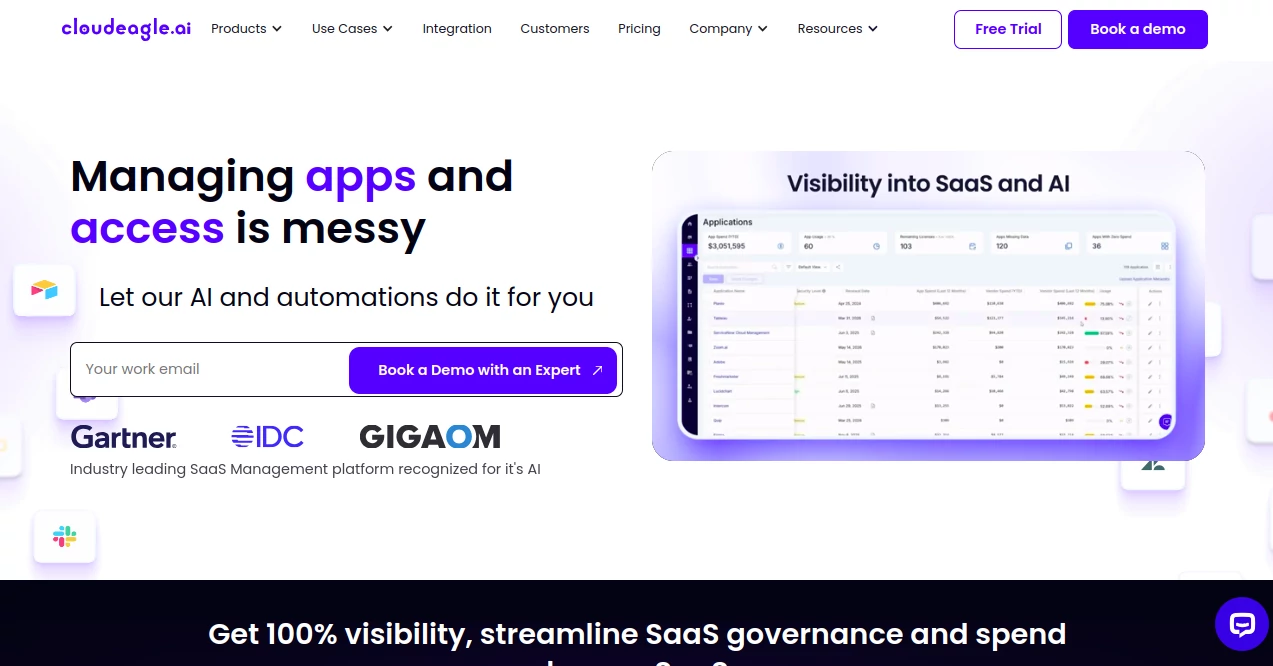
What is cloudeagle.ai?
CloudEagle steps into the fray of business tech stacks, offering a lifeline for teams buried under a pile of apps they barely remember signing up for. This platform quietly uncovers the hidden costs and risks lurking in your software subscriptions, then rolls out fixes that feel more like a helpful nudge than a total overhaul. Managers who've wrestled with endless spreadsheets often describe it as the first deep breath in months, turning reactive firefighting into a steady rhythm of control and savings.
Introduction
A few years ago, a handful of IT vets who'd seen one too many surprise bills from forgotten tools decided enough was enough. They built CloudEagle from the ground up, starting with a simple scan that lit up the shadows of unmanaged apps in real companies. Word got around fast in procurement circles, where folks shared stories of reclaiming thousands from dusty licenses or dodging compliance nightmares with a few clicks. Today, it's a go-to for outfits scaling up, blending sharp insights with hands-off automations that let you spot waste, lock down access, and negotiate smarter—all without the usual tech headaches. What started as a fix for one team's mess has quietly become a benchmark for keeping software spend in check, earning nods from industry watchers who see it as a cut above the noise.
Key Features
User Interface
The main screen hits you with a clean sweep of your app landscape, no digging through tabs to find the gems. You can drag approvals into familiar spots like chat apps or ticketing systems, making it feel less like a new tool and more like an extension of your day. Teams mention how the self-serve catalog pops up right where they need it, cutting down on those endless email chains and letting even non-techies handle requests without a second thought.
Accuracy & Performance
It pulls from a web of connections to paint a picture that's spot-on, catching even the sneaky apps that slip past standard checks. Numbers crunch quick, spotting patterns in usage that lead to real cuts—like trimming features nobody touches—often in under a day. Users talk about how it holds up during growth spurts, handling spikes without a stutter, and delivers tips that stick, turning one-time wins into ongoing habits.
Capabilities
From sniffing out rogue sign-ups to auto-cleaning up after folks leave, it covers the full loop of spotting trouble, trimming fat, and keeping things tight. You get benchmarks pulled from massive pools of deals to arm your talks with vendors, plus workflows that fire off reminders just in time to dodge auto-charges. It even whips up reports for audits in minutes, bridging gaps between security checks and daily ops without extra glue.
Security & Privacy
Access gets wrapped in layers that flag odd moves and seal off old paths the moment someone waves goodbye, all without you lifting a finger. It sticks to the rules on data handling, keeping your details in a tight circle and wiping traces as needed. Folks in charge of safeguards appreciate the quiet way it spots risks early, giving peace of mind that your stack stays buttoned up without constant vigilance.
Use Cases
Growing shops use it to map out their app jungle, pulling back on doubles that eat budgets without a whimper. Security leads lean on it for quick sweeps that catch lingering doors left ajar after hires come and go. Procurement teams arm themselves for renewal chats, walking in with peer data that turns 'maybe' into solid deals. Even bigger crews find it smooths the handoff between departments, turning siloed headaches into shared victories that save hours and headaches alike.
Pros and Cons
Pros:
- Lights up hidden waste fast, often freeing up cash from day one.
- Blends right into tools you already use, boosting buy-in across teams.
- Automates the dull bits, leaving room for bigger plays.
- Delivers reports and insights that stand up to scrutiny.
Cons:
- Full depth shines best with a solid starting stack, so sparse setups need a nudge.
- Some advanced tweaks might call for a quick chat with support.
- Relies on steady links to keep the magic flowing in real time.
Pricing Plans
You can jump in with a demo that walks you through a custom peek at your setup, no cost to start. Plans flex around your scale, often paying back quick through the savings it uncovers, with options that grow as you do. Teams find the entry sweet spot covers core scans and basics, while add-ons unlock deeper automations and team shares—details tailor-made after that first look, keeping it light until you see the fit.
How to Use CloudEagle
Hook it up to your main apps in about half an hour, letting it scan and serve up a snapshot of what's running wild. Poke through the highlights for quick fixes like reclaiming seats, set up auto-alerts for renewals, and tweak workflows to match your flow. As it learns your patterns, lean on the suggestions for vendor haggles or access cleanups, circling back weekly to tweak and track the gains.
Comparison with Similar Tools
Where some trackers stick to surface scans, CloudEagle dives into the nooks with broader hooks, though those might edge out in sheer raw data dumps. Against full-suite heavies, it keeps things nimble without the bloat, suiting crews who want punch without the polish. It carves its lane for practical overhauls, blending speed and smarts where others lean heavy on one or the other.
Conclusion
CloudEagle quietly reshapes the grind of app wrangling into something manageable and even a bit rewarding, handing back control one insight at a time. It turns the 'what if we cut that?' whispers into real moves that free up focus for the work that matters. As stacks keep climbing, this setup stays a steady hand, proving you don't need to overhaul everything to start winning back the reins.
Frequently Asked Questions (FAQ)
How quick does it spot the extras?
Most see the full lay of the land in minutes, with tips ready to roll.
Does it play nice with my current setup?
Hooks into hundreds of spots, smoothing the bridge without extra hassle.
What about keeping things locked down?
Auto-handles the ins and outs, flagging risks before they brew.
Can small teams make it work?
Absolutely, starts simple and scales as your needs stretch.
How do I measure the wins?
Built-in trackers show cuts in spend and time, clear as day.
AI Analytics Assistant , AI Productivity Tools , AI Workflow Management , AI Project Management .
These classifications represent its core capabilities and areas of application. For related tools, explore the linked categories above.
cloudeagle.ai details
This tool is no longer available on submitaitools.org; find alternatives on Alternative to cloudeagle.ai.
Pricing
- Free
Apps
- Web Tools
Categories
cloudeagle.ai Alternatives Product
LazyLister
FeatureShark
Yorph AI
LaunchBoard
Jamy.ai | Au…
Keepmind
CodeProt


















