🧠 AI Quiz
Think you really understand Artificial Intelligence?
Test yourself and see how well you know the world of AI.
Answer AI-related questions, compete with other users, and prove that
you’re among the best when it comes to AI knowledge.
Reach the top of our leaderboard.
CustoQ
Clarity-First AI Help for Smarter Conversions
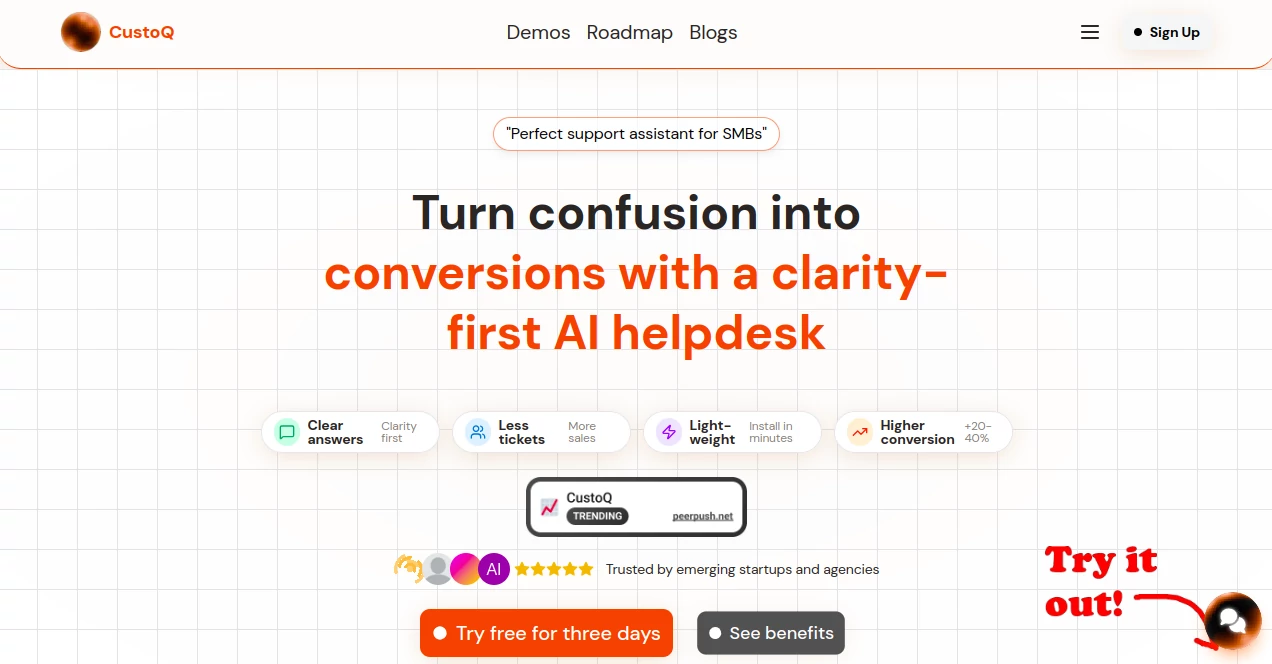
What is CustoQ?
CustoQ slips into your site like a sharp-eyed guide, spotting those moments when visitors hit a wall and handing them the exact nudge to keep moving. This nifty widget turns the usual 'where do I go next?' scramble into smooth sails toward checkouts or sign-ups, especially handy for smaller outfits juggling big dreams. Owners who've plugged it in often chat about how it quietly lifts their numbers, making support feel personal without the endless staffing headaches.
Introduction
CustoQ sprang from the kind of late-night gripes that keep small business folks up—endless emails about the same old confusions, lost sales from unclear paths. A handful of ex-startup types banded together a bit back to craft something that auto-pulls from your pages and FAQs, building a brainy base that answers on the spot. Word got around fast in agency circles and among bootstrappers, with tales of traffic spikes and fewer dropped carts popping up in forums. What grabs hold is its no-nonsense vibe: set it and forget it mostly, with weekly sweeps to stay fresh, all while chasing those feel-good conversion bumps that make the grind worthwhile.
Key Features
User Interface
The chat pops open clean and inviting, with a few teaser queries dangling like low-hanging fruit to spark chats without the blank stare. As talks unfold, replies land short and sweet, weaving in links or clips right there in the flow—no jarring jumps to new tabs. Setup mirrors that ease: paste a snippet, watch it scan, and tweak starters if you fancy, all from a dashboard that loads quick and skips the fluff, feeling more like a quick notepad than a control room.
Accuracy & Performance
It draws straight from your latest uploads, spitting back info that's bang-on without the wild guesses that plague clunkier bots. Even mid-rush, responses zip out in seconds, holding steady through hundreds of pings a day, and those auto-refreshes keep it from drifting off course. Users nod at how it nails the little things, like routing folks to the right form, often turning browsers into buyers before they even notice the shift.
Capabilities
CustoQ chews through your site, articles, and files to stock a ready knowledge pool, then fields endless queries with pointers to pages or embedded goodies that guide without overwhelming. It juggles basics like quick nods and question prompts up to fancier embeds of docs or vids, plus peeks at what's working via simple stats. Down the line, expect video snippets in replies, smarts on reply confidence, and step-by-step tours—all tuned by what users holler for in the community loop.
Security & Privacy
Chats stay snug within your setup, with no extra prying from outside eyes, and the whole thing runs light on resources to avoid slowing your site. It holds onto just what's needed for those weekly tune-ups, wiping extras as it goes, so you can chat freely knowing details don't linger or leak. Folks in the know appreciate the straightforward approach—no fancy claims, just solid basics that let you focus on the fun parts.
Use Cases
Startup hustlers drop it on landing pages to clear up feature fog, watching sign-ups climb as queries get zapped fast. Agencies roll it out for client shops, handling waves of 'how-to' asks while they sip coffee elsewhere. E-com runners embed product clips to sway carts, and service spots use it for round-the-clock nudges that cut wait times. Even non-profits find it handy for donor Q&A, turning curiosity into commitments without extra hands on deck.
Pros and Cons
Pros:
- Hooks up in under a minute, no tech wizardry required.
- Auto-keeps itself sharp, freeing you from constant babysitting.
- Pushes real lifts in buys and clicks with spot-on routing.
- Priced kind to wallets, especially with that lock-in deal.
Cons:
- Caps answers on entry plans, so heavy traffic might nudge upgrades.
- English-only for now, leaving global tweaks for later.
- Analytics stay basic unless you step up tiers.
Pricing Plans
Jump in with a free spin that covers the basics, no card waved until you're hooked. Basic suits starters at a steal—thousand replies monthly, core pulls, and simple peeks, all for pocket change. Pro amps it for growers with five thousand hits, embeds, deeper stats, and quicker new toys. Growth calls for a chat if you're agency-sized, tossing in multi-sites and custom skins. Snag the launch cut now, and rates freeze forever, always undercutting the pack.
How to Use CustoQ
Paste your link and let it roam your pages, gobbling up the good bits into its base. Drop the widget code where it fits, fiddle with openers if you like, and hit go—visitors start chatting right away. Peek at the logs now and then for tweaks, but mostly let the weekly sweeps handle the polish. For extras like embeds, slot them in as needs pop, and watch the dashboard light up with wins as confusion fades.
Comparison with Similar Tools
Where bulkier bots demand constant feeds, CustoQ auto-hauls and hones itself, though those might flex more languages out the gate. Against pricier suites, it delivers the conversion kick at a fraction, skipping bells that sit unused for most. It carves its lane for nimble teams craving quick clarity over endless custom code, landing punches where flashier ones just pose.
Conclusion
CustoQ wraps the tangle of site support into a tidy boost, handing small crews the edge to convert more with less sweat. It listens to your setup, answers with purpose, and grows as you do, turning those 'almost' visitors into loyal fans. In the rush of online hustle, this widget whispers efficiency, proving you don't need a massive team to make big waves—just a smart sidekick tuned to your tune.
Frequently Asked Questions (FAQ)
How long till it's running on my site?
Sixty seconds flat for the widget, with scanning kicking in right after.
Does it work on any site builder?
Slips into most, from WordPress to custom builds, no drama.
What if my content changes often?
Weekly auto-runs catch the shifts, keeping replies fresh without prompts.
Can I add my own touches?
Yep, tweak starters, embeds, and even vote on what's next.
Is there a way to track results?
Basic stats on entry, deeper dives as you level up plans.
AI Customer Service Assistant , AI Chatbot , AI Knowledge Base .
These classifications represent its core capabilities and areas of application. For related tools, explore the linked categories above.
CustoQ details
This tool is no longer available on submitaitools.org; find alternatives on Alternative to CustoQ.
Pricing
- Free
Apps
- Web Tools


















