🧠 AI Quiz
Think you really understand Artificial Intelligence?
Test yourself and see how well you know the world of AI.
Answer AI-related questions, compete with other users, and prove that
you’re among the best when it comes to AI knowledge.
Reach the top of our leaderboard.
Dechecker
Spot and Polish AI-Written Text Effortlessly
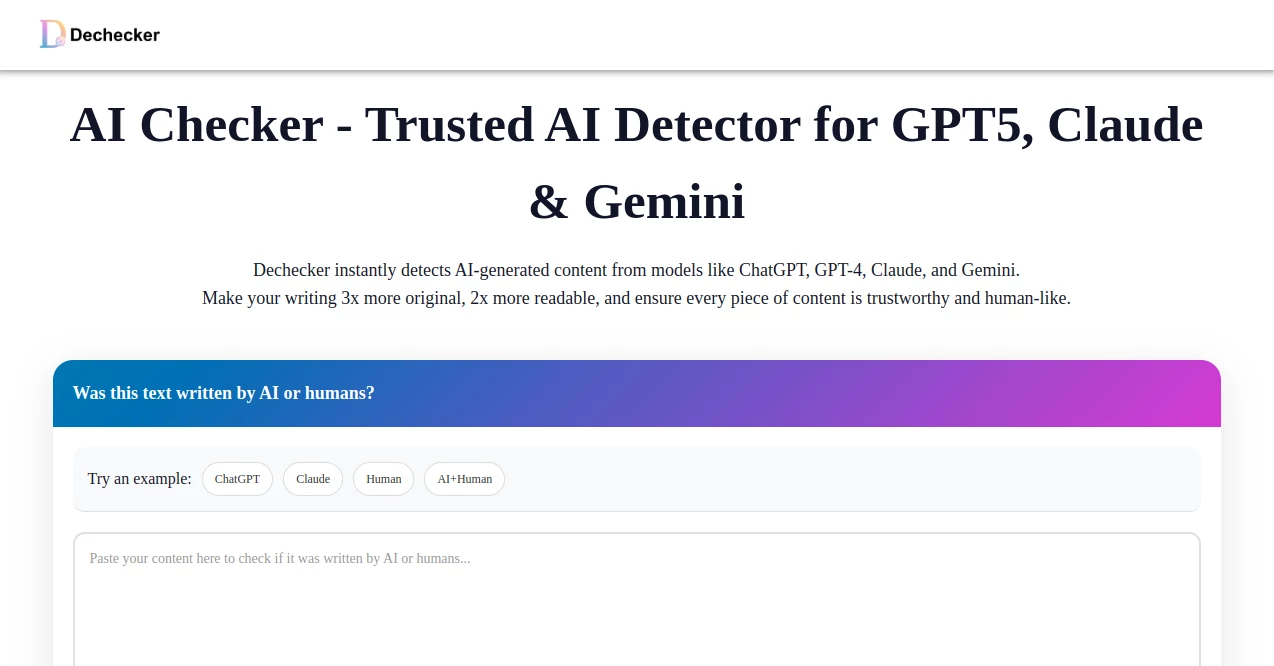
What is Dechecker?
Dechecker serves as a keen eye for spotting machine-crafted words, helping writers sift through drafts to ensure they ring true and fresh. This handy service dives into essays, posts, and reports, flagging spots that feel too polished or patterned, then offers tweaks to bring back that human spark. Busy students and pros alike lean on it to keep their work genuine, turning potential pitfalls into polished pieces that stand out for all the right reasons.
Introduction
Dechecker sprang up amid the rise of quick-write helpers, when folks started wondering if their polished prose was passing muster or just echoing algorithms. A team of sharp editors and tech tinkerers built it to bridge that gap, launching quietly but catching fire through word-of-mouth in writing circles. Soon, teachers grading stacks of papers and marketers chasing authentic voices found it a quiet lifesaver, praising how it not only calls out the canned bits but whispers ways to warm them up. Over time, it's grown into a trusted routine for anyone juggling deadlines, proving that a little check can turn good enough into genuinely compelling.
Key Features
User Interface
You step in with a wide-open box ready for your text, a counter ticking up as you paste in up to twenty thousand characters, no fuss or filters to fight. Examples sit handy for a quick whirl, and once you hit go, results unfold in a clear split—flags on one side, suggestions on the other. Icons dot the benefits like friendly signposts, and user nods from real folks add a personal touch, making the whole flow feel like chatting with a savvy proofreader rather than staring at a screen.
Accuracy & Performance
It sifts through lines with a steady hand, often nailing the mechanical turns that give away automated origins, giving you solid ground to stand on for revisions. Feedback rolls in fast, even on hefty uploads, so you spend less time waiting and more tweaking. Writers share how it lights up those sneaky sections that slip past a first read, boosting confidence that your final cut feels lived-in and lively.
Capabilities
Beyond just spotting patterns, it rolls up sleeves to reshape stiff sentences into something that flows like conversation, weaving in your voice for pieces that pop. It tackles everything from dense research notes to snappy social blurbs, suggesting swaps that amp up the draw without losing the point. For teams, it verifies batches before they ship, ensuring reports and pitches land with the weight of real insight.
Security & Privacy
Your drafts stay close to the chest, processed on the spot without lingering in distant servers, and you hold the reins on what gets shared or saved. It skips the usual data grabs, focusing solely on the text you drop in, so you can breathe easy knowing your words won't wander off into the ether. Regular sweeps keep things tidy, aligning with everyday best practices for keeping personal projects under lock.
Use Cases
Students run term papers through it to catch any over-reliant phrasing from study aids, refining for that original edge teachers crave. Bloggers scan fresh drafts for blog boosts, smoothing out the generic to hook readers longer. Business folks vet client pitches, stripping robotic repeats to build rapport that closes deals. Even social sharers give captions a once-over, turning flat posts into ones that spark chats and shares.
Pros and Cons
Pros:
- Pinpoints tricky spots with gentle nudges toward better phrasing.
- Speeds up edits, freeing hours for the fun parts of writing.
- Fits a range of writing from schoolwork to shop talk.
- Builds trust with straightforward results that feel fair.
Cons:
- Caps at twenty thousand characters per go, splitting big jobs.
- Suggestions lean conservative, sometimes needing a bolder hand.
- No built-in save for revisited checks, starting fresh each time.
Pricing Plans
Jump in free for the basics, handling everyday checks without a whisper of cost, ideal for light lifts. For heavier hauls, a pro pass unlocks unlimited runs and deeper dives for a modest monthly nod, around the price of a coffee subscription. Teams snag shared access on higher shelves, with trials letting you test the full kit for a week straight, no strings to snag.
How to Use Dechecker
Paste your piece into the open field, watch the counter climb, then tap check to see flags wave. Scroll to the highlighted hunks, read the quick fixes that pop beside them, and weave in what clicks for your tone. Rinse and repeat on the reworked version till it hums right, then copy out the cleaned-up take ready for prime time. Bookmark for batch runs, turning routine reviews into a swift habit.
Comparison with Similar Tools
Where some scanners just beep without balm, Dechecker pairs the alert with actionable polish, though purists might miss the raw data dumps. Against full-suite editors, it hones in on the authenticity angle without bloating the bill, saving steps for focused fixers. It carves its lane for writers wanting quick authenticity audits over endless grammar grinds, blending speed with smarts where others layer on extras.
Conclusion
Dechecker quietly revolutionizes the revision game, handing writers the tools to chase genuine over glossy every time. It turns the dread of detection into a doorway for deeper craft, where words land with heart and heft. As more voices fill the digital din, this spot-check sidekick keeps your corner clear and compelling, proving a little scrutiny goes a long way toward lasting impact.
Frequently Asked Questions (FAQ)
What counts as flagged text?
Patterns like even pacing or stock turns that echo machine minds over messy human flair.
Can it handle non-English drafts?
Sticks to English best, but basics peek at other tongues with growing reach.
How quick is a full sweep?
Blitzes through in under a minute, even on denser drops.
Does it save my sessions?
Keeps things ephemeral—fresh each visit, no trails left behind.
What's the character ceiling?
Twenty thousand per paste, plenty for most essays or entries.
AI Checker Essay , AI Plagiarism Checker , AI Grammar Checker , AI Content Detector .
These classifications represent its core capabilities and areas of application. For related tools, explore the linked categories above.
Dechecker details
This tool is no longer available on submitaitools.org; find alternatives on Alternative to Dechecker.
Pricing
- Free
Apps
- Web Tools
Categories
Dechecker Alternatives Product
Rephrazy
AI ATS Check…

Copyleaks
StealthGPT
SeoWebChecker
AHelp
AI Scan24


















