🧠 AI Quiz
Think you really understand Artificial Intelligence?
Test yourself and see how well you know the world of AI.
Answer AI-related questions, compete with other users, and prove that
you’re among the best when it comes to AI knowledge.
Reach the top of our leaderboard.
Design - AI Logo Generator
Create Stunning Logos in Seconds
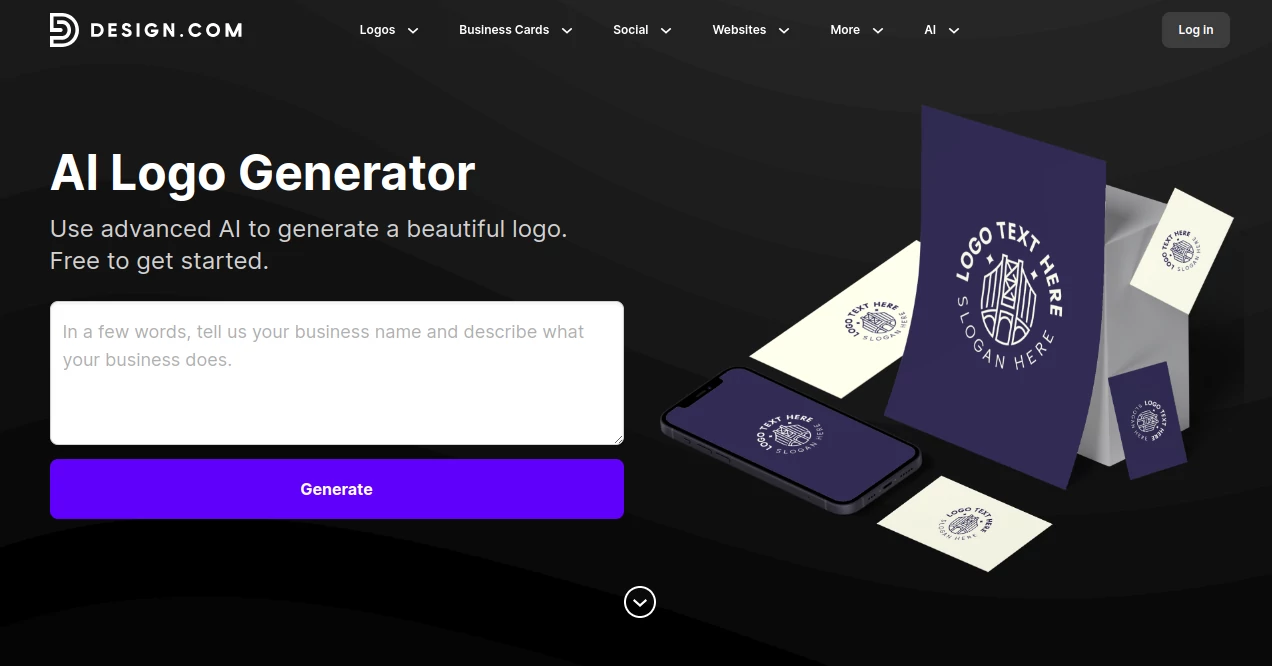
What is Design - AI Logo Generator?
Design.com AI Logo Generator brings a fresh spark to branding, whipping up professional marks that capture a company's spirit without the long waits or big bills. This handy setup listens to a quick business rundown and spins out heaps of fresh ideas, ready for tweaks that make them truly yours. Folks from tiny shops to growing teams rave about how it cuts the hassle, delivering polished results that pop on screens or signs.
Introduction
A few years in the making, Design.com AI Logo Generator stepped up to fix the drag of old-school design hunts, where sketches piled up and choices felt endless. It draws from a massive stash of pro-crafted bases, letting the smart tech blend them into something new with just a name and a hint of vibe. Users share stories of ditching pricey freelancers for this quick-hit wonder that nails the brief on the first go, often landing on a keeper in under a minute. What pulls people in is the no-fuss flow, turning 'I need a logo' into 'done and dusted' while keeping the creative reins firmly in your hands.
Key Features
User Interface
You kick off on a clean page begging for your business name and a short blurb, then boom—options flood in with handy icons for hearts to save, pens to edit, and eyes for previews. Filters and searches sit right there, no digging through menus, and dragging elements around feels as natural as doodling on paper. Even on phones, it stays snappy, guiding you from raw ideas to refined picks without a single confusing twist.
Accuracy & Performance
Drop in a vague idea, and it nails the essence spot-on, pulling styles that fit like they were sketched for you alone. Generations fly out in blinks, handling tweaks without a hiccup, even when you're flipping through dozens. Testers note how it rarely veers off, delivering crisp, balanced marks that hold up from tiny favicons to big banners.
Capabilities
It churns thousands from one prompt, layering in fonts, hues, shapes, and fancy touches like curves or fades. Preview on tees or billboards to see the real deal, then grab every file type—sharp webs, scalable prints, clear backgrounds. Shortlists keep faves tidy, and endless edits mean you can nudge till it sings your tune perfectly.
Security & Privacy
Your creations tuck away in a personal spot, safe for grabs anytime without outsiders peeking. Standard safeguards wrap the process, keeping prompts and finals under your lock, with no funny business on sharing unless you say so.
Use Cases
Startup founders dash off a sharp mark for their pitch deck, tweaking till it screams fresh. Shops refresh seasonal vibes, spinning new twists on core looks without starting over. Side hustlers mock up client options fast, impressing with variety that fits budgets tight. Even hobby clubs craft fun badges, proving it's as playful for casuals as pros.
Pros and Cons
Pros:
- Whips up originals in a flash, no blank-page stares.
- Zero cost to play around endlessly, pure freedom.
- Tweaks flow easy, from subtle shifts to big overhauls.
- Previews show it in action, dodging real-world flops.
Cons:
- Super specific niches might need extra prompt fiddling.
- Overload of choices if you don't narrow early.
- Relies on your words for the best magic kick.
Pricing Plans
Jump in free with no limits on brewing or brushing up designs, a real treat for testers. Downloads come at no charge too, packing all the goods like high-res webs and vector prints, stored handy in your spot. No tiers or trials to tease—it's all open, making it a standout for wallet-watchers chasing quality.
How to Use Design.com AI Logo Generator
Pop your business name and a quick vibe note, hit go, and sift the flood of picks. Heart the keepers, tweak a winner with drags and clicks for colors or curves, then peek on mockups like mugs or sites. Satisfied? Grab the bundle instant, stashed for later pulls whenever the mood strikes.
Comparison with Similar Tools
Against paywall heavies, it shines with full free reins, no credits clipping your wings. Where others spit stocky feels, this one blends pro bases for fresher flair, though die-hards might miss hand-drawn quirks. It hits the sweet spot for speedy, no-cost wins over slower suites or pricier pros.
Conclusion
Design.com AI Logo Generator levels the field, handing everyday dreamers pro-level marks without the drama or dollars. It sparks that 'aha' moment fast, wrapping brands in visuals that stick and sell. As more ventures bloom, this gem keeps the door wide, proving great looks don't need deep pockets—just a smart nudge.
Frequently Asked Questions (FAQ)
What if the first batch misses the mark?
Toss in extra words to steer it sharper, endless tries till it clicks.
Are the designs truly one-of-a-kind?
Yep, pulled from vast pros and twisted fresh each time.
Can I use it for any business type?
From cafes to tech, it molds to whatever you throw.
What files do I get?
All the hits—webs, prints, vectors, transparents, the works.
Is there a limit on edits?
None at all, fiddle forever free.
AI Icon Generator , AI Logo Generator , AI Design Generator , AI Graphic Design .
These classifications represent its core capabilities and areas of application. For related tools, explore the linked categories above.
Design - AI Logo Generator details
This tool is no longer available on submitaitools.org; find alternatives on Alternative to Design - AI Logo Generator.
Pricing
- Free
Apps
- Web Tools

















