🧠 AI Quiz
Think you really understand Artificial Intelligence?
Test yourself and see how well you know the world of AI.
Answer AI-related questions, compete with other users, and prove that
you’re among the best when it comes to AI knowledge.
Reach the top of our leaderboard.
Design0
Effortless AI Design for Everyone
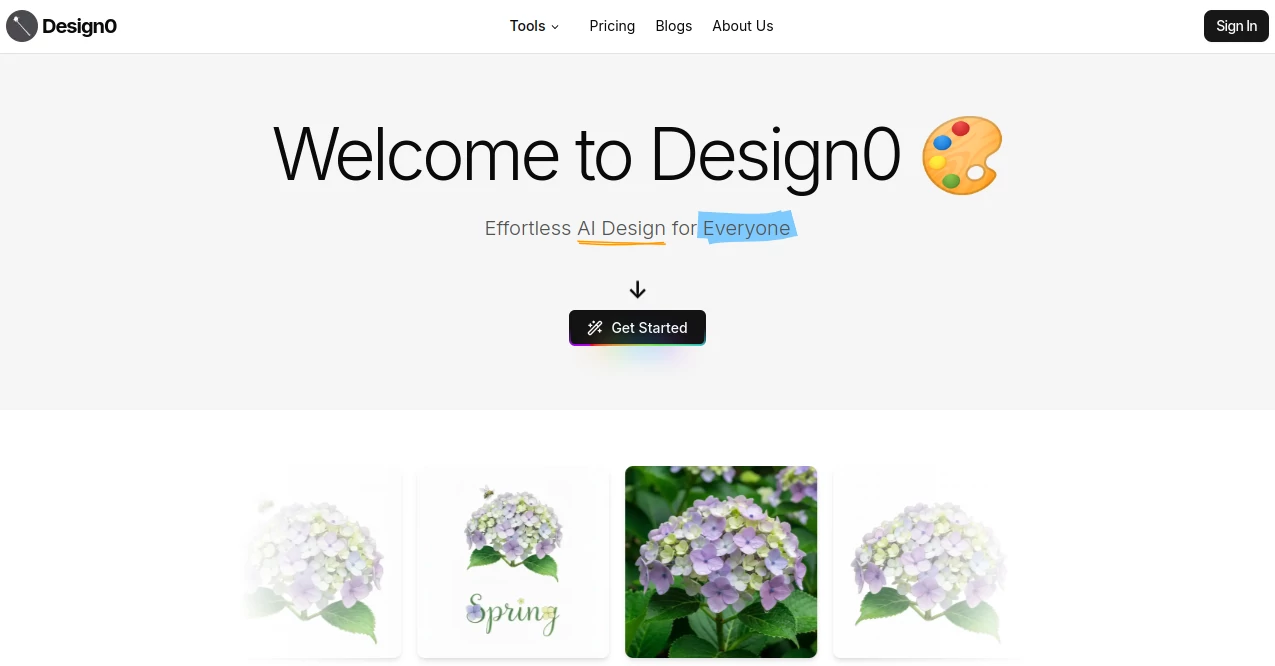
What is Design0?
Design0 hands the power of pro-level visuals to anyone with an idea, no fancy skills required. Drop a sentence or a snapshot, and watch it spin out polished pictures that look like they took hours. Hobbyists and hustlers alike keep coming back for the way it nails the vibe on the first try, saving the sweat for the fun parts.
Introduction
Design0 showed up to fix the headache of staring at blank canvases, born from late-night chats among creators who wanted magic without the manual. It hit the scene running on fresh models like Nano Banana and Seedream 4.0, instantly turning “I wish I could draw that” into “done.” Word spread fast in maker circles—posters for gigs, mood boards for rooms, even quick game sprites—because it listens to plain talk and answers in pixels that pop. Now with thousands of daily spins, it’s the quiet sidekick that makes everyone look like a design rockstar.
Key Features
User Interface
You land on a single wide box begging for words, flanked by an upload button that feels like second nature. Hit go and a tidy grid of results slides in, each card ready for a quick tweak or download. The elements drawer glides open with a tap, letting you drag stock shots or your own stash straight onto the canvas—no hunting through folders, just smooth sailing from spark to share.
Accuracy & Performance
Feed it “sunset beach wedding invite” and you get invites that scream golden hour, no weird six-fingered hands in sight. Edits land in under ten seconds, even on a phone in a café, keeping the creative streak unbroken. Users swear the latest Seedream 4.0 upgrade sharpened details so much that prints come out gallery-ready on the first pass.
Capabilities
It flips text to full scenes, swaps styles from sketch to oil in a blink, and lets you paint with words over any photo you drop. The built-in library pulls free Unsplash shots on command, mixes them with your uploads, and organizes everything so you’re never lost. From poster layouts to interior mock-ups to cartoon avatars, it hands you pro output that bends to every whim.
Security & Privacy
Your uploads stay sandboxed, processed on the fly and wiped after the job’s done—no lingering copies floating around. Credits and account bits ride on standard locks, and the team keeps things tight so your wild ideas never leak before you’re ready to show them off.
Use Cases
Event planners bang out posters that fill seats overnight. Indie devs sketch character sheets that breathe life into pixels. Homeowners paste couch ideas onto empty rooms and see the future before the truck arrives. Teachers whip up slick worksheets that actually get read. One-person shops churn mood boards that land clients on the spot.
Pros and Cons
Pros:
- 25 free credits the second you sign up—real work, no teaser.
- Pay-as-you-go keeps wallets happy, no monthly guilt.
- Results sharp enough for print, soft enough for social.
- Library search that actually finds the shot you pictured.
Cons:
- Heavy jobs chew credits faster than light doodles.
- No offline mode—needs a signal to shine.
- Super niche styles might still need a second prompt.
Pricing Plans
Pure pay-as-you-go: grab 100 credits for a single buck, or snag $5 worth and walk away with 600 thanks to the bonus stack. New accounts get 25 credits on the house to test the waters. Every click costs exactly what the model needs—no hidden fees, no subscriptions breathing down your neck. Half a percent of every dollar fuels climate projects, so your coffee-run budget quietly saves trees.
How to Use Design0
Sign up in ten seconds flat, claim your 25 freebies, then type or drop a photo into the big box. Watch four flavors pop up—pick one, tell it “make the sky moodier” or “add neon signs,” and boom, fresh version. Drag in extras from the side library, hit download in PNG or JPG, and you’re done. Save favorites to your stash for remixes later, all without leaving the tab.
Comparison with Similar Tools
Big-name generators lock pro modes behind steep walls; Design0 hands you Seedream 4.0 for pocket change. Free-tier rivals cap resolution or slap watermarks—here you print billboard-ready from credit one. Library-first platforms make you hunt stock forever; this one serves Unsplash inside the workflow. It’s the sweet spot where speed, quality, and price shake hands.
Conclusion
Design0 strips the scary out of stunning visuals, proving anyone can paint with light if the brush listens. It’s the friend who says “tell me what you see” and hands back exactly that, ready to hang. As more makers discover the joy of instant yes, this little engine keeps churning out big wins—one credit, one click, one masterpiece at a time.
Frequently Asked Questions (FAQ)
Do I need an account?
Yep—takes ten seconds and unlocks your 25 free credits.
What files can I upload?
JPG, PNG, WEBP—anything under 10 MB flies.
How many images per prompt?
Four variations every time, pick your hero.
Can I use results commercially?
100 % yours—sell, print, post, profit.
Credits ever expire?
Never—they chill in your wallet till you spend them.
AI Photo & Image Generator , Photo & Image Editor , AI Art Generator , AI Design Generator .
These classifications represent its core capabilities and areas of application. For related tools, explore the linked categories above.
Design0 details
This tool is no longer available on submitaitools.org; find alternatives on Alternative to Design0.
Pricing
- Free
Apps
- Web Tools

















