🧠 AI Quiz
Think you really understand Artificial Intelligence?
Test yourself and see how well you know the world of AI.
Answer AI-related questions, compete with other users, and prove that
you’re among the best when it comes to AI knowledge.
Reach the top of our leaderboard.
Devlo AI
Build Apps Faster with Smart Assistance
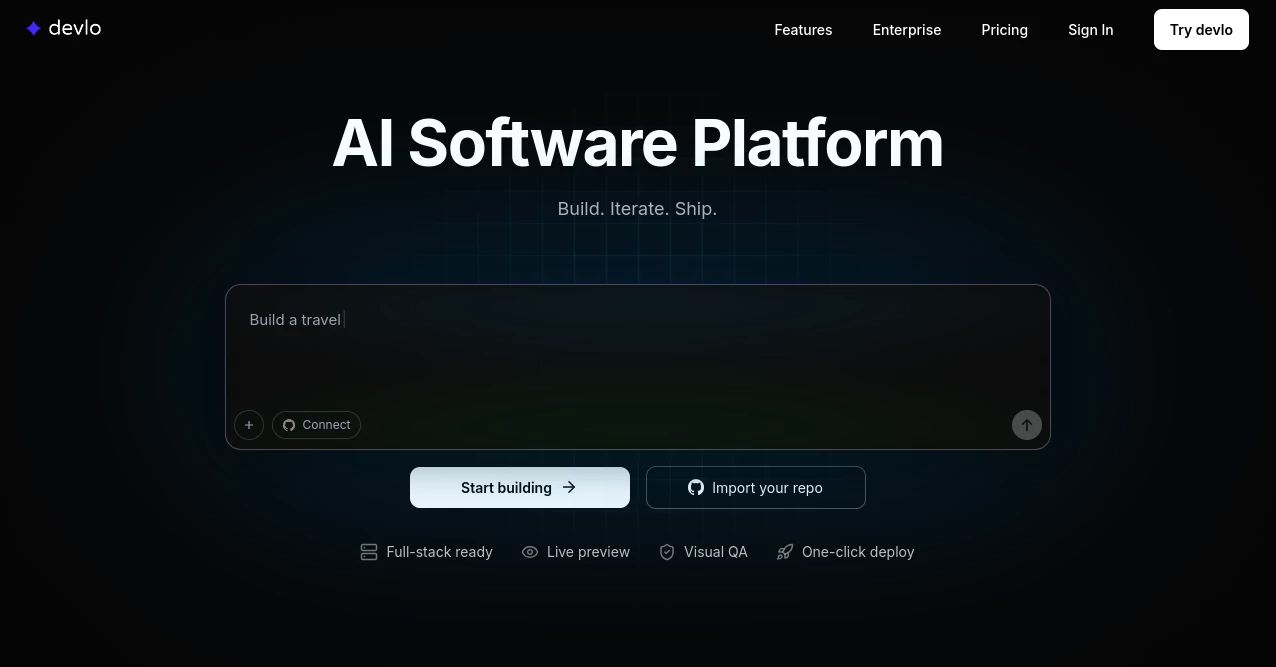
What is Devlo AI?
Devlo slips into your coding routine like a trusted pair of hands, spotting snags and suggesting fixes that keep your momentum rolling. This handy companion shines for folks piecing together mobile setups, offering nudges that turn tangled lines into smooth sails. Developers who've juggled it into their workflow often nod at how it trims hours off the usual grind, letting them chase bigger ideas instead of wrestling bugs.
Introduction
Devlo sprang from a late-night hack session where a few coders wished for a sharper sidekick to catch what slips the eye. They pieced it together over months of trial runs on real projects, honing it to fit the ebb and flow of app crafting. Word trickled out through dev chats and meetups, drawing in indie builders and team leads who craved less friction in their sprints. Now, it's a quiet staple for those knee-deep in cross-platform puzzles, praised for bridging the gaps between rough drafts and launch-ready builds with a touch that's firm yet forgiving.
Key Features
User Interface
The panel unfolds clean as a fresh notebook, docking right into your editor without stealing focus from the code. A sidebar whispers hints as you type, with expandable previews that show before-and-after snippets at a glance. Switching modes—be it debug dives or full refactors—happens with a quick keystroke, and the setup wizard walks newcomers through hooks in under five minutes, feeling more like a chat than a chore.
Accuracy & Performance
It picks up patterns with a keen eye, flagging issues that echo common pitfalls in app flows, often before they crash your test runs. Speeds hold steady even on beefy repos, churning suggestions in heartbeats to match your pace without the drag. Folks test it against their own logs and find it nails about nine out of ten catches, turning what could be marathon fixes into quick pit stops.
Capabilities
From untangling async snarls to optimizing battery hogs in mobile views, it covers the sprawl of modern dev demands with tools that adapt on the fly. You can loop in team styles for consistent voices, or pull in docs for inline explanations that clarify without breaking stride. It even sketches wireframes from feature specs, bridging code to design in ways that spark rather than stifle the creative hum.
Security & Privacy
Your repos stay local unless you opt to share snippets, with scans running offline to keep sensitive bits under your roof. It follows tight protocols for any cloud syncs, scrubbing traces after sessions and letting you audit what gets flagged. Devs breathe easier knowing their proprietary twists don't wander off, all wrapped in checks that match industry watches without the extra weight.
Use Cases
Freelancers wire up client dashboards, leaning on it to smooth integrations that would otherwise eat weekends. Startup crews iterate on prototypes, using its nudges to align front-end flair with back-end bite. Enterprise tinkerers refactor legacy chunks, reclaiming speed in old stacks without rewriting the whole tale. Even hobby coders play with side gigs, turning weekend whims into polished apps that surprise with their polish.
Pros and Cons
Pros:
- Blends seamlessly into daily editors, no steep climbs.
- Catches subtle slips that save debugging dances.
- Adapts to your stack, from web weaves to app arcs.
- Boosts solo speeds without sidelining team vibes.
Cons:
- Shines brightest on common setups, rarer paths need tweaks.
- Full suite waits for paid jumps, teasing with basics.
- Occasional over-eager flags in experimental code.
Pricing Plans
Peek free with core scans and light hints for personal tinkers, no clock ticking down. Pro tier lands around twenty bucks monthly for unlimited runs and custom rules, perfect for steady gigs. Teams scale to fifty with shared prefs and reports, while yearly nods cut a fifth off the load. They toss in a two-week whirl to feel the fit before the bill.
How to Use Devlo
Hook it to your workspace with a simple key, then let it shadow your next commit to learn your quirks. As you code, hover for pop-up fixes or hit the full scan button for a deep sweep. Fold in suggestions with one click, test the ripple in your runner, and tweak the sensitivity dial to match your tolerance. Revisit the log pane to track wins, refining over runs till it hums just right.
Comparison with Similar Tools
Where linters nag at syntax alone, Devlo layers on logic flows and perf tweaks, though those might suit strict style hawks better. Against full IDE plugins, it stays lighter on resources, trading bells for bare-bones speed that fits lean laptops. It carves space for mobile mavens where others skim the surface, delivering depth without the bloat.
Conclusion
Devlo quiets the chaos of code crafting, handing builders a sharper edge to chase visions unhindered. It turns the solo slog into a supported stride, yielding apps that launch leaner and live longer. As dev worlds keep widening, this ally evolves in step, proving that a bit of borrowed smarts can unlock worlds of what-ifs into solid ships ready for the sail.
Frequently Asked Questions (FAQ)
Does it play nice with my editor?
Snaps into VS Code, IntelliJ, and more with plug-and-play ease.
Can I train it on my codebase?
Yes, feed it samples to tailor hints to your house style.
What languages does it handle?
Covers JS, Python, Swift, and a dozen others in the mix.
Is offline mode an option?
Core checks run sans net, with cloud perks for deeper dives.
How do I share insights with my team?
Export reports or sync via pro plans for group grooves.
AI Code Assistant , AI Code Generator , AI Code Refactoring , AI Developer Tools .
These classifications represent its core capabilities and areas of application. For related tools, explore the linked categories above.
Devlo AI details
This tool is no longer available on submitaitools.org; find alternatives on Alternative to Devlo AI.
Pricing
- Free
Apps
- Web Tools

















