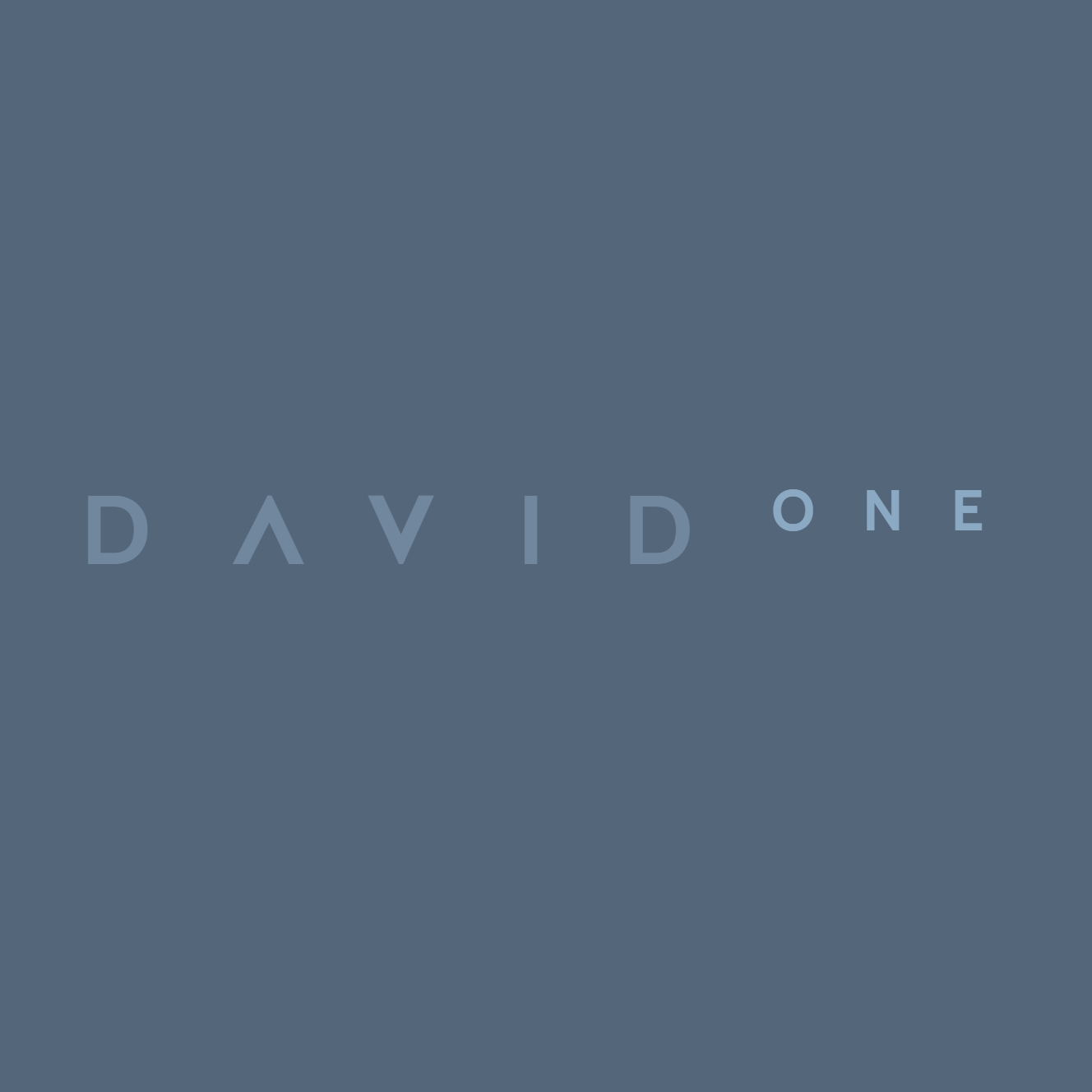🧠 AI Quiz
Think you really understand Artificial Intelligence?
Test yourself and see how well you know the world of AI.
Answer AI-related questions, compete with other users, and prove that
you’re among the best when it comes to AI knowledge.
Reach the top of our leaderboard.
Docuit
Effortless Notes from Your Daily Grind
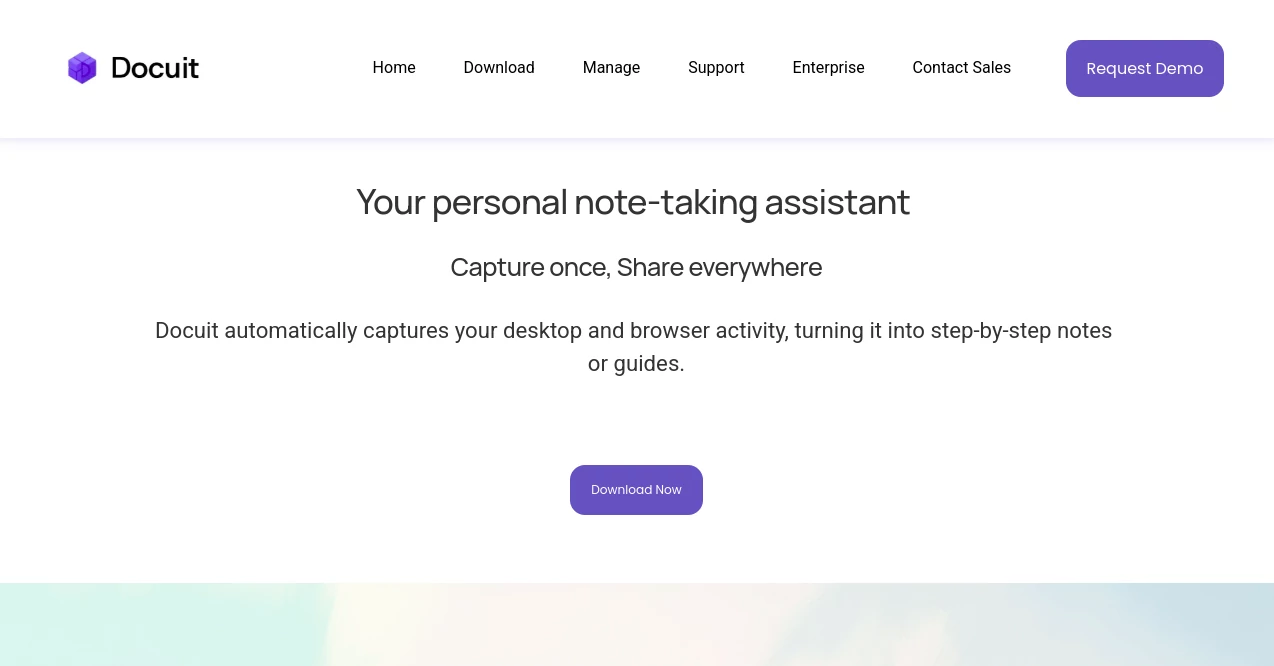
What is Docuit?
Docuit slips into your routine like a quiet sidekick, quietly jotting down the steps of your screen time so you don't have to. It watches over your clicks and scrolls, weaving them into tidy recaps that capture the essence of what you just did, whether it's debugging a tricky script or piecing together research bits. Busy pros and lifelong learners alike lean on it to offload the scribbling, freeing up headspace for the real breakthroughs.
Introduction
Docuit sprang from those late-night moments when you'd replay a session in your head, wishing you'd logged it right. A small crew of tinkerers, tired of half-remembered workflows, pieced it together over a few intense months, testing it on their own chaotic desks. Word trickled out through dev chats and study groups, where folks started swapping tales of how it turned foggy afternoons into crystal-clear logs. Before long, it had carved a niche among remote teams and solo scholars who prized its hands-off vibe, evolving from a rough sketch into a polished pal that hums along without stealing the spotlight.
Key Features
User Interface
The overlay is feather-light, tucking into your toolbar with buttons that glow just when you need them—tap to kick off a session, or hit pause if a tangent pulls you away. As it runs, a slim sidebar whispers updates on what's being nabbed, letting you glance without breaking stride. Wrapping up brings a preview pane that unfolds like a well-folded map, highlighting the meaty parts in bold, so you skim and save without the slog.
Accuracy & Performance
It tracks the flow with a steady hand, rarely missing a key step or fumbling context, though it might blur on super-nuanced moves that need a human eye. Sessions wrap in under a minute post-capture, even for hour-long dives, popping out drafts that feel spot-on about eighty percent of the time—close enough to tweak, far better than starting blank. Users nod at how it nails the rhythm of repeated tasks, like form fills or code runs, without the drag of manual notes.
Capabilities
From snagging browser hops to logging desktop dances, it spins everything into structured rundowns—think task lists, tool shoutouts, and lingering loose ends. Feed it a video demo or article stack, and it distills the highlights into digestible bites, flagging questions that spark follow-ups. Sharing's a snap, with exports that adapt to your crowd, whether it's a quick team huddle or a polished study sheet, all while juggling tongues from English to Mandarin without a stutter.
Security & Privacy
Sensitive scraps get scrubbed on the fly, blurring names and numbers before they stick, though you double-check for the odd slip. It skips the chat windows and mail tabs by default, keeping personal chatter off the record, and you hold the reins on what gets filed away. Backups stay encrypted in your corner, with no sneaky shares, so your private puzzles remain just that—yours alone.
Use Cases
Developers log a bug hunt from hunch to fix, complete with screenshots and side notes for the next shift. Students replay a lecture clip to pull out action items and quiz prompts, turning passive views into active prep. Managers capture a tool walkthrough for new hires, crafting onboarding packets that cut training time in half. Even hobbyists track a recipe tweak or garden plot, building a personal archive that grows with each try.
Pros and Cons
Pros:
- Runs in the background like a pro, no constant babysitting needed.
- Turns chaos into checklists that actually get reused.
- Handles videos and docs with ease, pulling gold from anywhere.
- Privacy smarts keep the awkward bits under wraps.
Cons:
- Occasional overzealous blurs might hide harmless details.
- Best on beefier setups; lighter rigs might feel the pinch.
- Export flair shines brighter on paid paths.
Pricing Plans
You get a free lane for light lifts, capping at a handful of saves per month with basic blur tools. Step to pro for about ten bucks monthly, unlocking endless logs and fancier formats across nineteen flavors of output. Teams tag up at twenty-five, tossing in shared vaults and priority tweaks. Annual dips save a slice, and a week's trial lets you road-test without the ring.
How to Use Docuit
Fire it up from the menu bar, pick your template to dodge the no-gos like mail, and let it roll as you work your magic. Mid-flow, nudge pause for a breather, then resume when ready. Wrap with a click to see the raw recap, skim for strays, and polish with a quick edit. Export to your spot of choice, or stash for later remixes, building a library that whispers reminders just when you need them.
Comparison with Similar Tools
Where screen grabbers dump raw footage, Docuit layers on the smarts to narrate the why behind the what, though those might suit pixel-peepers better. Against voice loggers, it grabs the visual dance without mic mutes, saving breath for the doing. It carves space for the desk-bound doers who want depth without the diary drudgery, outpacing basics with its contextual kicks.
Conclusion
Docuit quietly rewires the note grind, handing back hours once lost to after-the-fact writes. It honors the hustle by mirroring your moves in words that stick, turning solo slogs into shared sparks. As workflows weave tighter, this gem keeps pace, proving that the sharpest records come from tools that see what you do, not just hear about it after.
Frequently Asked Questions (FAQ)
Does it catch everything I do?
It grabs the gist of clicks and views, but skips the fluff like idle scrolls for cleaner cuts.
What if it misses a sensitive spot?
Review the draft before sharing—it's got your back, but you're the final call.
Works on my old laptop?
Plays nice on most setups, though busier days favor a bit more muscle.
Can I tweak the outputs later?
Absolutely, dive back in to add flair or fix fades anytime.
Any limits on video lengths?
Handles up to hours without a sweat, distilling the key beats.
AI Tutorial , AI Knowledge Management , AI Documents Assistant , AI Notes Assistant .
These classifications represent its core capabilities and areas of application. For related tools, explore the linked categories above.
Docuit details
This tool is no longer available on submitaitools.org; find alternatives on Alternative to Docuit.
Pricing
- Free
Apps
- Web Tools
Categories
Docuit Alternatives Product