🧠 AI Quiz
Think you really understand Artificial Intelligence?
Test yourself and see how well you know the world of AI.
Answer AI-related questions, compete with other users, and prove that
you’re among the best when it comes to AI knowledge.
Reach the top of our leaderboard.
Dot App
Your Local AI Companion for Secure Interactions
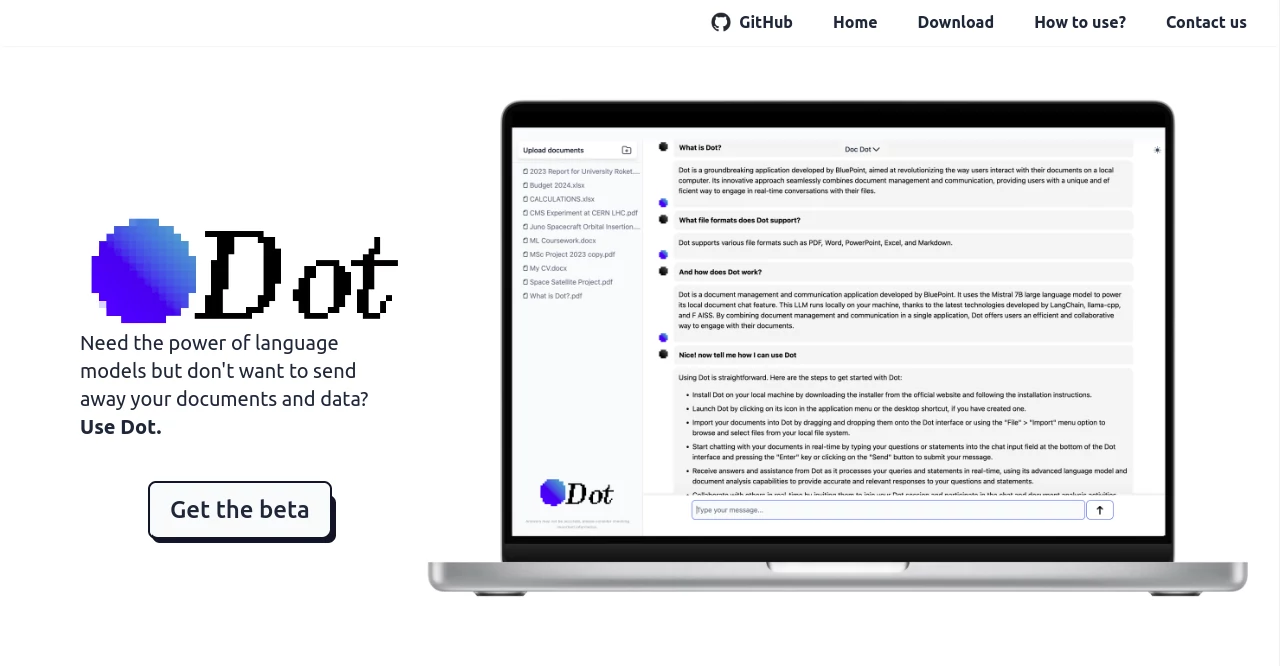
What is Dot App?
Dot steps in as a quiet guardian for your digital world, letting you chat with your own files without ever letting them leave your side. It's the kind of helper that feels like a trusted notebook—always ready, never nosy—handling questions about your notes or sparking fresh ideas right on your machine. Folks who've tried it out often say it's like having a sharp-minded friend who knows your secrets but keeps them close, turning everyday curiosities into clear answers without the usual worries.
Introduction
Dot came about from those late-night moments when you need quick insights from your own stuff but don't want to hand it over to the cloud. A small team of privacy buffs and tech tinkerers put it together, drawing from open models to keep things simple and safe. Since its beta days, it's caught on with writers, hobbyists, and pros who juggle personal projects, praised for making complex chats feel as easy as jotting a reminder. What draws people in is that offline vibe—no waiting on signals, no second-guessing where your info goes—just pure, private flow that lets you dig deeper without distractions. Users swap stories of pulling rocket specs from old spreadsheets or whipping up a quick script, all while sipping coffee in spotty Wi-Fi spots.
Key Features
User Interface
The screen opens to a familiar chat window, much like texting an old pal, with a spot to drop in your files or just start typing away. Icons for uploads sit neatly to the side, and as you ask, replies unfold in neat blocks that you can expand or skim. Switching to broader talks feels seamless, with a toggle that keeps the layout light—no heavy menus, just enough nudges to guide without getting in the way. It's the sort of setup that invites you to linger, whether you're on a laptop during a commute or a tablet at the kitchen table.
Accuracy & Performance
When you query a loaded file, it pulls out details with a steadiness that surprises, like listing exact prices from a jumbled list without missing a beat. Even on modest setups, it thinks through responses in a flash, holding steady through back-and-forths that build on each other. Those testing it note how it recalls bits from earlier exchanges, keeping things on track without you repeating yourself, and delivers outputs that hold up under a quick double-check.
Capabilities
Load up a spreadsheet, and it sifts through for specifics, like parts and costs in a project log, or measures from a design sketch. Beyond files, it crafts messages for outreach, whips up meal plans with step-by-step guides, or even scripts simple plots from your data sets. For fun twists, it spins tales or verses that capture the spirit you describe, all while remembering the thread to keep chats lively and layered. The fuller mode opens doors to wider wonders, from facts to fixes, making it a versatile sidekick for both work and whimsy.
Security & Privacy
Everything stays put on your device, with no whispers to far-off servers—it's built that way from the ground up, so your notes and queries never step out the door. Offline by design, it dodges the usual risks of connections, and you hold the keys to what gets shared or saved. That peace lets you lean in fully, knowing the quiet hum of your machine is the only audience.
Use Cases
Project leads pull team updates from shared logs, drafting notes that hit the mark without sifting hours. Home cooks query ingredient lists for twisty recipes that fit the fridge. Students unpack lecture files for key takeaways, building study aids that stick. Even tinkerers sketch code snippets for quick visuals, turning raw numbers into charts that tell the story clear. It's those small wins that stack up, making daily digs feel less like chores and more like chats with a clever ear.
Pros and Cons
Pros:
- Keeps all your bits local, dodging the usual privacy pitfalls.
- Works without a net, perfect for off-grid moments.
- Handles files and fancies with a light, responsive touch.
- Free from the start, no gates to push through.
Cons:
- Tied to your hardware's hum, so beefier tasks might chug on slimmer rigs.
- Beta quirks mean the odd hiccup in wilder queries.
- Lacks the endless web pull of connected cousins.
Pricing Plans
Dot keeps it open—no tabs to run up, just a straight download that's yours to keep. From the first click, you get the full kit for files, chats, and creative kicks, without tiers or trials that tease. It's that no-strings approach that lets you settle in, tweaking as you go without watching a clock or a counter.
How to Use Dot
Grab the download from the site and fire it up on your setup—it's quick, like unpacking a new app. Drag in a file to start, or just type a question to wake the wider side. Build from there, asking follow-ups that layer on, and watch it recall the path without prompting. Tweak outputs by rephrasing, save what clicks, and shut it down knowing everything's still snug where you left it.
Comparison with Similar Tools
Where cloud helpers cast wide nets for fresh facts, Dot digs deep into your own stacks, trading reach for that ironclad hold on privacy—though those might suit globe-trotting queries better. Against app-bound rivals, it's freer on the roam, skipping logins for instant starts, but could miss the polish of paid suites. It shines for those who prize the quiet control, blending smarts with solitude where others buzz with connections.
Conclusion
Dot wraps the promise of clever aid in a shell that's all yours, turning solo sessions into something sharper and safer. It nudges past the noise of shared spaces, letting your thoughts breathe easy on familiar ground. As more folks chase that balance of brains and boundaries, this little gem keeps proving that the best helpers are the ones that stay close, whispering just what you need without ever wandering off.
Frequently Asked Questions (FAQ)
Does it need the web to work?
Not a bit—it's built for offline life, pulling from what you've got on hand.
What kinds of files can I toss in?
Spreadsheets and notes shine brightest, but it handles text-heavy bits with ease.
How does it remember our talk?
It tracks the flow in the moment, building on each bit without long-term logs.
Is there a cost down the line?
Free as the download— no upsells or hidden hands reaching out.
What if my machine's on the lighter side?
It sips resources for basics, but fuller chats might hum a tad slower.
AI Code Assistant , AI Documents Assistant , AI Chatbot , AI Knowledge Base .
These classifications represent its core capabilities and areas of application. For related tools, explore the linked categories above.
Dot App details
This tool is no longer available on submitaitools.org; find alternatives on Alternative to Dot App.
Pricing
- Free
Apps
- Web Tools

















