🧠 AI Quiz
Think you really understand Artificial Intelligence?
Test yourself and see how well you know the world of AI.
Answer AI-related questions, compete with other users, and prove that
you’re among the best when it comes to AI knowledge.
Reach the top of our leaderboard.
dreamomni2.com
Blend Visions into Stunning Visuals
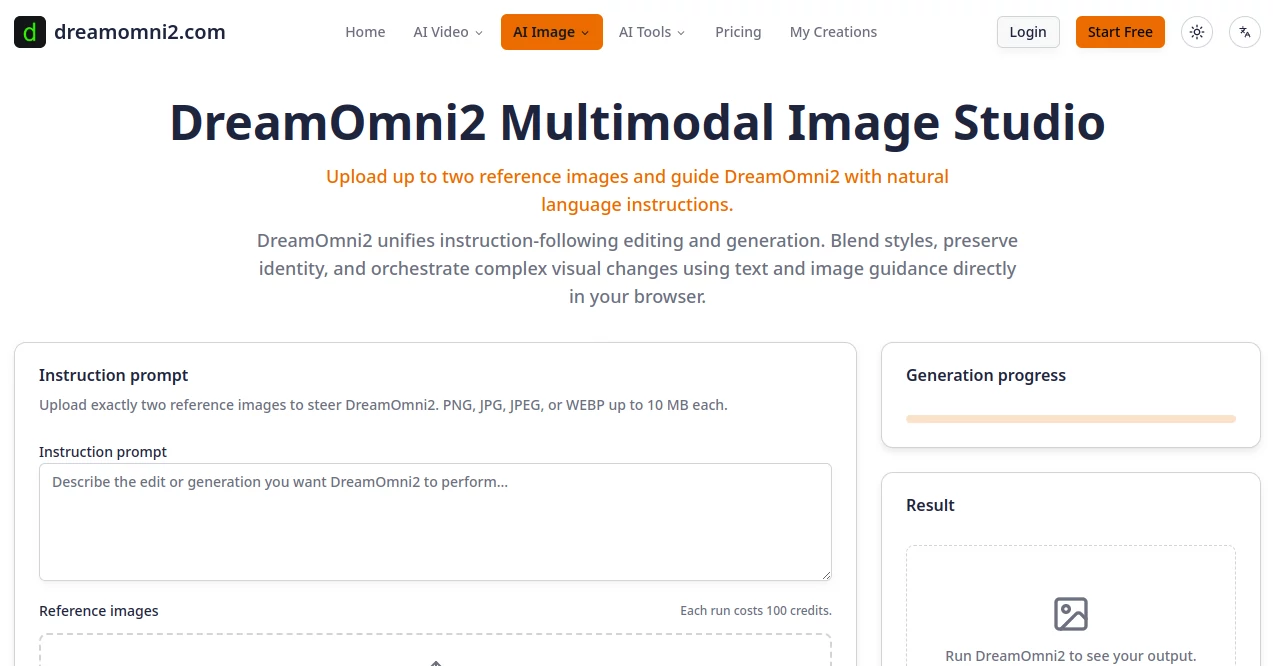
What is dreamomni2.com?
DreamOmni2 invites creators to merge snapshots and words into fresh scenes that capture exactly what you envision. This browser-based gem takes your uploads and directions, spinning them into polished pictures that hold onto key details while embracing new twists. Hobbyists and pros alike turn to it for those 'aha' moments, crafting everything from quirky portraits to elaborate scenes without firing up heavy software.
Introduction
DreamOmni2 sprang from a desire to make visual tweaking as easy as chatting about it, launching quietly among digital artists who craved more control over their blends. It hit the scene blending fresh tech with user whims, drawing in folks tired of clunky editors that demanded endless fiddles. Soon, shares lit up feeds with before-and-afters that wowed, from subtle glow-ups to wild makeovers. What keeps the buzz alive is how it listens—truly listens—to your stories, turning them into sights that feel like old friends, all while running smooth right in your tab.
Key Features
User Interface
You step into a tidy workspace that hums with possibility, starting with drag spots for your two picks that snap in place without drama. Below sits a wide box for your thoughts, where plain talk flows free, and a bright button kicks things off. As it works, a bar creeps along, filling you in without stealing the show, then bam—your new creation pops up, ready for a save or another spin.
Accuracy & Performance
It grabs the heart of your cues, weaving in the faces or vibes you point to with a faithfulness that surprises, rarely straying into odd territories. Jobs wrap up quick, often in under a minute on standard setups, letting you iterate without the drag of long waits. Testers note how it nails those fine balances, like keeping a smile just so amid a scene shift, making each output a keeper.
Capabilities
Pull in a pair of shots to anchor the essence, then layer on shifts through everyday lingo, from 'add a sunset glow' to 'swap the backdrop for woods.' It masters mixing looks, holding onto who or what matters while inviting fresh flavors, perfect for evolving old faves or birthing hybrids. Outputs shine in common formats, ripe for sharing or printing, with room for tweaks that build on the magic.
Security & Privacy
Your files stay local until you say go, processing on the fly without shipping data afar, keeping your sparks under your roof. Once done, grabs vanish unless you tuck them away, and no peeks from outsiders mean your wild ideas stay yours alone. It's built with care for those quiet creations, ensuring the focus stays on the fun, not the fine print.
Use Cases
Photogs revive family snaps by draping them in holiday cheer, preserving grins while snowflakes dance in. Designers mock up product shots, blending prototypes with dream settings to pitch ideas that pop. Storytellers illustrate tales, fusing character sketches with scene whispers for pages that leap off the screen. Even casual snappers play, turning beach days into starry nights for laughs shared over drinks.
Pros and Cons
Pros:
- Whips up results fast, right where you browse.
- Holds true to your guides, dodging weird drifts.
- Opens doors to wild mixes without steep skills.
- Light on the system, no beastly downloads needed.
Cons:
- Sticks to pairs of uploads, limiting solo spins.
- Best with clear cues—vague ones might wander a tad.
Pricing Plans
It runs on a credit setup, where each whirl takes a hundred, with starters getting a handful free to play. Packs refill the pot from small bundles for light dabblers to bulk buys for daily drivers, often around a few cents per go. No strings lock you in, so you grab what fits the mood, scaling as your visions grow bolder.
How to Use DreamOmni2
Wander in and snag spots for your two anchors, dropping files that fit the bill on size and type. Spill your wishes in the chat-like field, painting the change you chase, then tap the spark. Watch the wheel turn, and soon your blend beams back—snip it down or stash for later rounds, looping till it sings.
Comparison with Similar Tools
Where some demand cloud hops and logins, DreamOmni2 keeps it cozy in-browser, though those might offer endless freebies for basics. Against heavy hitters with bells galore, it trims to the chase for quick blends, missing deep dives but winning on speed. It carves a cozy nook for folks who want wizardry without the weight, shining where others sprawl.
Conclusion
DreamOmni2 unlocks a playground where pictures dance to your tune, fusing the familiar with the fantastic in strokes that stun. It hands the brush to dreamers everywhere, proving big shifts start small, with just a nudge and a nod. As screens fill with its handiwork, this quiet powerhouse keeps whispering: what if we tried that?
Frequently Asked Questions (FAQ)
What kinds of files work best?
Common picks like PNG or JPG slide in smooth, capped at ten megs a pop.
Do I need just one shot or more?
It thrives on exactly two, to lock in that blend you crave.
How long till I see the magic?
Most spins wrap quick, under a minute on everyday gear.
Can I keep tweaking after?
Save and circle back, feeding winners into fresh runs.
What if my words are loose?
It favors clear chats, but plays with poetry too.
AI Photo & Image Generator , Photo & Image Editor , AI Image to Image , AI Text to Image .
These classifications represent its core capabilities and areas of application. For related tools, explore the linked categories above.
dreamomni2.com details
This tool is no longer available on submitaitools.org; find alternatives on Alternative to dreamomni2.com.
Pricing
- Free
Apps
- Web Tools

















