🧠 AI Quiz
Think you really understand Artificial Intelligence?
Test yourself and see how well you know the world of AI.
Answer AI-related questions, compete with other users, and prove that
you’re among the best when it comes to AI knowledge.
Reach the top of our leaderboard.
ExamGenerator
Craft Tailored Quizzes in Minutes
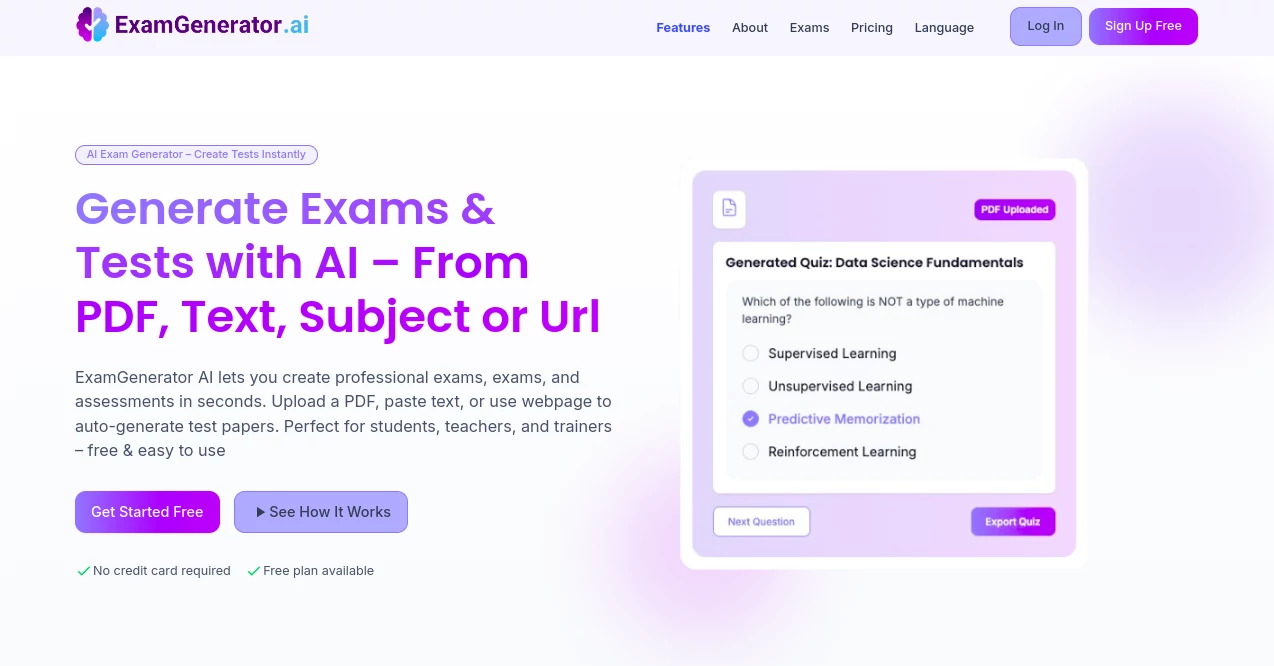
What is ExamGenerator?
ExamGenerator flips the script on lesson prep, handing teachers a quick way to whip up custom tests that hit the mark for any class. This handy platform pulls from your notes or topics to build engaging questions that keep students sharp and on track. Educators from bustling high schools to quiet online groups have turned to it for those moments when time slips away, praising how it turns dry outlines into lively challenges that spark real learning.
Introduction
ExamGenerator sprang up a few years ago from a teacher's late-night scramble to freshen up a tired worksheet, blending simple inputs with smart twists to ease the load. It caught on quick among folks juggling multiple preps, who found it a lifesaver for creating variety without the endless typing. Now with thousands dipping in weekly, it's woven into routines from elementary drills to college reviews, evolving through user chats to nail those tricky spots like mixing question types or tying back to key ideas. What draws people in is that personal touch—it starts with what you know and builds from there, making every set feel like it came straight from your playbook.
Key Features
User Interface
The welcome screen keeps it light, with a big box for pasting your material or typing a theme, no deep dives into settings right off. As you add details, previews of questions unfold below, easy to drag around or swap types with a tap. A clean sidebar holds options for difficulty or format, and the whole thing flows on any screen, from laptop desks to phone breaks, feeling more like a chat than a chore.
Accuracy & Performance
It sifts through your words to pull out the meaty bits, crafting choices that test true grasp rather than rote recall, often nailing the balance on the first go. Even with chunky uploads, it spins results in under a minute, holding steady through busy hours without a stutter. Teachers note how it catches nuances in phrasing, dodging those off-base distractors that trip kids up, keeping scores fair and feedback spot-on.
Capabilities
From multiple-choice grids to open-ended probes, it covers the bases, even tossing in matching pairs or true-false zingers for variety. You can layer in images or links for richer pulls, or set it to grade on curves for group sets. Export paths lead to printable sheets or digital shares, and batch modes handle a whole semester's worth in one sweep, freeing up headspace for the fun parts of teaching.
Security & Privacy
Your lesson drafts stay ringed by basic guards, with no peeks from outsiders and options to lock shares to specific emails. It clears out old files after use unless you say keep, and follows everyday rules for handling school data, so parents and admins rest easy. That quiet layer lets you pour in personal examples without a second thought about where they land.
Use Cases
High school math whizzes use it to spin word problems from chapter notes, mixing in real-world hooks that click with teens. Online tutors craft weekly check-ins for remote learners, pulling questions that match progress logs for steady nudges. College profs batch end-term reviews from syllabi, ensuring coverage without the all-nighter grind. Even corporate trainers adapt it for skill refreshers, turning policy pages into quick pop quizzes that stick.
Pros and Cons
Pros:
- Turns bare topics into full sets fast, saving hours per class.
- Mixes question flavors to keep things fresh and fair.
- Handles big loads without a sweat, ideal for bulk preps.
- Simple shares make it a team player for co-teaching.
Cons:
- Best with clear inputs—fuzzy notes might need a quick polish.
- Free runs cap at basics, nudging upgrades for fancy extras.
- Grading auto-magic shines on closed types, less on essays.
Pricing Plans
Jump in free for up to ten builds a month, covering light lifts like daily warm-ups. Step to basic at nine dollars monthly for unlimited spins and simple analytics, or pro at twenty-five for team logins and custom themes. Annual wraps cut the bite by fifteen percent, and a seven-day peek lets you roam full features risk-free before picking a lane.
How to Use ExamGenerator
Log in with a quick email, then paste your outline or snap a photo of notes into the starter field. Pick a grade level and question count, hit brew, and scan the draft for swaps or adds. Tweak answers if needed, then export to PDF or link for your class portal. Save templates for repeats, and check the dashboard for past hits to remix on the fly.
Comparison with Similar Tools
Where general builders force you to craft from scratch, ExamGenerator leans on your content for smarter starts, though those might flex more for wild formats. Against pricey suites, it keeps costs low while hitting core needs, but lacks the deep reports for data hounds. It carves a cozy niche for everyday educators, blending ease with punch where others aim broader or steeper.
Conclusion
ExamGenerator quiets the prep-time storm, arming you with tools that make testing a tool for growth, not a grind. It honors the heart of teaching by lifting the lift, so more moments land on sparking curiosity over shuffling papers. As classrooms keep shifting, this gem adapts quietly, proving that a bit of clever help goes a long way in shaping minds that last.
Frequently Asked Questions (FAQ)
Can I use my own materials?
Yes, upload docs or type straight in to base it all on what you have.
Does it work for different subjects?
From history timelines to science labs, it bends to any topic's tune.
How customizable are the questions?
Edit freely post-brew, from wording to wrong answers for perfect fit.
Is there grading help?
Auto for multiples, with rubrics for opens on higher plans.
What formats can I export to?
PDFs, Word docs, or quiz links for platforms like Google Forms.
AI Tutorial , AI Course , AI Quizzes , AI Education Assistant .
These classifications represent its core capabilities and areas of application. For related tools, explore the linked categories above.
ExamGenerator details
This tool is no longer available on submitaitools.org; find alternatives on Alternative to ExamGenerator.
Pricing
- Free
Apps
- Web Tools
Categories
ExamGenerator Alternatives Product
GradeProAI
Futurwise
Keepmind
Evaluate Pro…

UPDF AI
Sourcetable
Twee


















