🧠 AI Quiz
Think you really understand Artificial Intelligence?
Test yourself and see how well you know the world of AI.
Answer AI-related questions, compete with other users, and prove that
you’re among the best when it comes to AI knowledge.
Reach the top of our leaderboard.
Fineshare Sora Watermark Remover
One-Click Clean Videos
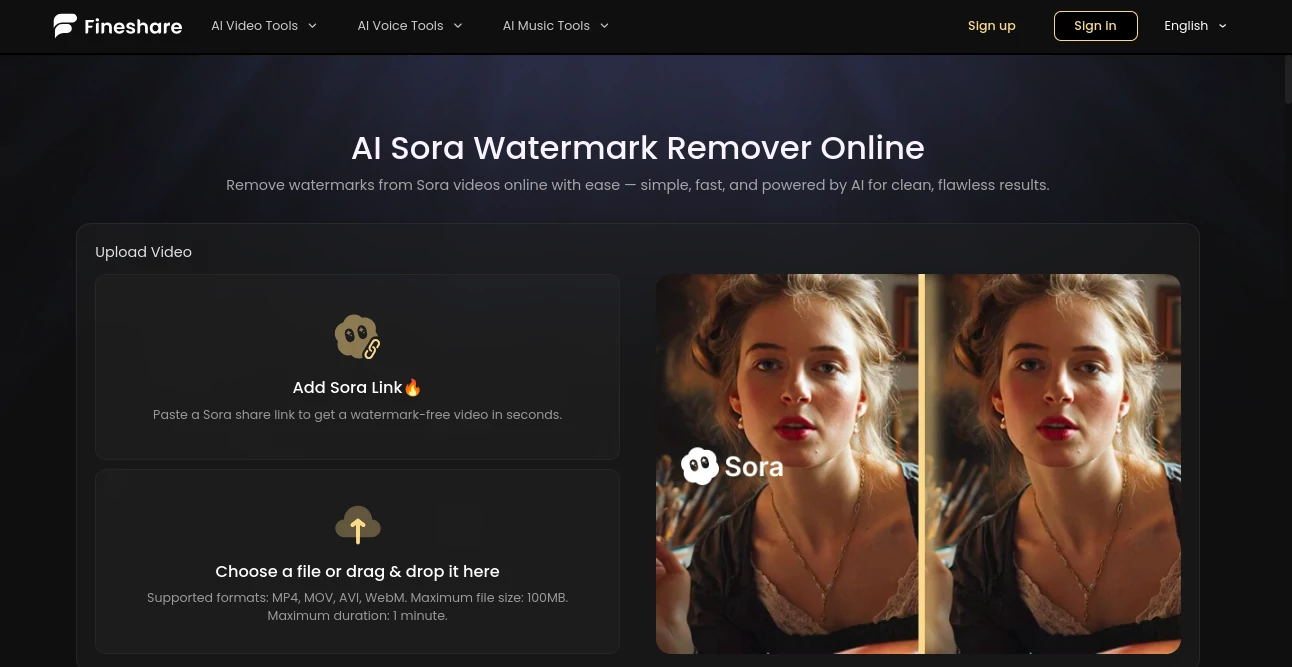
What is Fineshare Sora Watermark Remover?
Fineshare Sora Watermark Remover sweeps away those pesky overlays from your favorite clips, leaving behind nothing but crisp, ready-to-share footage. This handy online helper spots and erases marks in a flash, keeping every frame looking sharp and true to the original. Creators who've tried it rave about the effortless polish it adds, turning raw exports into standout pieces without a single extra step.
Introduction
Fineshare Sora Watermark Remover landed as a straightforward fix for anyone tired of branded stamps cluttering their visuals. It launched quietly but caught fire among early adopters sharing tips online, praising how it handles the trickiest spots with ease. What started as a simple cleanup utility has grown into a daily go-to for hobbyists and pros alike, thanks to its no-nonsense approach that delivers pro-level results. Folks keep coming back because it respects the source material, rebuilding scenes so seamlessly that you'd swear the marks were never there.
Key Features
User Interface
You’re greeted by a single upload zone that invites drag-and-drop ease, with a big button screaming "remove" right below. Progress ticks along in plain sight, and the finished file pops up for instant preview or grab. No cluttered menus or hidden tabs—just pure, focused flow that even grandparents could nail on the first try.
Accuracy & Performance
It locks onto overlays no matter where they hide—corner, center, or dancing across frames—and fills the gaps with pixel-perfect matches. Jobs wrap up in seconds for short reels, staying snappy even on phone connections, and the output mirrors the input down to the last detail without fuzzy edges or color shifts.
Capabilities
Handles everyday formats like MP4 or MOV without breaking a sweat, spotting text stamps or faint logos with equal finesse. The smart fill tech rebuilds backgrounds naturally, preserving motion blur and lighting cues for clips that play smooth from start to finish. It tackles varying opacity levels, ensuring semi-see-through marks vanish just as cleanly as bold ones.
Security & Privacy
Uploads stay in a locked bubble during processing, wiped clean the moment you're done downloading. No accounts mean no trails left behind, and the whole exchange happens over secure lines, giving peace of mind that your creations remain yours alone.
Use Cases
Social media mavens strip stamps before posting reels that pop without distractions. Demo makers prep client previews that look fully owned and polished. Teachers assemble lesson clips free of source tags for smoother classroom flow. Even casual sharers tidy family montages, turning experimental exports into keepsake-ready gems.
Pros and Cons
Pros:
- Lightning-fast turnaround that fits into any busy moment.
- Zero cost barrier means anyone can jump in and shine.
- Spot-on detection saves fiddly manual tweaks every time.
- Quality stays locked in, no downgrades or surprises.
Cons:
- Longer epic cuts might need splitting for best speed.
- Rare exotic formats could need a quick convert first.
- No batch mode yet for power users with folders full.
Pricing Plans
Every feature sits wide open at no charge whatsoever—upload, clean, and walk away smiling. No tiers, no trials, just pure giveaway access that keeps the creative juices flowing without wallet worries. Occasional tips from happy users help keep the lights on, but that's entirely up to you.
How to Use Fineshare Sora Watermark Remover
Head straight to the page, grab your clip from the folder, and drop it in the box. Hit the magic button, watch the bar fill, then snatch the fresh version that appears. Peek at the preview to confirm the vanish act, and you're set to post or stash it wherever the mood strikes.
Comparison with Similar Tools
Against brush-heavy editors that demand frame-by-frame babysitting, this one automates the hunt for pure lazy-genius wins. Rivals with pay gates lock away the good stuff, while here it's all-you-can-clean buffet style. It edges out general erasers by tuning specifically to common stamps, delivering tighter fills where others leave ghostly hints.
Conclusion
Fineshare Sora Watermark Remover proves that great fixes can be simple, free, and flawless all at once. It hands back control over your visuals, letting stories shine sans interruptions and sparking shares that feel fully yours. As more clips flood feeds, this quiet powerhouse keeps creators ahead, turning marked-up drafts into spotlight stealers with zero fuss.
Frequently Asked Questions (FAQ)
Will it mess up my video quality?
Not a bit—resolution, colors, and smoothness stay exactly as they were.
What file types work best?
MP4 and MOV sail through smooth, covering most everyday exports.
How long does a typical clean take?
Short bursts finish in seconds, keeping you in the creative zone.
Do I need to sign up?
Nope, jump right in anonymously and get cleaning instantly.
Is it safe for my private clips?
Files vanish from servers right after you download, no copies kept.
AI Background Remover , Photo & Image Editor , AI Video Editor , AI Video Enhancer .
These classifications represent its core capabilities and areas of application. For related tools, explore the linked categories above.
Fineshare Sora Watermark Remover details
This tool is no longer available on submitaitools.org; find alternatives on Alternative to Fineshare Sora Watermark Remover.
Pricing
- Free
Apps
- Web Tools

















