🧠 AI Quiz
Think you really understand Artificial Intelligence?
Test yourself and see how well you know the world of AI.
Answer AI-related questions, compete with other users, and prove that
you’re among the best when it comes to AI knowledge.
Reach the top of our leaderboard.
FloorDesign AI
Instant AI Floor Plans for Your Dream Space
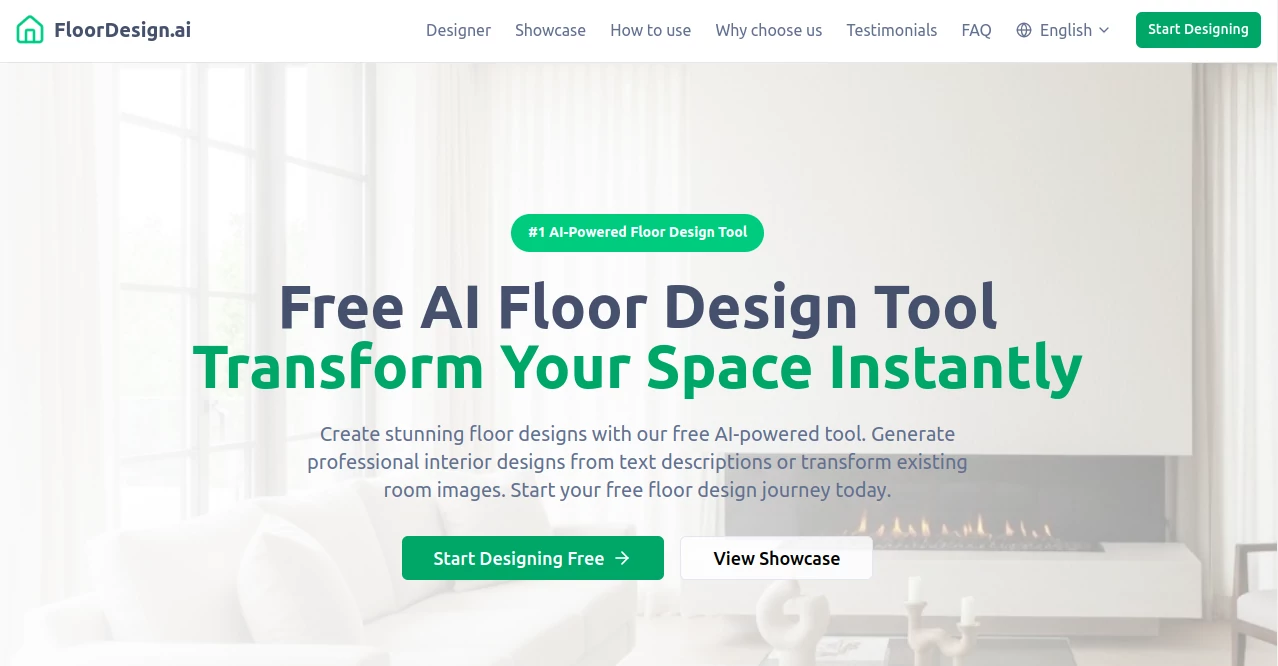
What is FloorDesign AI?
FloorDesign opens doors to effortless room makeovers, where a few words or a quick snapshot turns blank spaces into vibrant havens. This handy service lets everyday folks and pros alike dream up layouts that fit their lives, pulling from a treasure trove of real-world inspirations to make every corner count. It's caught on fast with those tired of sketching on napkins, offering a fresh take on turning 'maybe someday' into 'look at this' in minutes flat.
Introduction
FloorDesign sprang to life a couple years ago when a crew of design buffs realized how much time folks wasted chasing ideas that never stuck. They poured their know-how into a system that listens to your whims—be it a cozy nook or a bustling kitchen—and spins out plans that feel tailor-made. Word spread through cozy home blogs and pro networks, with users sharing before-and-afters that wow family and friends. What keeps it buzzing is that blend of smarts and simplicity, drawing in homeowners sketching their first big reno alongside architects plotting whole builds, all without the usual sticker shock or steep curves.
Key Features
User Interface
You step in to a welcoming setup that cuts straight to the chase: a spot to jot your vision or drag in a pic, no endless menus to muddle things. As you pick a room vibe and style, previews unfold like flipping a mood board, with easy sliders to nudge sizes or swaps. It's the kind of place where even tech-shy types feel at home, zipping from idea to image without a single snag, and the clean lines keep your focus on the fun bits.
Accuracy & Performance
Plans hit the nail on the head, mirroring your hints with details that pop—think shadows just right or fabrics that drape true. It whips through heavy lifts in a flash, even on a laptop during dinner, so your spark doesn't fizzle waiting. Folks nod at how it nails tricky spots like odd angles or light play, delivering setups that pros double-check but rarely tweak, proving it's as sharp as the eye behind a sketchpad.
Capabilities
From breathing new life into a faded snap to dreaming up schemes from scratch, it juggles vibes like modern edges or rustic warms with ease. Smart nudges flag where a sofa fits best or colors sing together, and you can layer in tweaks for every nook. It taps a deep well of pieces from big names, complete with real tags, so your blueprint bridges straight to shopping carts or contractor chats.
Security & Privacy
Your snaps and schemes stay buttoned tight, zipped through safe channels that meet the big rules on keeping things private. Backups hum in the background across spots worldwide, and nothing lingers longer than needed, giving you peace to play without peeks. Teams huddle secure, with notes that ping only who you tag, so ideas flow free but fenced.
Use Cases
New nests get a glow-up with quick kitchen redraws that spot flow snags before hammers fly. Design hands mock client whims in a snap, swapping tiles till eyes light up across the table. Flippers stage empty shells into seller bait, pulling bids with renders that sell the story. Even builders blueprint whole wings, layering options for picky buyers without redrawing drafts.
Pros and Cons
Pros:
- Zero cost to kick off, with pro-level pops that stun on sight.
- Blends words and pics for paths that spark wild or tame.
- Pulls from real stock, bridging plans to purchases smooth.
Cons:
- Free spins cap quick for binge dreamers, nudging upgrades.
- Peak rushes might queue a beat, though rare as hen's teeth.
- Deep dives need some play to unlock full wizardry.
Pricing Plans
Jump in free with a trio of tries that tease the magic, no card up front. For endless spins and fancy frills like group shares, monthly tabs hover in the mid-teens, with yearly nods trimming a slice off the pie. Trials stretch a week to wander wide, and you can bow out anytime, keeping the vibe light as a fresh blueprint.
How to Use FloorDesign
Pop in your thoughts or a room shot, tag the type and twist you crave, then sit back as options bloom. Poke at pieces to shift or shade, preview the whole shebang, and snag the sharp file for your folder or forward. Loop pals in for thumbs-up rounds, tweak on their say, and watch your space take shape from screen to scene.
Comparison with Similar Tools
Where clunky drafters demand draftsman chops, FloorDesign chats back in plain speak, though those might edge in raw measure tools. Against stock pic packs, it brews bespoke brews over ready rolls, but tinkerers could miss the full blueprint bend. It shines for swift sparks, mixing zip with zing where others lumber or lack.
Conclusion
FloorDesign flips the fuss of fresh floors into a joyful jaunt, handing you visions that vibe with your life right off the bat. It nudges the ordinary into extraordinary, proving a dash of tech turns houses into homes without the drag. As walls wait for your whims, this gem keeps the door ajar, inviting more to map their merry marks.
Frequently Asked Questions (FAQ)
Do I need to sign up to start?
Nah, dive right in free—no hoops to jump for the first whirl.
What kinds of rooms can it handle?
From snug studies to grand galleys, it shapes 'em all with flair.
Can I use my own photos?
Yep, upload and watch it weave wonders from what you've got.
How real do the pictures look?
Sharp as showroom shots, with lights and feels that fool the eye.
Is it safe for team shares?
Locked and loaded, with chats that keep secrets in the circle.
AI Photo & Image Generator , AI Design Generator , AI Image to Image , AI Interior & Room Design .
These classifications represent its core capabilities and areas of application. For related tools, explore the linked categories above.
FloorDesign AI details
This tool is no longer available on submitaitools.org; find alternatives on Alternative to FloorDesign AI.
Pricing
- Free
Apps
- Web Tools

















