🧠 AI Quiz
Think you really understand Artificial Intelligence?
Test yourself and see how well you know the world of AI.
Answer AI-related questions, compete with other users, and prove that
you’re among the best when it comes to AI knowledge.
Reach the top of our leaderboard.
Flux.2 AI
Free Online Image Generator for Creative Workflows
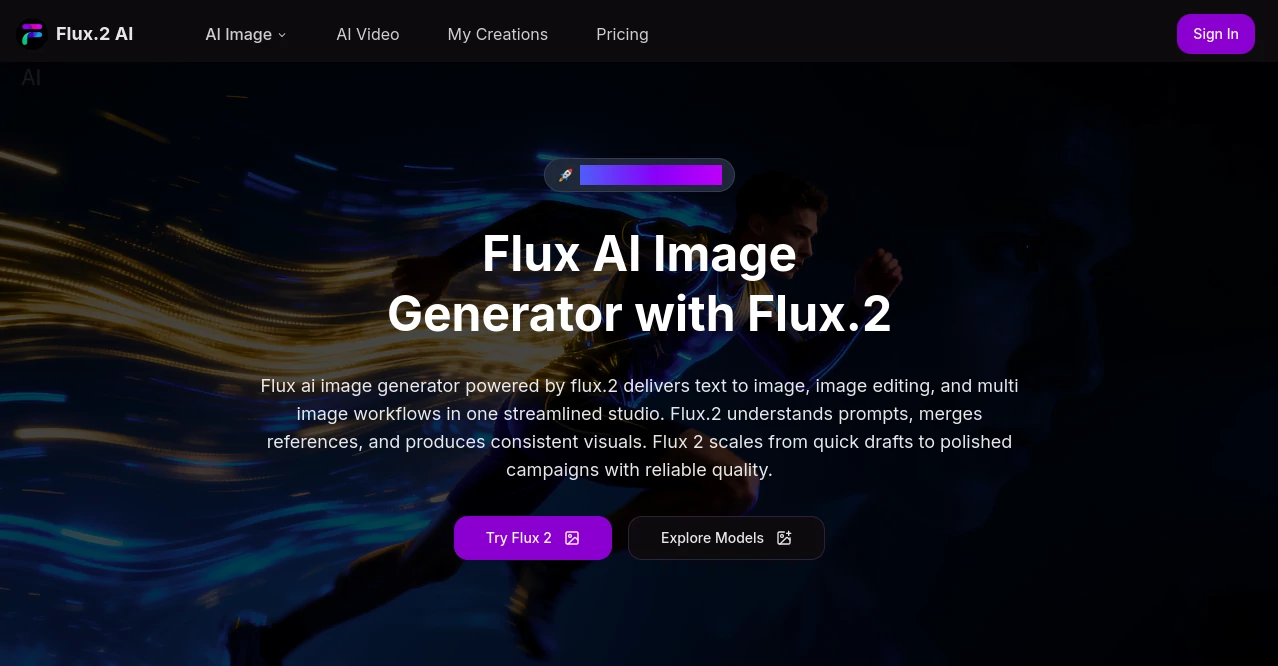
What is Flux.2 AI?
Flux.2 slips into the creative process like a trusted sketchpad, pulling vivid scenes from simple descriptions and blending them with your own snaps for outputs that feel spot-on. This no-cost hub lets teams and solo makers whip up batches of visuals that hold together across a project, from rough ideas to final spreads. Designers who've ditched clunky setups for it often chat about how it cuts the back-and-forth, letting them chase the next big spark without losing steam.
Introduction
Flux.2 showed up a bit back, cooked up by folks weary of juggling apps just to nail a consistent look for client gigs or personal doodles. It caught on quick among ad whizzes and shop owners who needed ways to mock up whole lines without endless redraws. These days, it's a quiet favorite for turning hazy concepts into tight sets that play nice together, with users swapping tips on forums about how one prompt can birth a full campaign's worth of assets. The charm lies in that seamless shift from brainwave to browser-ready file, keeping the magic alive without the usual tech tantrums.
Key Features
User Interface
The setup hits you with a clean studio vibe, where picking a starting point and typing your vision feels as natural as chatting over sketches. Drag in a few pics for guidance, and the screen lights up with previews that stack neatly, no digging through folders or fiddly sliders. It's built for flow, with results popping in a dedicated spot ready for tweaks or grabs, turning what could be a chore into a quick loop of try-and-tweak.
Accuracy & Performance
It locks onto the little things in your notes, like a moody glow or quirky angle, spitting out pieces that match without wild drifts, often wrapping up in half a minute flat. Different setups let you trade a tad of wait for sharper edges or speed through stacks without skimping on the punch. Makers note how it holds steady even on busy days, churning reliable batches that save real hours chasing fixes.
Capabilities
You can fuse words with up to a handful of your own shots to birth fresh takes, or crank out series that keep the same vibe from one to the next, perfect for lining up product views or scene runs. Switch moods on a dime—from gritty street shots to soft dreamscapes—and layer in details like light plays or fabric feels that stick through the lot. It's got room for quick singles or full runs, handling everything from one-off whims to coordinated packs that tie a whole tale together.
Security & Privacy
Your uploads stay in the loop just long enough to do their bit, with clear nods that you're good to go for work uses as long as you own the bits you bring. It keeps things straightforward on the rules side, letting you roll with outputs in ads or prints without extra hoops, though you mind the local lines on what's fair game.
Use Cases
Shop runners batch out catalog shots with matching lights and poses, dodging the drag of studio days for speedy listings. Ad teams draft board runs where characters wander consistent worlds, nailing pitches without redraw marathons. Crafters restyle old snaps, swapping backdrops or tones to refresh heirlooms, while social hustlers spin platform packs that pop uniform across feeds, keeping brands sharp without the scramble.
Pros and Cons
Pros:
- Blends your inputs smooth for outputs that echo your intent.
- Handles stacks fast, ideal for deadline dashes.
- Versatile shifts in look without starting over.
- No upfront cost to test the waters deep.
Cons:
- Token tallies climb with bigger runs or finer tweaks.
- Waits stretch a touch on peak crowds.
- Best with clear cues; vague ones need honing.
Pricing Plans
You slide in free for starters, good for singles and light batches with caps on files and counts to keep things fair. As needs grow, credits kick in based on the heft—finer details or fuller sets pull more—but you see the tally upfront for no shocks. Plans flex with your flow, from casual dips to steady pro pushes, with no hard walls on walking away when the project's wrapped.
How to Use Flux.2
Pick your angle—fresh from words, tweak an existing snap, or build a matched bunch—then spill the details in the box, tossing in guides if you've got 'em. Hit the button and watch it weave, usually landing your haul in under a minute for quick peeks. Grab the files in your pick of formats, loop back for rounds, and build out till it sings just right.
Comparison with Similar Tools
Where some setups shine on lone shots but falter on series, Flux.2 keeps the thread tight across multiples, though those might nudge ahead on raw speed for basics. Against beefier suites that layer on extras, it stays lean for the core craft, skipping bloat but maybe missing deep team shares. It pulls even for folks craving quick, steady visuals over flashy add-ons.
Conclusion
Flux.2 quietly reshapes the grind of visual hunts, handing makers a swift path from spark to stack that frees the mind for bolder strokes. It turns scattered tries into unified wins, proving that smart shortcuts can fuel the fire without dimming the glow. As creative demands keep piling on, this spot holds ground as a reliable wingman, turning everyday hustles into standout spreads worth the share.
Frequently Asked Questions (FAQ)
How long till I see results?
Most land in 30 seconds or so, stretching a bit for heftier hauls.
What files can I toss in?
Snaps in PNG, JPG sorts, up to a few megs each, with room for a bunch.
Can I use these for paid gigs?
Go for it on ads or sites, just own your inputs and mind the rules.
What's with the credit count?
Tied to size, steps, and stack depth—check before you hit go.
Any tips for sharper hits?
Pack prompts with scene bits, feels, and views for that extra pop.
AI Photo & Image Generator , Photo & Image Editor , AI Image to Image , AI Art Generator .
These classifications represent its core capabilities and areas of application. For related tools, explore the linked categories above.
Flux.2 AI details
This tool is no longer available on submitaitools.org; find alternatives on Alternative to Flux.2 AI.
Pricing
- Free
Apps
- Web Tools

















