🧠 AI Quiz
Think you really understand Artificial Intelligence?
Test yourself and see how well you know the world of AI.
Answer AI-related questions, compete with other users, and prove that
you’re among the best when it comes to AI knowledge.
Reach the top of our leaderboard.
GEMPIX2
Verified Blue CheckMark
Verified Blue CheckMark products are featured above free or unverified listings.
This badge indicates authenticity and builds trust, giving your product higher visibility across the platform.
Upgrade to get verified
Verified Blue CheckMark products are featured above free or unverified listings. This badge indicates authenticity and builds trust, giving your product higher visibility across the platform.
Upgrade to get verified
Lightning-Fast Edits That Wow Every Time
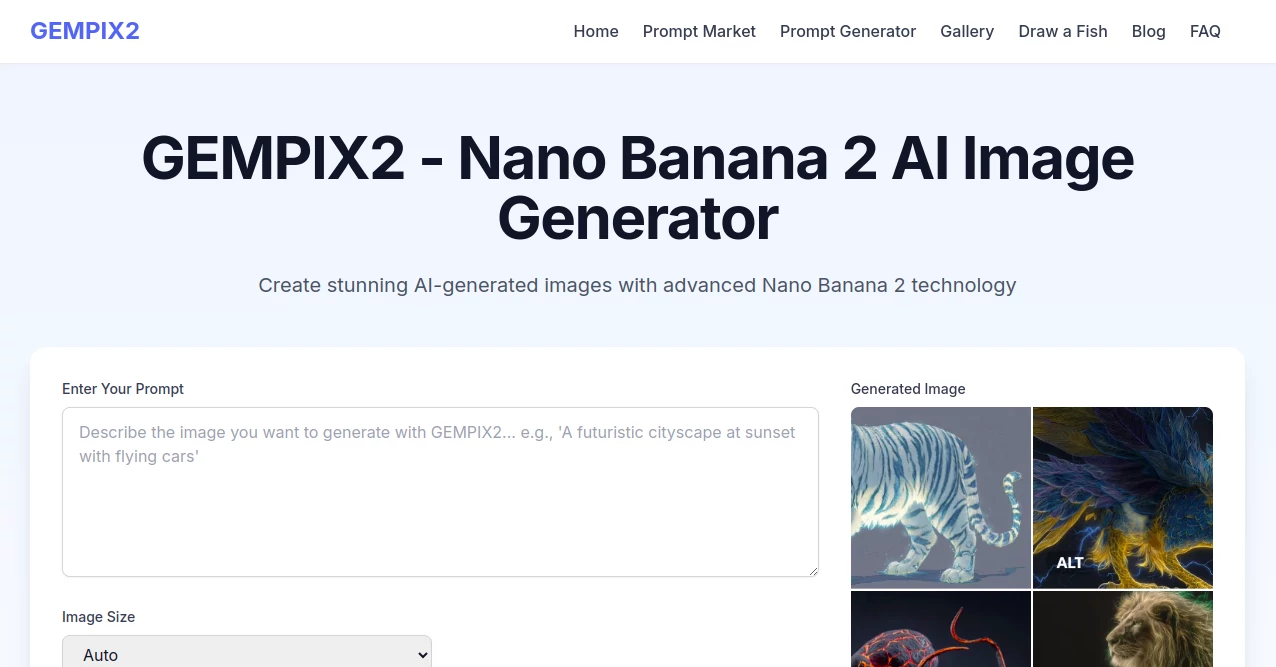
What is GEMPIX2?
Gempix2 flips ordinary snapshots into jaw-dropping visuals with nothing more than a few words, blending speed and smarts for creators on the move. This powerhouse handles everything from subtle tweaks to wild reinventions, making pro-level polish feel effortless. Hobbyists and pros alike keep coming back for the way it nails the vibe in seconds, turning "good enough" into gallery-worthy without the grind.
Introduction
Gempix2 burst onto the scene riding the wave of Nano Banana 2, a fresh engine that cranks out magic at breakneck pace. What started as a simple prompt playground quickly hooked thousands who needed reliable results without endless waits. Folks share stories of late-night bursts where one idea snowballed into dozens of keepers, all thanks to its knack for reading between the lines. As word spread through design circles and social feeds, it carved out a loyal crowd who swear by its blend of raw power and playful ease, proving you don't need a studio to craft shots that stop scrolls.
Key Features
User Interface
You step into a crisp workspace that puts your canvas front and center, with a chatty prompt bar begging for your wildest wishes. Drag in pics or type away, and previews cascade down the side like a flipbook of possibilities. One-tap sliders nudge intensity or focus, while the fusion panel lights up for multi-shot mashups, keeping every move light and instinctive even on a phone during coffee breaks.
Accuracy & Performance
It locks onto your intent with eerie precision, nailing shadows, textures, and moods that match what you pictured in your head. Most jobs wrap in two to five blinks, a solid jump from yesterday's crawls, so you can riff on variations without losing the spark. Testers rave about how it holds faces steady across edits, dodging the creepy drifts that plague lesser tools.
Capabilities
Gempix2 juggles up to eight uploads for seamless collages, swapping skies or slipping in missing pals like they belonged there all along. Spin photos into 3D figures or flip cartoons to lifelike cosplay with a single line. It dances across looks—cinematic glows, watercolor washes, anime punches—while keeping edges crisp and colors true, ready for print or pixel-perfect shares.
Security & Privacy
Your uploads vanish after the magic, tucked behind tight locks that let you wipe or hoard as you please. No sneaky shares or lingering logs, just a clean slate each time, so that secret mood board stays yours alone. Regular sweeps keep the vault tight, giving peace of mind for pros guarding client gems.
Use Cases
Marketers whip up campaign variants on the fly, testing vibes before big spends. Designers mock product shots in fresh settings, skipping studio bookings. Families stitch group pics with absent relatives, turning "almost" into perfect memories. Artists explore style hops for portfolios, layering references into bold new voices that pop on feeds.
Pros and Cons
Pros:
- Blazes through batches, freeing hours for actual creating.
- Grabs nuance from casual chatter, no jargon needed.
- Fuses crowds of pics into one seamless story.
- Keeps faces and feels consistent across wild changes.
Cons:
- Peak loads can nudge waits during viral rushes.
- Ultra-niche styles might need a nudge or two.
- Top resolutions hide behind credit bumps for heavy hitters.
Pricing Plans
Jump in free with generous daily spins that cover most casual flings, no card required. Creator tier at nine bucks monthly unlocks endless runs and priority queues, perfect for daily grinders. Studio level at twenty-five adds team folders and 4K exports, with yearly deals slicing a fifth off the sting. Try-before-buy weeks let you kick tires hard.
How to Use Gempix2
Land on the pad, snap or drag your starter, then spill the vision in plain speak. Watch the stack fill, thumb a fave, and dial sliders for punch. Layer more shots for mashups, hit fuse, then download crisp or loop back for remixes. Stash keepers in your vault, share direct, or feed straight to feeds for instant wow.
Comparison with Similar Tools
Against layer-heavy classics, Gempix2 skips the menus for chatty commands that feel like brainstorming with a genius pal. Rivals bog down on big blends, but this one sails through eight-way fusions smooth as butter. It edges out pure generators by nailing edits that keep souls intact, striking gold for tweakers who crave speed without soul-loss.
Conclusion
Gempix2 packs a punch that turns fleeting sparks into lasting visuals, proving great shots start with great shortcuts. It hands the reins to dreamers everywhere, blending brains and beauty in a blink. As feeds flood with fresh flair, this gem keeps raising the bar, whispering that your next masterpiece is just a prompt away.
Frequently Asked Questions (FAQ)
How many pics can I mash at once?
Eight max, plenty for epic group fixes or style soups.
Does it run on phones?
Butter smooth, with touch tweaks that fly.
What about weird art styles?
From surreal drips to pixel retro, it nails the niche.
Are my uploads gone for good?
Poof after processing, unless you save to vault.
Can I undo a wild edit?
Branch previews let you backtrack without tears.
AI Photo Enhancer , Photo & Image Editor , AI Art Generator , AI Image to Image .
These classifications represent its core capabilities and areas of application. For related tools, explore the linked categories above.
GEMPIX2 details
Pricing
- Free
Apps
- Web Tools
















