🧠 AI Quiz
Think you really understand Artificial Intelligence?
Test yourself and see how well you know the world of AI.
Answer AI-related questions, compete with other users, and prove that
you’re among the best when it comes to AI knowledge.
Reach the top of our leaderboard.
Genius Addons - Examize
AI-Powered Quiz Creation for Effortless Assessments
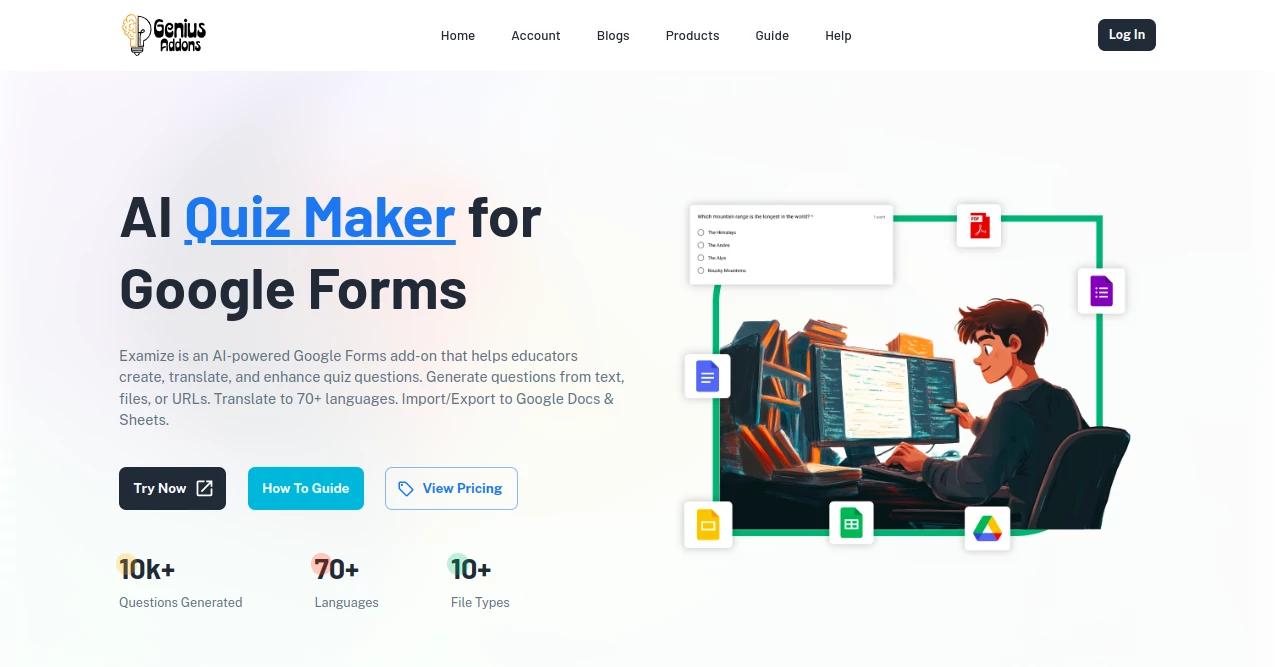
What is Genius Addons - Examize?
Examize slips into your workflow like a trusted sidekick, whipping up quizzes from simple prompts and handling the rest with a wink. This handy extension for Google Forms lets teachers and trainers dream up tests that challenge minds without the midnight oil burn. It's the quiet game-changer behind those engaging checks that stick, turning dry facts into lively probes that spark real learning sparks.
Introduction
Examize showed up a handful of years back, cooked up by a band of ed-tech tinkerers who'd juggled too many blank quiz sheets in their day. What kicked off as a fix for their own classroom jams soon rippled out to fellow educators hungry for quicker ways to measure mastery. Word got around through teacher lounges and online forums, with stories of folks reclaiming evenings once lost to manual question crafting. At its core, it's about easing that load while keeping the heart of good teaching intact—fair, fresh, and fitting for every crowd it serves.
Key Features
User Interface
It nestles right into Google Forms' familiar nook, popping open with a sidebar that whispers suggestions without stealing the spotlight. Type a topic or paste notes, and watch a stream of questions unfold in a tidy list, each one expandable for peeks at answers or tweaks. Buttons for styles and tongues sit handy, making the whole spin feel like chatting with a sharp aide rather than wrestling code.
Accuracy & Performance
Prompts land as questions that hit the mark, drawing from solid knowledge pools to avoid the wild swings some tools take. It churns out sets in a heartbeat, even for broad subjects, holding steady without hiccups that could sour a session. Teachers note how it mirrors their intent closely, tweaking for grade levels or focus without needing endless rounds of fixes.
Capabilities
From multiple-choice riddles to open-ended thinkers, it builds a full deck tailored to your cue, tossing in distractors that fool just right. Flip to other languages with a nod, or bundle up for export to slides or sheets for hybrid lessons. It even sprinkles variety, mixing formats to keep eyes engaged, all while syncing seamless back to your form for instant deployment.
Security & Privacy
Built on Google's own sturdy frame, it keeps your class data close, processing hints without shipping them afar unless you choose. Access ties tight to your account, with no sneaky shares, letting you breathe easy as responses roll in. It's the kind of setup that nods to ed rules, wiping temps clean and logging only what helps you track progress safely.
Use Cases
Classroom vets use it to refresh weekly check-ins, pulling from textbook bites to quiz retention without rote repeats. Corporate trainers craft role-play probes for soft skills, translating on the fly for global teams. Tutors spin custom drills for one-on-ones, exporting to PDFs for take-home twists. Even study groups tap it for peer reviews, building banks that grow with the gang.
Pros and Cons
Pros:
- Saves stacks of time on question banks, freeing headspace for deeper dives.
- Mixes tongues and types to fit diverse rooms without extra sweat.
- Plays nice with Google ecosystem, no new logins or learning curves.
- Sparks fresh angles that keep learners on their toes.
Cons:
- Best on clear prompts; vague ones might need a gentle nudge.
- Export options lean Google-heavy, light on other formats.
- Peak hours could queue a tad for heavy users.
Pricing Plans
Try it free for light lifts, with enough spins to test a unit or two. Pro kicks in around the low teens monthly for unlimited brews and full tongues, while school packs bundle for crews at a discount. Yearly shifts save a sliver, and they offer a no-risk peek period to see if it clicks with your crew.
How to Use Examize
Fire up a fresh form, spot the add-on icon, and let it greet you with a prompt box. Spill your lesson gist or drag in notes, pick question count and flavor, then hit brew. Scan the lineup, swap answers or styles as fits, and push to publish or pack for later. Revisit to remix for retakes, keeping your kit evergreen.
Comparison with Similar Tools
Unlike standalone quiz builders that demand full switches, Examize hugs Google tight, easing the jump for form fans, though those might miss flashy templates. Against broader ed suites, it zeros on the quiz grind without suite sprawl, suiting solos over squads. It edges for seamless speed where others layer on extras that slow the sprint.
Conclusion
Examize wraps the quiz hustle in smart simplicity, handing back hours while honing tools that truly test and teach. It turns the chore into a choreographed dance, where every question counts toward brighter breakthroughs. As classrooms keep morphing, this gem stays a steady hand, proving quick crafts can carry deep weight in the learning ledger.
Frequently Asked Questions (FAQ)
Does it work with all subjects?
From math mazes to history hooks, it tackles most with a steady hand.
Can I customize difficulty?
Yep, dial it from easy entry to tough twists via your cues.
What languages does it cover?
Major tongues roll out smooth, with more joining the mix.
Is there a limit on free use?
A gentle cap to start, plenty for dipping toes before diving.
How do exports work?
Straight to docs or sheets, ready for print or share.
AI Course , AI Knowledge Management , AI Quizzes , AI Education Assistant .
These classifications represent its core capabilities and areas of application. For related tools, explore the linked categories above.
Genius Addons - Examize details
This tool is no longer available on submitaitools.org; find alternatives on Alternative to Genius Addons - Examize.
Pricing
- Free
Apps
- Web Tools

















