🧠 AI Quiz
Think you really understand Artificial Intelligence?
Test yourself and see how well you know the world of AI.
Answer AI-related questions, compete with other users, and prove that
you’re among the best when it comes to AI knowledge.
Reach the top of our leaderboard.
Haimeta
Where Human Spark Meets AI Canvas
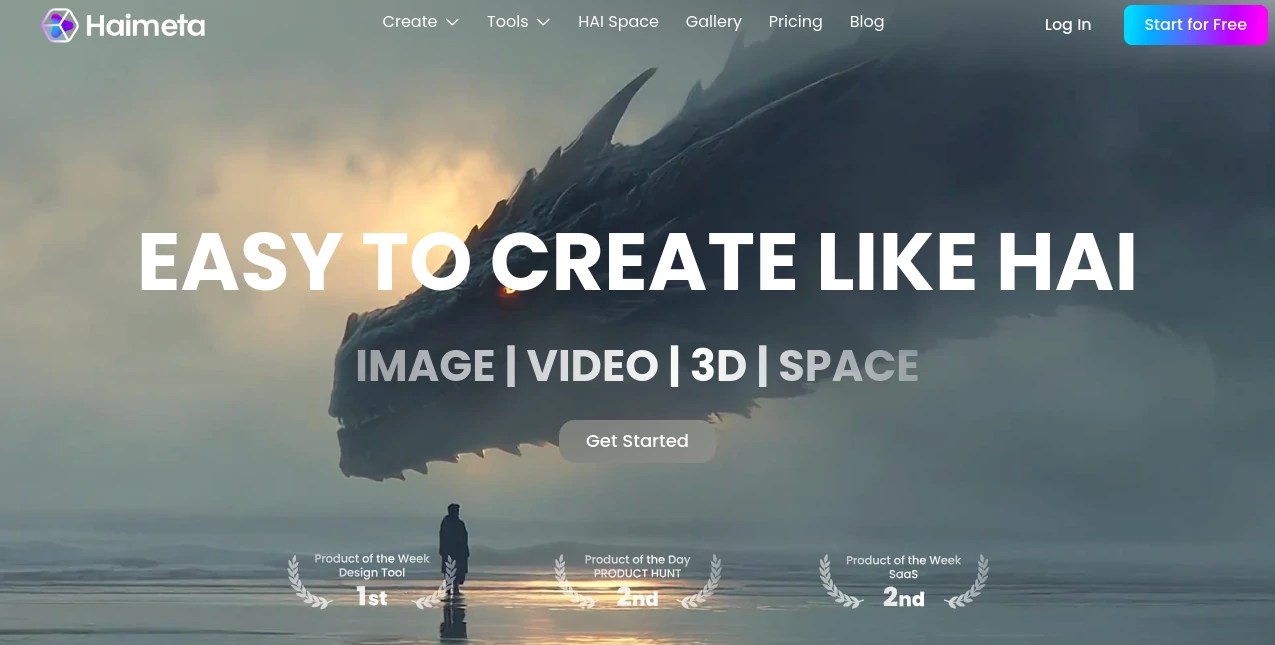
What is Haimeta?
Haimeta hands you a living sketchbook that listens to your words, your doodles, even your half-finished scribbles, then paints the rest in breathtaking detail. It’s the quiet studio where artists, dreamers, and weekend doodlers sit side-by-side with a tireless creative partner that never sleeps.
Introduction
Three friends tired of wrestling clunky sliders and endless prompt tweaks built Haimeta in a garage lit by one desk lamp and too much coffee. They wanted a place where a napkin sketch could bloom into gallery-ready art in minutes. Word spread through Discord servers and late-night livestreams; suddenly illustrators were finishing client pieces before breakfast, and kids were turning bedtime stories into framed posters. Today Haimeta feels less like software and more like the friend who always says “yes, and…” to every wild idea you throw at it.
Key Features
User Interface
Open the page and a single canvas stares back—blank, brave, ready. A thin toolbar floats on the left: one button for text, one for brush, one for photo. Type “sunlit café in 1920s Paris” and the words melt into color. Scribble a crooked heart; watch it straighten into stained glass. Everything happens on one screen; no tabs, no pop-ups, no hunting for the “generate” button buried three menus deep.
Accuracy & Performance
Drop a blurry phone snap of your dog and Haimeta returns a portrait sharp enough for a gallery wall—fur strands catch light, eyes hold that exact mischievous glint. A ten-word prompt renders in six seconds on a phone, thirty on a laptop, never leaving you drumming fingers. Users swear the third variation almost always nails the mood they couldn’t quite name.
Capabilities
Feed it a sentence, a squiggle, or a mood board—Haimeta spins logos, book covers, album art, even 3-panel comics. Switch styles mid-brush: watercolor to oil to neon with one tap. Upscale to 8K for print, downscale for stickers, or animate a single frame into a gentle GIF. Every creation stays layered so you can nudge a cloud or recolor a shoe years later.
Security & Privacy
Your gallery locks the moment you close the tab. Nothing trains the model without your explicit tick-box. Downloads land only on your device; no cloud copies linger. Artists selling on Etsy sleep easy knowing their signature style can’t be scraped or sold behind their back.
Use Cases
A children’s author sketches stick-figure dragons; Haimeta clothes them in emerald scales for the cover. A boutique owner types “vintage travel poster” and slaps the result on tote bags that sell out in a weekend. Game devs drag placeholder boxes onto the canvas; out pop pixel-perfect characters ready for Unity. Brides drop veil selfies and walk away with dreamlike invitations no stationer could match.
Pros and Cons
Pros:
- One canvas does it all—sketch, write, refine, export.
- Understands messy human input better than sterile prompts.
- Lightning generation that keeps creative flow unbroken.
- Private by default; your art never feeds the machine.
Cons:
- Free tier caps at ten saves a month.
- Ultra-fine brush control still needs a steady hand.
- No built-in collaboration—yet.
Pricing Plans
Play for free with 30 credits daily and watermarked exports. Spark plan—$9/month—lifts limits and removes watermarks. Studio plan—$29/month—adds 4K upsizing and priority queue. Teams get custom seats starting at $99. Every plan comes with a 7-day full-featured trial and cancel-anytime grace.
How to Use Haimeta
Land on the page, hit “Start Drawing,” and the canvas wakes up. Type a line, scribble a shape, or drag a photo—watch the magic within seconds. Love it? Hit “Keep” to lock the layer. Tweak with the style dial or color picker. When it sings, click “Export” for PNG, SVG, or layered PSD. Save projects to “My Studio” and revisit anytime.
Comparison with Similar Tools
Where others demand perfect prompts, Haimeta forgives sloppy handwriting and half-sentences. It outruns browser-heavy giants on mobile and keeps your files off their servers—unlike the big labs that harvest every click. Traditional software feels like tax forms; Haimeta feels like a conversation with a genius painter who never gets tired.
Conclusion
Haimeta doesn’t replace the artist—it removes the drudgery so the artist can stay lost in wonder. A scribble becomes a masterpiece, a bedtime story becomes a legacy, a fleeting mood becomes wallpaper on a stranger’s phone. It’s the door every imagination deserves: wide open, brightly lit, and whispering, “Come on in—what shall we make today?”
Frequently Asked Questions (FAQ)
Can I sell what I make?
Yes—full commercial rights on every paid-tier creation.
Does it work offline?
Core canvas yes; heavy lifts need internet.
Will my style get copied?
Never—your uploads stay 100 % private.
Can I import Procreate layers?
Drag PSDs straight in; layers stay intact.
What if I just want to play?
Free forever—no card required.
AI Text to Image , AI Photo & Image Generator , AI Art Generator , AI Design Generator .
These classifications represent its core capabilities and areas of application. For related tools, explore the linked categories above.
Haimeta details
This tool is no longer available on submitaitools.org; find alternatives on Alternative to Haimeta.
Pricing
- Free
Apps
- Web Tools

















