🧠 AI Quiz
Think you really understand Artificial Intelligence?
Test yourself and see how well you know the world of AI.
Answer AI-related questions, compete with other users, and prove that
you’re among the best when it comes to AI knowledge.
Reach the top of our leaderboard.
Hands Off
Break Bad Habits with Gentle Nudges
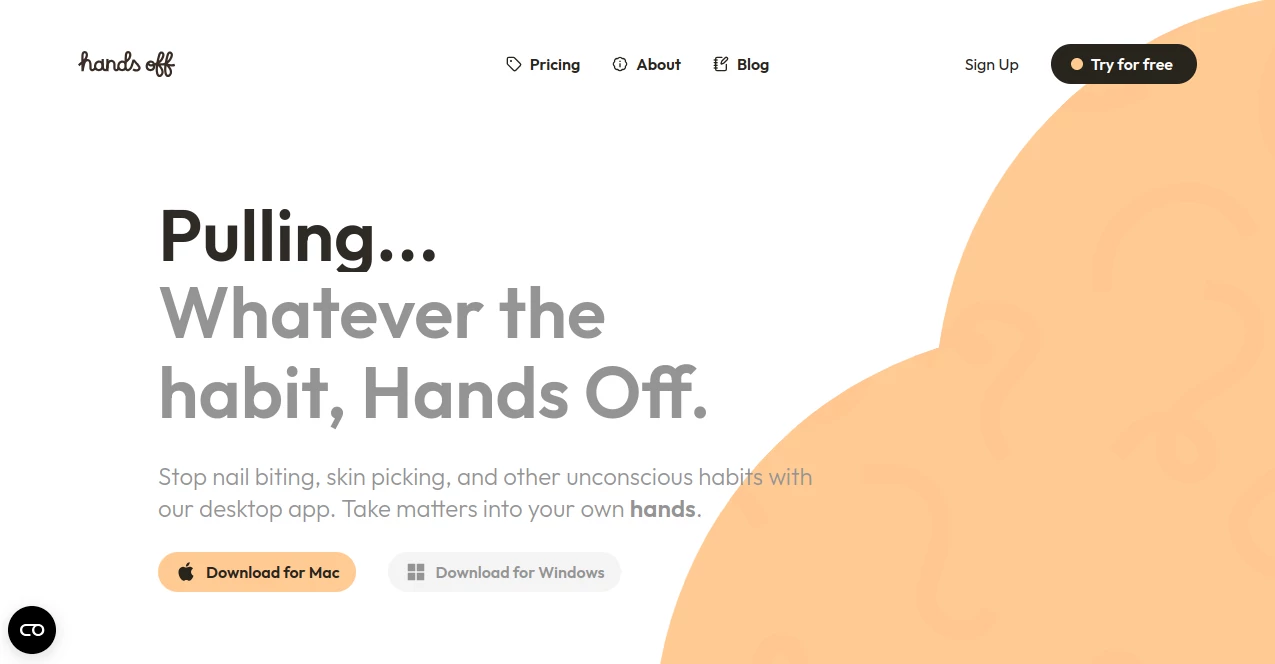
What is Hands Off?
Hands Off slips into your daily routine like a quiet coach, catching those sneaky moments when your fingers wander toward trouble. For anyone tired of picking at edges or tugging at strands without even realizing it, this desktop companion offers a soft reminder to pause and redirect. It's the kind of tool that feels less like a nag and more like a friend who's got your back, helping you reclaim a bit more calm in the chaos of the day.
Introduction
Hands Off came to life from the all-too-common frustration of battling invisible urges that leave marks—literal or otherwise—on your skin and confidence. A small team, drawing from their own brushes with these loops, built it as a way to interrupt the cycle before it spins out of control. Since hitting screens a couple of years ago, it's quietly gathered fans who whisper about ditching the shame spiral, swapping it for small wins that stack up fast. What draws people in is its no-judgment vibe, treating these quirks not as flaws to fix overnight, but as patterns to gently unwind, one aware moment at a time.
Key Features
User Interface
The setup is as unobtrusive as the habits it targets—install and it hums along in the background, only surfacing with a timely pop when needed. A simple settings panel lets you map out your trouble spots with a few clicks, no deep dives required. Alerts arrive clean and quick, a gentle flash or sound that pulls you back without startling, keeping the screen mostly yours for whatever else you're up to.
Accuracy & Performance
It spots the subtle lift of a hand with a sharpness that feels almost intuitive, catching cues others might miss and cutting down episodes by a solid chunk right from day one. Runs steady without hogging your machine's breath, delivering nudges in real time so you stay in the flow, not fighting lag or false alarms that could wear on your patience.
Capabilities
Hands Off tunes into a handful of common tics, from nibbling nails to fiddling with brows, letting you dial in exactly where it watches. It adapts to your moves, learning the difference between a casual scratch and a deeper pull, all while keeping things local and light. Beyond detection, it folds into bigger self-care rhythms, nudging you toward breaks or breaths when the pattern peaks.
Security & Privacy
Everything stays right on your device, no whispers to far-off servers or sneaky shares that could make you second-guess turning it on. It lines up with those strict European data rules, wiping traces clean and giving you full say over what it sees. Folks who guard their space like it for that locked-down feel, knowing their private battles remain just that—private.
Use Cases
A student staring down finals sets it to watch for cheek-chewing stress spikes, finding focus sharper without the raw spots. Office types who absentmindedly tug at lashes during calls use it to smooth out video-ready poise. Parents juggling chaos lean on it for those idle finger fidgets while reading bedtime tales, carving out calmer evenings. Even pros in high-stakes spots, like performers pre-show, tap it to keep hands steady and minds clear for the spotlight.
Pros and Cons
Pros:
- Catches slips early, turning big urges into tiny pauses.
- Stays out of sight until it counts, no constant buzzkill.
- Builds real momentum fast, with drops that stick around.
Cons:
- Tied to desk time, so mobile wanderers might feel the gap.
- Short trial means jumping in quick to see if it clicks.
- Needs a face-forward setup, tricky in low-light nooks.
Pricing Plans
You get three days to roam free, testing the waters without a wallet hit. After that, it settles at about three bucks a month, easy to dip out if the fit's not there. No tiers or upsells—just straight access to the full kit, with yearly nods if you're in for the long unwind.
How to Use Hands Off
Grab the download and fire it up, letting the trial kick in as you tweak the watch zones to match your moves. Let it settle in the backdrop while you work or chill, noting how those first alerts pull you up short. Over days, check in on the quiet logs to see patterns fade, adjusting sensitivity as your baseline shifts. Pair it with a journal for the why behind the what, turning tech into a deeper habit hack.
Comparison with Similar Tools
Where sticky polishes bite back too hard or journal apps ask for constant check-ins, Hands Off steps in soft and smart, catching the act without the aftermath. Against broader mindfulness trackers, it zeros in on the hand-face dance with pinpoint grace, though those might weave in mood logs for the full picture. It carves its lane for folks craving intervention over intention, blending ease where others layer on the load.
Conclusion
Hands Off whispers a way out of the loops that snag us, offering a bridge from autopilot to aware with every timely tap. It honors the quiet fight against our own rhythms, turning what feels fixed into something fluid and freeing. As more folks find footing in its gentle grip, it reminds us that change doesn't always roar—it can nudge, pause, and persist until the old paths fade.
Frequently Asked Questions (FAQ)
Will it work for my specific tic?
It tunes to common pulls like nails or lashes, but chat support if yours dances different.
How soon do I notice a shift?
Many spot a big drop in the first handful of days, building from there.
Does it drain my battery or hog space?
Keeps light on resources, sipping power like a background hum.
What if stress amps it up?
Pairs well with breath tricks, using alerts as cues to reset the vibe.
Can I run it on any computer?
Plays nice with major desk setups, quick to install and go.
AI Productivity Tools , AI Mental Health .
These classifications represent its core capabilities and areas of application. For related tools, explore the linked categories above.
Hands Off details
Pricing
- Free
Apps
- Web Tools
- Windows Tools
- Mac Apps
















