🧠 AI Quiz
Think you really understand Artificial Intelligence?
Test yourself and see how well you know the world of AI.
Answer AI-related questions, compete with other users, and prove that
you’re among the best when it comes to AI knowledge.
Reach the top of our leaderboard.
scottie
Streamline Your Inbox with Smart Automation
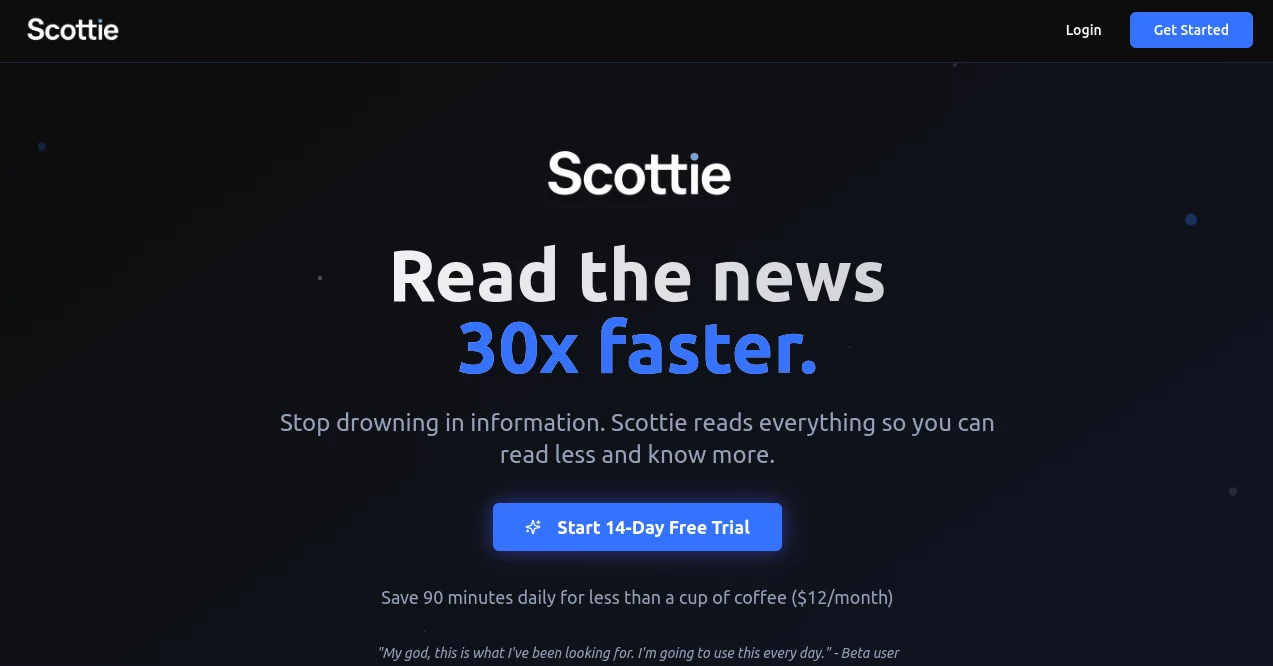
What is scottie?
Hey Scottie steps in as a trusty sidekick for anyone drowning in messages, quietly handling the influx so you can focus on what sparks joy. This handy service sorts the chaos, crafts replies that hit the right note, and keeps your day humming without the constant ping of notifications. Pros from all walks rave about how it turns email marathons into quick sprints, freeing up headspace for the real work that matters.
Introduction
Hey Scottie sprang to life a couple years ago when a crew of overworked execs decided enough was enough with endless inbox battles. They poured their gripes into building something that just works, starting with basic sorting and blooming into a full-fledged helper that learns your style. Word got around fast in startup circles and sales floors, where folks started sharing stories of reclaimed evenings and sharper client chats. What keeps it buzzing is that gentle nudge toward better habits, making the daily grind feel a tad less grindy without overpromising the moon.
Key Features
User Interface
The landing page unfolds like a well-kept desk—everything in its spot, from the quick-connect button for your mail setup to a snapshot of today's top priorities. Tabs glide open for tweaking tones or peeking at patterns, all wrapped in a look that's easy on the eyes during those bleary-eyed mornings. Newcomers find their way around in minutes, thanks to tooltips that whisper just enough without nagging.
Accuracy & Performance
It slices through the stack with a keen eye, rarely fumbling a hot lead for junk or vice versa, pulling from patterns that sharpen over time. Replies land close to what you'd say, with a polish that saves the second-guess. Even on packed days, it keeps pace without a stutter, dishing out drafts faster than you can grab coffee, so momentum never dips.
Capabilities
Beyond basic triage, it whips up tailored comebacks for routine queries, flags the ones needing your touch, and even nudges for loose ends with gentle reminders. Dive into reports that map your chit-chat rhythms, spotting trends like peak reply hours or sender quirks. It meshes with your go-to mail apps, turning solo silos into a synced flow that hums across devices.
Security & Privacy
Your notes and threads stay wrapped tight, with locks that match the big leagues and rules that keep things above board no matter where you're based. Nothing lingers longer than needed, and you hold the reins on who peeks when, ensuring those confidential loops remain just that—yours alone.
Use Cases
Sales reps fire off polished pitches without the blank-page stare, while support crews handle the easy asks to tackle the thorny ones. Execs lean on it for juggling boards, sifting VIP notes from the noise, and assistants weave it into multi-account dances, keeping bosses in the loop without the sweat. Even freelancers find it a boon for client threads, turning sporadic gigs into steady streams.
Pros and Cons
Pros:
- Shaves hours off the daily scroll, leaving room for bigger swings.
- Keeps your voice consistent, like a polished echo of you.
- Plugs right into your setup without the usual tech tango.
- Insights that nudge smarter habits over time.
Cons:
- Takes a beat to dial in your quirks perfectly.
- Tricky spots might still need your eagle eye.
- Tethered to the web for its best tricks.
Pricing Plans
Jump in free with the essentials—enough sorting and sparks to test the waters without a wallet hit. Pro kicks it up for fifteen a month, unleashing endless crafts and deeper digs into your flow. Teams huddle at forty per head, tossing in shared views and boss-level tweaks. Lock in yearly for a sweet trim, and dip out anytime if the fit fades.
How to Use Hey Scottie
Start with a quick sign-up, then link your mail hub and let it sniff around your style. Set your flavor—crisp for biz, warm for pals—and flip the switches for auto-magic on replies or flags. Glance at the daily digest for heads-ups, tweak drafts with a flick, and watch reports unfold your patterns. Loop back weekly to refine, turning it from helper to habit.
Comparison with Similar Tools
Against speed demons like Superhuman, Hey Scottie leans harder into the auto-craft side, though those might win on raw zip for keyboard wizards. SaneBox keeps the clean better for pure sorts, but falls short on the reply flair where this one shines. It carves a cozy niche for folks craving balance—quick enough for rushes, smart enough for substance.
Conclusion
Hey Scottie quiets the inbox roar, handing back the reins so you steer toward sunlit hours instead of shadow boxing spam. It proves small shifts can ripple big, weaving smarts into the mundane to lift the whole dance. As comms keep piling on, this gem holds steady, a quiet force turning floods into flows worth the ride.
Frequently Asked Questions (FAQ)
Does it peek into my full threads?
It needs a look to lend a hand, but everything stays sealed and session-bound.
How safe is my setup here?
Top-shelf shields and rule-following keep your world worry-free.
Multiple inboxes in play?
Team setups juggle them smooth, all from one spot.
How spot-on are the crafted notes?
Sharp for the everyday, with a quick scan wise for the wild cards.
Easy out if it's not the one?
Slip away anytime via the settings, no fuss or feathers.
AI Email Assistant , AI Productivity Tools , AI Task Management , AI Analytics Assistant .
These classifications represent its core capabilities and areas of application. For related tools, explore the linked categories above.
scottie details
This tool is no longer available on submitaitools.org; find alternatives on Alternative to scottie.
Pricing
- Free
Apps
- Web Tools

















