🧠 AI Quiz
Think you really understand Artificial Intelligence?
Test yourself and see how well you know the world of AI.
Answer AI-related questions, compete with other users, and prove that
you’re among the best when it comes to AI knowledge.
Reach the top of our leaderboard.
Humaniser
Make AI Text Sound Truly Yours
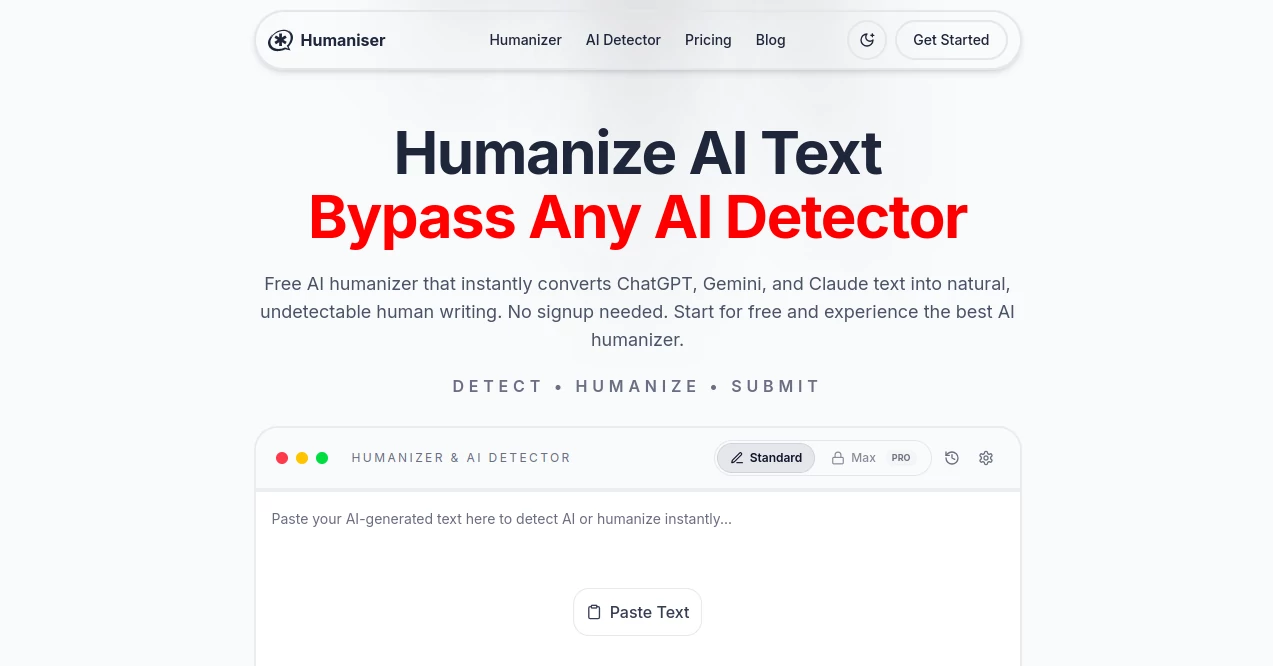
What is Humaniser?
Humaniser slips into the workflow of writers who lean on tech for drafts but crave that personal flair in the final cut. This handy spot takes rough outputs from chatty bots and smooths them into flows that read like a heartfelt chat over coffee. Folks juggling blogs, reports, or emails find it a quiet fix for keeping things genuine without endless rewrites, turning flat lines into lively ones that connect.
Introduction
Humaniser cropped up a bit back when creators started noticing how machine-spun words often rang a bit too polished, tripping alarms in picky checks. A small crew of editors, tired of patching up those tells, built it as a quick bridge to warmer tones. Word got around fast in freelance circles and classroom corners, where passing off smart drafts as your own voice became a must. What draws people in is its knack for spotting the stiff spots and loosening them just enough, without losing the core spark that made you hit generate in the first place.
Key Features
User Interface
You step into a bare-bones box that waits for your paste, with a little ticker nodding along as words pile up to that cozy cap. Buttons below nudge you toward checking origins or giving a gentle reshape, all laid flat like a notepad page. No flashy banners or side quests—just your text front and center, with results spilling below in a blink, easy as trading notes with a sharp friend.
Accuracy & Performance
It pins down the machine marks with a steady eye, flagging what's off without false alarms that waste your time. Reworks land close to the bone, keeping facts straight while weaving in quirks that fool the sharpest scans. Even with the bite-sized feeds, it wraps up in heartbeats, letting you cycle through tweaks during a quick break rather than a drawn-out slog.
Capabilities
Spot the synthetic sheen in pasted bits from your go-to drafters, or flip it to folksy phrasing that hugs the original intent. It juggles short bursts up to a handful of sentences, perfect for emails or blurbs, and layers in variety so no two runs feel cookie-stamped. Beyond the basics, it whispers tips on why certain lines trip wires, arming you to dodge them next round.
Security & Privacy
Your drafts vanish after the spin, with no lingering copies or sneaky shares to fret over. It sticks to the quiet lane, processing on the fly without stashing your words in some distant vault. You hold the reins on what goes in and out, making it a safe bet for those guarded gems you wouldn't want echoing elsewhere.
Use Cases
Students slip in essay chunks to soften the robo-edge before turning them in, dodging those red flags from watchful profs. Marketers tweak pitch lines for newsletters, ensuring they land warm and winning with readers who sniff out the canned stuff. Freelance scribes run client briefs through for that tailored touch, while bloggers batch-post preps to keep the feed fresh without the fatigue.
Pros and Cons
Pros:
- Quick dives that save hours on manual polishes.
- Keeps the heart of your draft while ditching the telltale gloss.
- Spot-on checks that build trust in every pass.
- Light footprint, no steep curves to climb.
Cons:
- Caps at short sips, so long hauls need chopping.
- Free rides limit the laps you can take daily.
- Nuance chases might need a second human glance.
Pricing Plans
Jump in without a penny for a daily taste—five spins to test the waters and see the shift. Step to the monthly pass around ten bucks for endless runs and fewer waits, or grab the yearly at eighty for a smoother ride. Teams huddle up on the pro tier at twenty a head, with shared logs and priority queues, all with a no-sweat trial to ease the leap.
How to Use Humaniser
Head to the main pad and drop your draft in the slot, watching the count tick to stay snug. Pick your play—sniff for bots or nudge to natural—and tap go for the reveal. Scan the fresh take, tweak if the vibe calls, then snag it for your file. Loop back for batches, stacking the wins as your style settles in.
Comparison with Similar Tools
Where bulk rewriters flood with fluff, Humaniser trims to the essentials, hitting that sweet spot of subtle without overkill. Against detector-only guards, it pairs the watch with the fix, closing the loop in one stop. It leans light for quick hits, edging heavier suites for folks who prize speed over sprawl in their daily grind.
Conclusion
Humaniser bridges the gap between clever drafts and cozy reads, handing writers a wand to wave away the mechanical mist. It turns potential pitfalls into polished pieces that resonate, fostering flows where tech serves without stealing the show. In a world buzzing with bot-born words, this gem keeps your voice front and center, proving the best stories still start with a human heartbeat.
Frequently Asked Questions (FAQ)
What counts as a good fit for this?
Short drafts from chat aids, like posts or prompts, shine brightest here.
Does it mess with facts in the flip?
No, it reshapes the shell while hugging the truth tight.
How often can I run free?
Five pops a day to play, plenty for testing toes.
Will it always dodge the scans?
It stacks the odds high, but evolving checks mean staying sharp.
Any tips for better runs?
Feed clear starters and tweak outputs to match your rhythm.
AI Rewriter , AI Plagiarism Checker , AI Grammar Checker , AI Content Detector .
These classifications represent its core capabilities and areas of application. For related tools, explore the linked categories above.
Humaniser details
This tool is no longer available on submitaitools.org; find alternatives on Alternative to Humaniser.
Pricing
- Free
Apps
- Web Tools
Categories
Humaniser Alternatives Product
labgen
Rephrazy

Copyleaks
TranslateAI …
Simplified
RewriteBar

UPDF AI
AHelp


















