🧠 AI Quiz
Think you really understand Artificial Intelligence?
Test yourself and see how well you know the world of AI.
Answer AI-related questions, compete with other users, and prove that
you’re among the best when it comes to AI knowledge.
Reach the top of our leaderboard.
HyperLink
Your Local AI Companion for Smarter Insights
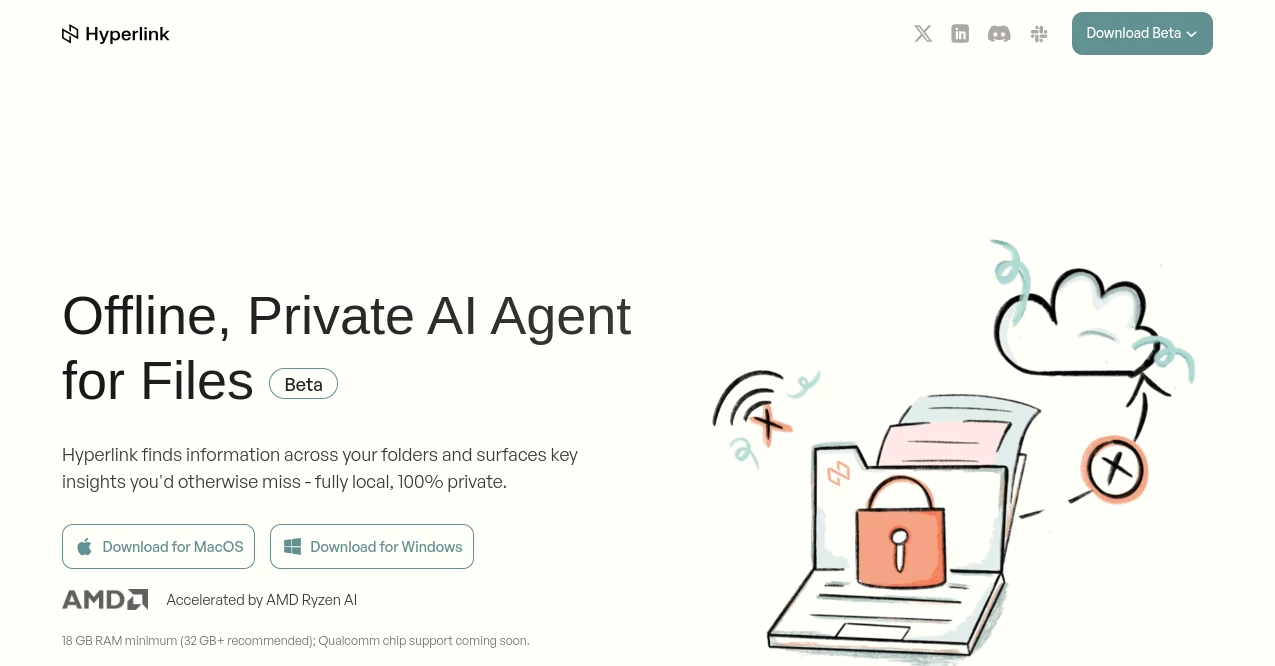
What is HyperLink?
Hyperlink slips into your workflow like a trusted notebook that thinks ahead, sifting through your files to pull out gems you forgot you had. This handy setup runs everything right on your machine, keeping your notes and docs close at hand while dishing out answers that feel spot-on. Folks who've given it a whirl often chat about those 'aha' moments when it links up old ideas in ways that spark fresh paths forward.
Introduction
Hyperlink showed up a bit back, cooked up by a crew who knew the pain of digging through digital piles for that one key bit. It kicked off as a quiet fix for personal archives, but soon word got around in creative circles and busy offices where privacy topped the list. Now, with thousands dipping in, it's carved out a niche for those who want sharp recaps without handing over their brain dumps to the cloud. What draws people in is that seamless hum—it watches your folders, remembers your style, and nudges you toward connections that turn scattered scraps into solid stories.
Key Features
User Interface
You fire it up to a clean slate that mirrors your everyday desk, with a chat window front and center for tossing in questions like you'd ask a sharp colleague. Folders link up with a quick drag, and results pop as tidy threads, each bit clickable back to the source without hunting around. It's built light on the eyes, with shortcuts that learn your habits, so flipping between projects feels as easy as tabbing through open windows on a lazy afternoon.
Accuracy & Performance
Ask about a buried detail from last month's notes, and it surfaces the exact snippet, laced with context that rings true every time. It zips through hefty stacks in a flash, even on standard setups, leaving no lag to kill your train of thought. Users nod to how it nails the nuances—like spotting patterns in mood jots or tech logs—that save chunks of time chasing ghosts in your own records.
Capabilities
It dives into your docs to whip up summaries that hit the highlights, or traces threads across years of entries to map out shifts in your thinking. Snap a screenshot of a scribbled plan, and it pulls the words into play for quick queries. Tag a folder for focus, and it zeros in on project specifics, blending text from slides or scans into answers that build on what you already know, all while eyeing updates as you save.
Security & Privacy
Everything stays put on your drive, with no whispers off to servers, so your private riffs and client sketches never stray. It layers on checks for access, letting you lock down spots or wipe traces after a peek, and lines up with solid standards to keep things buttoned tight. That peace lets you pour in the raw stuff without a second glance over your shoulder.
Use Cases
Writers comb through old drafts to stitch fresh angles for their next piece, spotting echoes they missed in the heat of typing. Students recap lecture scribbles into quiz-ready bites, turning vague highlights into clear recalls. Consultants sift case files for trends that shape advice, while tinkerers debug code snarls by pulling docs into step-by-step fixes. Even journal keepers trace emotional waves over months, weaving entries into gentle maps of growth.
Pros and Cons
Pros:
- Keeps all the heavy lifting local, dodging cloud worries for good.
- Serves up answers with trails back to sources, building trust on the fly.
- Grabs text from pics and scans, opening up visual notes to easy digs.
- Free ride on the basics, with room to grow without nickel-and-diming.
Cons:
- Needs a beefy machine to hum at full tilt, not for featherweight laptops.
- Cloud folder ties are still brewing, so local sticks for now.
- Fresh installs might take a beat to index big hauls fully.
Pricing Plans
Right now, you get the full kit gratis, from core queries to those clever citations, whether solo or sharing with a crew. Down the line, they might layer on pro tweaks like extra speed boosts or team vaults, but the heart stays open without a tab. It's a nod to keeping things approachable, so you dive in deep without the wallet sting.
How to Use Hyperlink
Grab the download and set it running, then point it at your main folders to let it sniff around and build its map. Type a plain question about a file or theme, and scan the replies for links to jump back. Narrow with tags for a folder dive, or drop in an image for text pulls—tweak as you go, and watch it adapt to your rhythm over a few spins.
Comparison with Similar Tools
Cloud helpers might flood you with extras but ship your stuff off-site, while Hyperlink hugs the drive for that locked-down feel, though it skips their vast web pulls. Against other desk-bound apps, it layers on source nods and image smarts that others skim, trading bells for bedrock reliability. It fits snug for privacy hawks who want depth without the drift.
Conclusion
Hyperlink quiets the scramble of file hunts, handing you a mirror to your own mind that reflects sharper than before. It turns the everyday stack of docs into a lively archive, ripe for rediscovery and reinvention. As more folks lean into local smarts, this tool paves a path where your data dances on your terms, unlocking doors you didn't know were there.
Frequently Asked Questions (FAQ)
Does it touch my files beyond reading?
Nope, it just peeks and indexes, leaving everything untouched in place.
What kinds of files does it handle?
From plain notes to slides and scans, as long as text hides inside.
Can I run it on any computer?
Needs solid RAM for the best zip, but scales down gracefully.
How do I keep it fresh with new adds?
It watches folders live, so updates roll in without a nudge.
Is there a way to share finds with others?
Export snippets or chats easy, keeping the core cozy at home.
AI Knowledge Management , AI Documents Assistant , AI Files Assistant , AI Knowledge Base .
These classifications represent its core capabilities and areas of application. For related tools, explore the linked categories above.
HyperLink details
This tool is no longer available on submitaitools.org; find alternatives on Alternative to HyperLink.
Pricing
- Free
Apps
- Web Tools
Categories
HyperLink Alternatives Product


















