🧠 AI Quiz
Think you really understand Artificial Intelligence?
Test yourself and see how well you know the world of AI.
Answer AI-related questions, compete with other users, and prove that
you’re among the best when it comes to AI knowledge.
Reach the top of our leaderboard.
ImagePromptGen
Turn Any Picture into Perfect AI Prompts
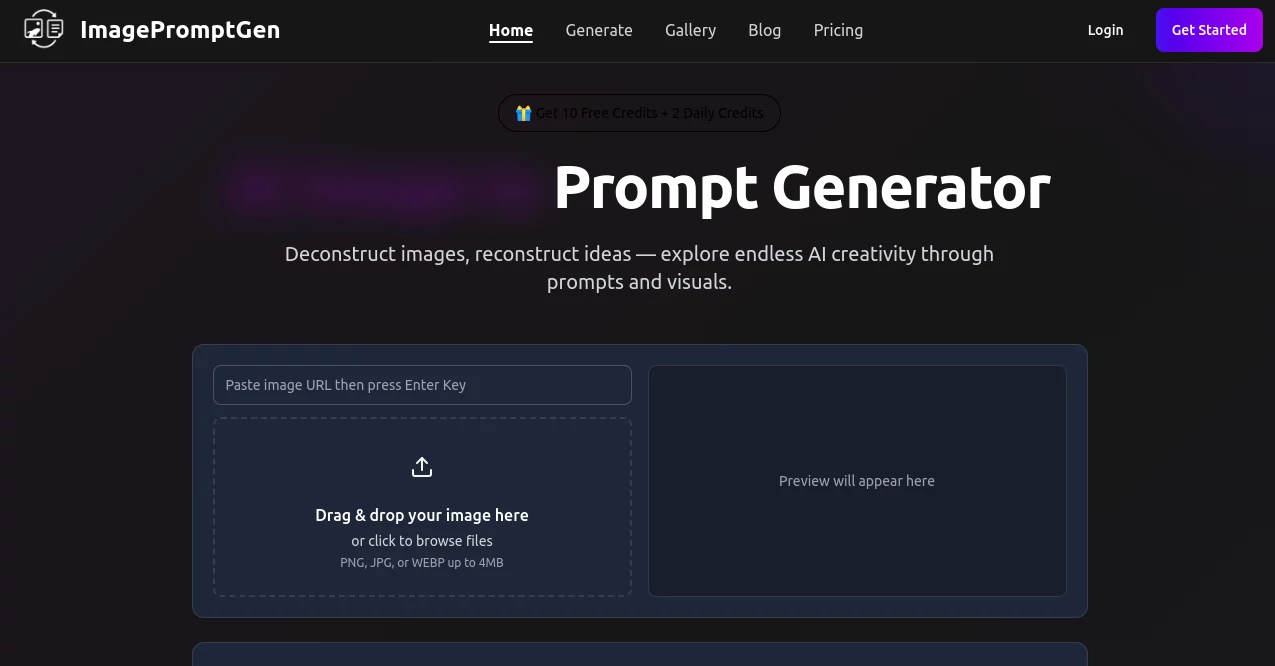
What is ImagePromptGen?
ImagePromptGen hands you the secret recipe behind any stunning visual, reading every brushstroke and hue to craft ready-to-paste prompts that make AI spit out near-identical masterpieces. One upload, one click, and suddenly you’re speaking fluent Midjourney or Stable Diffusion without the usual trial-and-error headache. Thousands of creators now skip the guesswork and go straight to jaw-dropping results.
Introduction
ImagePromptGen launched quietly last year when a small crew of digital painters grew tired of typing endless adjectives only to get muddy outputs. They built a reverse-engineering engine that actually looks at an image the way a human artist does—spotting lighting tricks, color palettes, and composition magic—then translates it into the exact words AI needs. Word spread fast on Discord servers and Reddit threads; today over 50,000 monthly uploads prove it’s become the shortcut every prompt-writer wished existed. Whether you’re studying a Renaissance oil painting or your phone snap, it hands you the blueprint in seconds.
Key Features
User Interface
Drop your file on a big friendly box, pick your target model from a tidy dropdown, choose English or another tongue, and hit the glowing button. While it thinks, a live progress bar keeps you in the loop. Thirty seconds later, six tailored prompts sit in neat copy-ready boxes, each labeled for its platform—no hunting through walls of text.
Accuracy & Performance
Side-by-side tests show regenerated art matching the original down to the glint on a raindrop. It nails Midjourney’s double-colon weights, Stable Diffusion’s negative prompts, and Flux’s subtle aspect tags without you lifting a finger. Even on a crowded Wi-Fi, jobs finish under a minute, and daily rewards mean you never hit a paywall mid-flow.
Capabilities
Feed it a moody cyberpunk alley or a pastel watercolor flower; out come platform-perfect scripts complete with camera angles, lighting descriptors, and artist references. Switch languages on the fly for global collabs, or chain prompts by feeding the output image back in for endless remixing. The “Learn from Masters” gallery lets you dissect award-winners and steal their sauce legally.
Security & Privacy
Uploads vanish from servers the moment the job’s done, leaving zero trace for scrapers. No account required for quick tries, and logged-in users control every saved prompt with one-click delete. Your anime waifu stays between you and your GPU.
Use Cases
Concept artists drop client mood-board photos and walk away with ten polished starters for the pitch deck. Hobbyists upload phone pics of sunsets and watch GPT-4o paint the sky exactly as remembered. Teachers demo “how pros think” by reverse-engineering famous album covers in front of the class. Prompt engineers benchmark new models by regenerating the same image across six platforms in one afternoon.
Pros and Cons
Pros:
- Ten free credits on day one, two more every morning—pure generosity.
- Six platforms, one upload; no more copy-paste gymnastics.
- Regens so close you’ll swear it’s witchcraft.
- Teaches you pro techniques while you wait.
Cons:
- Four-megabyte cap means huge TIFFs need a quick resize first.
- Daily credits vanish at midnight—plan your binges.
- No bulk upload yet; one masterpiece at a time.
Pricing Plans
Forever free tier gives 10 signup credits + 2 daily forever. That’s 730 free prompts a year without ever touching a card. Heavy creators can grab credit packs starting at pocket change, but most users never need to—daily logins keep the tank full.
How to Use ImagePromptGen
Drag a picture onto the homepage, pick Midjourney or Flux from the list, tap Generate. Watch the magic bar fill, then copy the prompt that sings to you. Paste it straight into your generator, hit render, and grin when the output mirrors your upload pixel for pixel. Save favorites to your dashboard for tomorrow’s remix.
Comparison with Similar Tools
Clipboard readers spit back generic walls of text; ImagePromptGen hands you six laser-focused, platform-tuned gems. Paid reverse tools lock results behind subscriptions; here the first ten are on the house and two more arrive with your coffee. It’s the only one that teaches while it translates, turning every upload into a mini masterclass.
Conclusion
ImagePromptGen is the cheat code the AI art world didn’t know it was missing. It levels the playing field so your phone snap can birth gallery-worthy pieces, and your study of the masters actually sticks. Log in tomorrow for two fresh credits and watch your prompt game—and your walls—fill with wonders you never had to describe from scratch.
Frequently Asked Questions (FAQ)
Do I need an account?
Nope—try three images guest mode, then sign up for daily refills.
What file types work?
JPG, PNG, WEBP up to 4 MB—most phone pics slide right in.
Can I get negative prompts?
Stable Diffusion box includes them automatically, crisp and clean.
Will my image be public?
Never. Processed, deleted, gone—your secrets stay secret.
Why only two credits a day?
Keeps the servers humming for everyone; most creators find two plenty to spark a whole evening.
AI Image Recognition , Photo & Image Editor , AI Art Generator , Prompt .
These classifications represent its core capabilities and areas of application. For related tools, explore the linked categories above.
ImagePromptGen details
This tool is no longer available on submitaitools.org; find alternatives on Alternative to ImagePromptGen.
Pricing
- Free
Apps
- Web Tools

















