🧠 AI Quiz
Think you really understand Artificial Intelligence?
Test yourself and see how well you know the world of AI.
Answer AI-related questions, compete with other users, and prove that
you’re among the best when it comes to AI knowledge.
Reach the top of our leaderboard.
Image to Image AI Generator
Breathe New Life into Your Photos with AI Edits
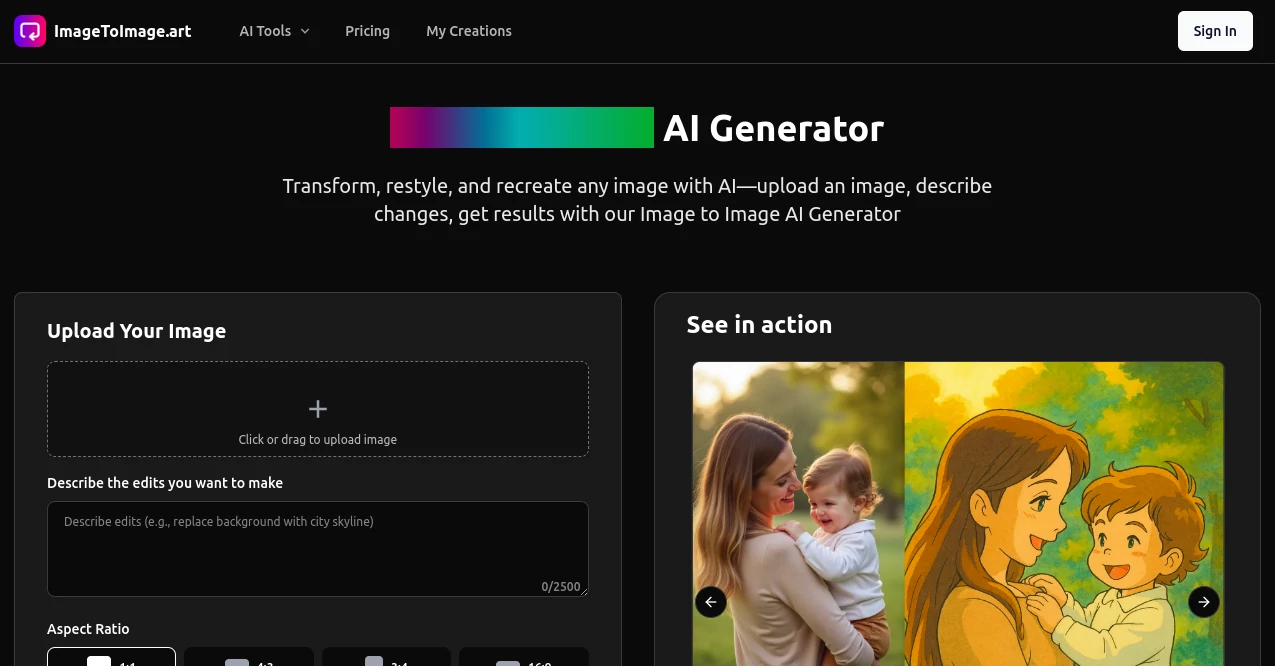
What is Image to Image AI Generator?
ImageToImage feels like having a creative genie in your pocket, ready to wave a wand over any snapshot and turn it into something fresh and fitting your mood. You toss in a pic, spill out what you have in mind in plain words, and just like that, it spins out versions that keep the heart of the original but add that twist you've been chasing. It's hooked creators from hobby snappers to pros tweaking campaigns, all raving about how it cuts the hours of fiddling down to mere moments.
Introduction
ImageToImage hit the scene a while back, cooked up by folks who knew the pain of staring at a flat image, wishing they could nudge it just so without diving into clunky software. It started as a quiet fix for their own workflow woes but snowballed fast, drawing in everyone from social butterflies to ad wizards who needed quick visual magic. Now, it's a bustling spot where everyday uploads morph into standout pieces, with users swapping tales of how a simple background flip turned a meh shot into a scroll-stopper. The charm lies in its no-fuss vibe—feed it your thoughts, and it gets the essence without you spelling every detail, making room for that spark of surprise every time.
Key Features
User Interface
Right off the bat, the screen invites you to drag your file or click to pick, with a wide-open box below just waiting for your casual description—no rigid forms or hidden sliders to hunt. As you type, a preview slot hints at what's coming, and once you hit go, thumbnails roll in smooth, each one tappable for a closer squint. It's all laid out like a friendly chat, with easy picks for ratios or styles popping up right where your eyes land, keeping things zippy even if you're juggling on a lunch break.
Accuracy & Performance
What you describe lands close to the mark, grabbing the gist of your scene and tweaking just the bits you flag, without warping the whole thing into something off-kilter. It wraps up in under half a minute most times, even on busier days, letting you stack a few rounds without losing steam. Folks notice how it holds onto those fine edges, like a subject's smile or a texture's grit, turning out cleans that feel hand-polished rather than rushed.
Capabilities
Whether you're dreaming up a sunset swap behind your portrait or layering in quirky props to a still life, it handles the shift with a keen eye for what fits. It can upscale fuzzy oldies, strip away clutter, or remix vibes from gritty urban to dreamy pastel, all while letting you chain tweaks for endless what-ifs. The bonus arsenal covers sharpening fades or restoring colors, making it a one-stop for breathing depth into flats without jumping apps.
Security & Privacy
Your uploads get a solid wrap of locks from the get-go, processed in a closed loop that doesn't let bits linger or wander off to strangers. You hold the reins on what's kept or tossed, with no sneaky shares baked in, so that personal pic stays your secret until you're set to show. It's the kind of quiet guard that lets you play bold, knowing the backdrop's got your creative flings covered tight.
Use Cases
Social gurus flip everyday selfies into themed posts that match the feed's flow, nailing that cohesive look without a studio setup. Artists riff on sketches, testing wild overlays to spark fresh series ideas over coffee. Marketers batch out product spins for seasonal drops, A/B-ing angles that hook without the photo shoot shuffle. Photogs touch up event grabs, easing out distractions to deliver client keepers that wow.
Pros and Cons
Pros:
- Grabs your drift from loose words, skipping the prompt puzzle.
- Whips up options fast, stacking ideas without the wait.
- Packs extras like cleans and boosts in the same cozy spot.
Cons:
- Credit tabs mean watching your tally on big binges.
- Wildly detailed asks might nudge a redo or two.
- No endless free runs, though the trial teases plenty.
Pricing Plans
You can dip toes free for a quick whirl, but the real juice flows from one-off buys: a starter pack at about ten bucks nets a hundred tries for a month, fine for casual spins. Bump to the mid tier around thirty for four times the shots over three months, with quicker queues for steady hands. The top shelf at fifty stretches to eight hundred over half a year, perfect for those deep dives without monthly nags. Discounts sweeten the pot, and no subs mean you grab what fits the moment.
How to Use ImageToImage
Drag your pic into the slot or click to browse, then jot what tweaks you're after in everyday lingo—like 'add a starry night behind her' or 'make it pop with vintage hues.' Pick your frame shape if you fancy, tap generate, and scan the lineup that drops. Love one? Tweak the words for a fresh take, or snag the file in sharp form for your next move. It's a loop that builds on itself, easy as sketching on a napkin.
Comparison with Similar Tools
Next to bulkier editors that demand pixel hunts, ImageToImage lightens the load with word-guided whims, though those might suit fine-fuss folks better. Against free-for-all generators, it edges with that context cling, keeping your core intact where others stray. It finds its groove for quick, true-to-you shifts, blending ease with punch that outshines the slowpokes or the scattershots.
Conclusion
ImageToImage unlocks a playground where pics evolve on your whim, blending smarts with that dash of wonder to make every edit feel like a win. It strips away the barriers, handing creators tools that fit life’s pace, turning ordinary shots into stories worth sharing. As visuals keep ruling the scroll, this spot stands ready to remix the everyday into the extraordinary, one clever twist at a time.
Frequently Asked Questions (FAQ)
What kinds of files can I upload?
Common ones like JPG, PNG, or WebP, as long as they're under ten megs.
How long does a tweak take?
Usually ten to thirty seconds, quick enough to keep your ideas flowing.
Can I use the results for business stuff?
Yep, go ahead for ads, prints, or sales—no extra hoops.
What if the first try isn't quite right?
Just refine your note and hit again; previews let you nudge till it clicks.
Do credits roll over if I don't use them?
They stick to the pack's timer, so plan your plays within the window.
Photo & Image Editor , AI Art Generator , AI Design Generator , AI Image to Image .
These classifications represent its core capabilities and areas of application. For related tools, explore the linked categories above.
Image to Image AI Generator details
This tool is no longer available on submitaitools.org; find alternatives on Alternative to Image to Image AI Generator.
Pricing
- Free
Apps
- Web Tools

















