🧠 AI Quiz
Think you really understand Artificial Intelligence?
Test yourself and see how well you know the world of AI.
Answer AI-related questions, compete with other users, and prove that
you’re among the best when it comes to AI knowledge.
Reach the top of our leaderboard.
Image to Image
Evolve Your Visuals with Guided Transformations
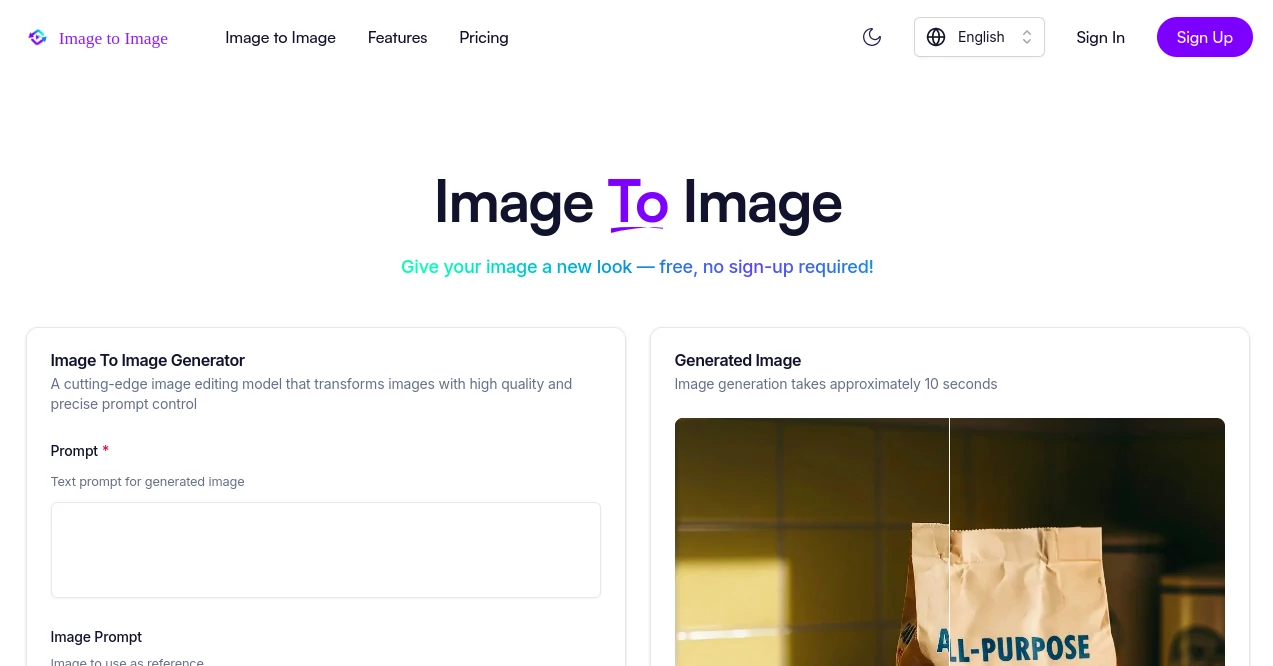
What is Image to Image?
Image to Image opens doors to a playground of visual reinvention, where a single snapshot or doodle becomes the seed for endless creative branches. This handy online spot lets you nudge everyday pics into extraordinary scenes, all sparked by a few words that steer the change. Artists and hobbyists alike flock here to breathe fresh twists into their work, turning 'what if' moments into shareable gems without starting over from scratch.
Introduction
Image to Image sprang to life a handful of years ago, cooked up by a crew of tinkerers who craved a smarter way to mash up photos and ideas without the drag of clunky software. It kicked off as a quiet experiment in blending uploads with wordy wishes, but soon word got around among sketchbook folks and snap-happy travelers who wanted quick makeovers for their captures. Today, it's a bustling corner of the web where over a million tweaks have bloomed, each one a nod to how a dash of guidance can unlock wild results. What pulls people back is that gentle hand-holding feel—it respects your starting point, then whispers suggestions that surprise without stealing the show.
Key Features
User Interface
You step in and find a welcoming bay for your files, where dragging a pic or clicking to browse feels as easy as flipping a phone. A chatty box waits for your notes on what to shift, with dropdowns for shapes and saves that nudge without nagging. Once you hit go, the wait's a mere blink, and your fresh take pops up crisp and ready, all wrapped in a layout that keeps your eyes on the prize rather than the buttons.
Accuracy & Performance
Drop in a rough outline, and it catches the heart of your ask, weaving changes that honor the bones while adding flair you didn't quite spell out. Folks notice how it nails the finer strokes, like fading crowds from a street shot or blooming colors on a faded print, all in under a dozen heartbeats. Even on busier days, it hums along without a stutter, dishing out tweaks that land true time after time.
Capabilities
It juggles everything from quick style swaps—like draping a vintage haze over a modern snap—to deeper dives, such as swapping elements or spinning out a dozen moods from one base. You can layer in extras like seeds for steady repeats or pick your frame to fit the tale, and it stretches to handle clips too, though pics steal the spotlight. The real charm lies in that back-and-forth dance, where your upload sets the stage and words pull the strings for outcomes that feel both yours and newly minted.
Security & Privacy
Your uploads get a snug wrap from the get-go, funneled straight to trusted handlers without lingering on shared shelves. Free spins land in open view by default, but a quick bump up seals them away for your eyes only, with easy toggles to share or stash. It plays fair with the rules, wiping trails clean and locking payments tight, so you chase the muse without a backward glance at the locks.
Use Cases
A weekend painter uploads a charcoal ghost and coaxes it into a sunlit harbor, ready for the frame in minutes. Vacation albums get a fantasy glow, with beach days morphing into enchanted shores that wow the grandkids. Designers riff on logos, birthing variants that nail the brand's whisper without redrawing every curve. Even bloggers spin header shots into seasonal shifts, keeping feeds fresh with minimal fuss.
Pros and Cons
Pros:
- Jumps from idea to output in a flash, keeping the spark alive.
- Holds tight to your original vibe while layering on fresh coats.
- Daily freebies let you play without dipping into pockets.
- Cloud nooks store your wins, easy to grab on any device.
Cons:
- Open access on basics means your gems might catch wandering eyes.
- Credit caps nudge heavier hitters toward paid paths.
Pricing Plans
Start with the everyday free pass, good for forty turns a day and plenty for casual jaunts, no strings or sign-ups to snag you. For steady streams, the basic lane at under ten bucks monthly unlocks a thousand credits with quicker lines. The sweet spot plus at mid-twenties gifts four thousand, while pros grab eight for forty, all with yearly dips that shave a fifth off. Bump or bail anytime, and extras top up if the well runs dry.
How to Use Image to Image
Wander to the main maker spot, no login needed for starters, and slide in your pic or sketch. Spill your shift in the prompt patch, pick a frame fit and save style, then tap to spin. In a quick ten-count, your twist appears—tweak the seed for twins if you fancy, or stash it to the cloud. For private keeps or more spins, peek at the upgrade nook and lock in your lane.
Comparison with Similar Tools
Where broad brush apps flood you with from-scratch floods, this one roots deep in your roots, offering reins tighter than loose sketches. Against heavy hitters that demand logins and lags, it slips in seamless and swift, though those might pack more plug-ins for pros. It carves its corner for folks who want guided glow-ups over blank blasts, blending speed with that personal punch.
Conclusion
Image to Image flips the script on visual voyages, handing you a wand to wave over what's already there and watch wonders unfold. It turns idle scrolls into inspired strokes, proving that the best evolutions start with a nod to the now. As more creators crowd the canvas, this nook keeps calling them back, a quiet revolution in reimagining the seen.
Frequently Asked Questions (FAQ)
What kinds of files can I toss in?
Grab WebP, PNG, or the usual JPG crew, as long as they tip under five megs.
How long till I see my switch?
About ten seconds flat, give or take a breath for the magic to mesh.
Can I keep things under wraps?
Free ones wave hello publicly, but paid paths pull the curtain tight.
What if I run dry on free spins?
Fresh batch dawns daily, or hop to a plan for the full flow.
Does it play nice with videos too?
It dips toes in clips, but shines brightest on still-life shifts.
AI Photo & Image Generator , Photo & Image Editor , AI Design Generator , AI Image to Image .
These classifications represent its core capabilities and areas of application. For related tools, explore the linked categories above.
Image to Image details
This tool is no longer available on submitaitools.org; find alternatives on Alternative to Image to Image.
Pricing
- Free
Apps
- Web Tools

















