🧠 AI Quiz
Think you really understand Artificial Intelligence?
Test yourself and see how well you know the world of AI.
Answer AI-related questions, compete with other users, and prove that
you’re among the best when it comes to AI knowledge.
Reach the top of our leaderboard.
Intuo AI
Build Voice Apps Without Code
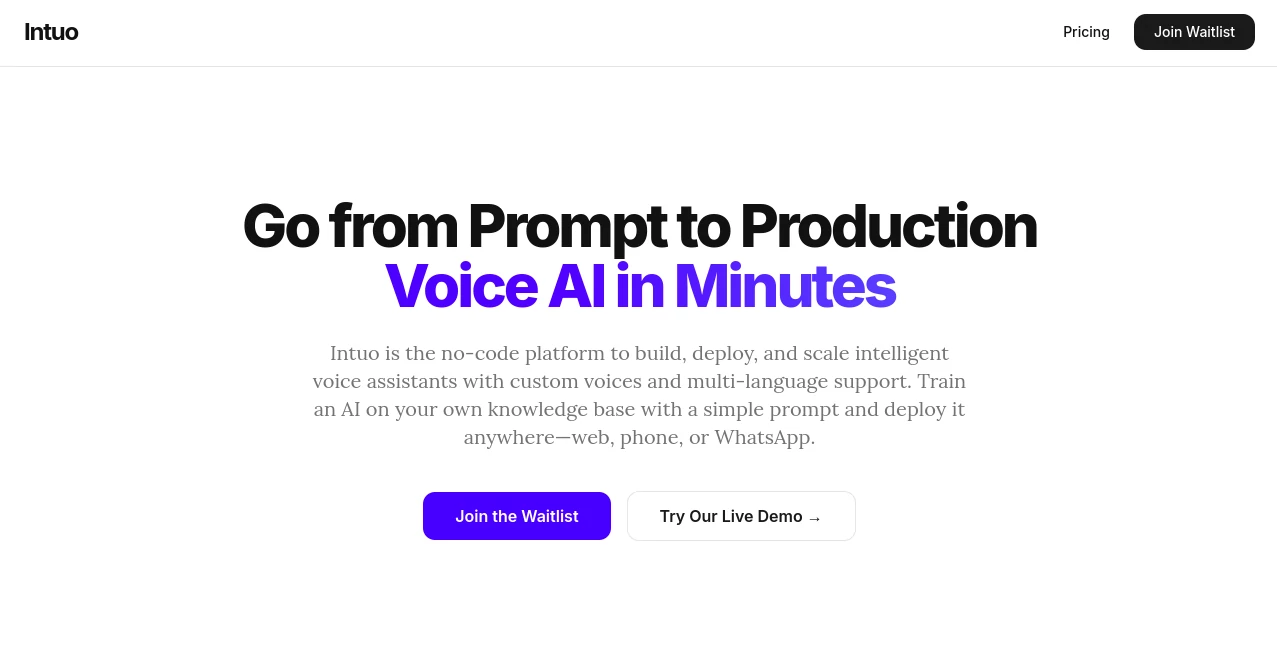
What is Intuo AI?
Intuo opens up a world where anyone can craft voice-driven experiences, no programming chops required. This platform lets you drag and drop your way to interactive audio setups that respond to spoken words, perfect for turning ideas into working prototypes fast. Folks from startups to big teams swear by it for whipping up demos that wow, all while skipping the usual tech headaches that slow things down.
Introduction
Intuo got its start when a handful of tech tinkerers realized how tough it was for non-coders to jump into voice tech, often stuck waiting on devs for every little tweak. They launched it to level the playing field, and it didn't take long for creators to catch on, sharing stories of building full-blown audio guides in afternoons instead of weeks. Now it's a go-to for those chasing quick, engaging sound-based tools, blending ease with enough power to handle real-world chats. What keeps users coming back is that sense of instant gratification, where your vision hits the airwaves without a single line of script holding you back.
Key Features
User Interface
The canvas greets you like a blank sketchpad, with blocks for greetings, questions, and replies that snap together like puzzle pieces. Drag a speech node here, link it to a decision branch there, and watch the flow light up in real time—no clunky code windows or error pops to derail you. It's got that intuitive vibe, with tooltips whispering tips as you hover, making even first-timers feel like old hands after a quick spin.
Accuracy & Performance
It tunes into voices with a sharpness that picks up accents and speeds without missing beats, delivering replies that feel spot-on and timely. Tests show it handles busy streams without dropping frames, keeping conversations crisp even when things heat up. Users nod to how it rarely fumbles fuzzy inputs, turning mumbled queries into meaningful paths that keep the exchange rolling smooth.
Capabilities
From simple info bots that answer FAQs to branched stories that adapt on the fly, it covers the gamut of audio interactions with room for custom twists like pulling in live data or syncing with calendars. You can layer in multiple tongues or tweak tones for warmth or wit, all while testing loops right in the builder. It stretches to integrations with calendars, maps, or databases, opening doors to everything from personal assistants to interactive tales.
Security & Privacy
Your builds stay wrapped in standard locks, with options to gate access or scrub logs after sessions wrap. It follows the usual rules for handling spoken bits, ensuring no echoes linger without your nod. Creators appreciate the clear controls, like one-tap exports that keep sensitive flows under your roof, giving that quiet trust to experiment freely.
Use Cases
Podcasters string together episode guides that let listeners pick paths, turning passive plays into choose-your-adventure vibes. Educators whip up language drills that respond to replies, making lessons feel like chats with a tutor. Event planners set up virtual ushers that guide guests via voice, smoothing check-ins without extra hands. Even hobbyists craft bedtime yarns that shift with kid inputs, adding magic to storytime without the script.
Pros and Cons
Pros:
- Drops the code barrier, letting ideas fly fast for all skill levels.
- Real-time previews keep surprises low and tweaks high.
- Handles diverse voices and flows without fancy setups.
- Scales from quick sketches to full deployments seamlessly.
Cons:
- Complex branches might tangle newbies at first glance.
- Free runs cap at basics, nudging growth for deeper dives.
- Offline tweaks aren't in the mix yet, tying you to the net.
Pricing Plans
Kick off free with core drags and a handful of test runs monthly, enough to prototype without pressure. The starter tier at ten bucks unlocks unlimited builds and basic deploys, while pro at thirty adds team shares and custom hooks. Enterprise chats tailor bigger needs with dedicated lines, and yearly shifts trim about a fifth off the tab. Trials stretch a full two weeks to roam the full kit risk-free.
How to Use Intuo
Sign up quick, then hit the new project button to open your canvas. Grab starter blocks for hellos and queries, wire them to response paths, and preview with your mic to hear it hum. Tweak branches for if-thens, hook in extras like weather pulls if needed, then publish to a link or embed. Save versions as you go, and revisit to refine based on real plays.
Comparison with Similar Tools
Where script-heavy builders demand dev know-how, Intuo waves it off for visual snaps, though those might offer tighter code control for pros. Against simple recorders, it layers in smarts for dynamic turns, but they could edge in raw audio polish. It hits that sweet middle for quick creators, blending no-sweat ease with enough depth to outgrow the basics.
Conclusion
Intuo turns the dream of voice magic into a drag-and-drop reality, empowering anyone to spin spoken wonders without the usual walls. It frees up the fun in building, letting voices lead the way to richer connections. As audio keeps weaving into daily beats, this platform stands ready, whispering that great ideas need no code to sing.
Frequently Asked Questions (FAQ)
Do I need tech skills to start?
Not a bit—it's all visual flows that anyone can piece together.
What voices does it handle?
Picks up most clear speaks, with tweaks for accents if you dial in.
Can I share my creations?
Yep, link out or embed anywhere, with controls on who joins.
How quick to a first build?
Under ten minutes for basics, scaling with your twists.
Any limits on length?
Free tiers cap short runs, but paid opens long hauls.
AI No-Code & Low-Code , AI Speech Recognition , AI Speech Synthesis , AI Voice Assistants .
These classifications represent its core capabilities and areas of application. For related tools, explore the linked categories above.
Intuo AI details
This tool is no longer available on submitaitools.org; find alternatives on Alternative to Intuo AI.
Pricing
- Free
Apps
- Web Tools
Categories
Intuo AI Alternatives Product
Free Voice C…
Models by Ha…
ace.me


















