🧠 AI Quiz
Think you really understand Artificial Intelligence?
Test yourself and see how well you know the world of AI.
Answer AI-related questions, compete with other users, and prove that
you’re among the best when it comes to AI knowledge.
Reach the top of our leaderboard.
Kumoo Web
Professional AI Background Remover for Stunning Visuals
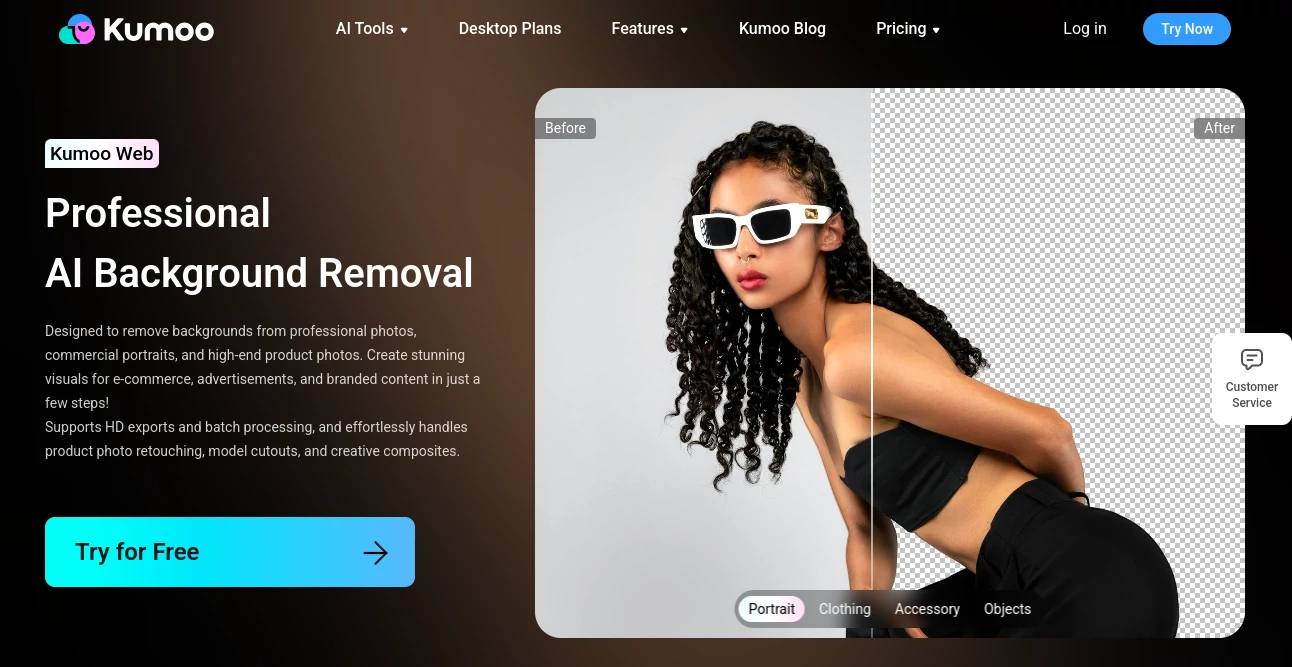
What is Kumoo Web?
Kumoo steps in as a game-changer for anyone wrestling with photo backdrops, whisking away messy scenes to spotlight subjects with effortless precision. This tool shines in turning ordinary shots into polished gems, ideal for shops showcasing wares or creators piecing together eye-catching composites. Photographers and marketers alike lean on it to trim hours off edits, breathing life into visuals that grab attention and drive results without the usual software headaches.
Introduction
Kumoo sprang from the labs of a seasoned image wizardry team, born out of the daily grind faced by pros juggling endless tweaks for client deadlines. It hit the scene aiming to blend cutting-edge smarts with hands-on ease, quickly winning over studios and solo shooters who craved speed without skimping on finesse. Word spread through bustling e-shops and creative circles, where folks swapped tales of ditching clunky old routines for this sleek operator that nails the details—think stray strands or fabric folds—right out of the gate. Over time, it's carved a niche as that reliable sidekick, evolving with user whispers to handle everything from quick fixes to full-scale batch hauls, proving its mettle in the fast lane of visual storytelling.
Key Features
User Interface
The setup greets you with a clean slate, where dragging in shots or picking files feels as natural as flipping through a phone gallery. A central workspace splits to show side-by-side glimpses of raw and refined, with simple toggles for swaps or saves that pop without clutter. Even if you're more at home with a camera than a cursor, the flow guides you gently—upload, click, admire—turning what could be a chore into a quick coffee-break win, all while letting you stash favorite setups for next time's rush.
Accuracy & Performance
It slices through the toughest tangles, like windswept locks or lacy edges, with a sharpness that leaves edges crisp and subjects whole, often matching the eye of a veteran editor. Jobs wrap up in heartbeats, even when stacking dozens, keeping workflows humming without a stutter. Backed by tech that's scooped nods from top tech showdowns, it delivers outputs that hold up under scrutiny, turning potential do-overs into one-and-done triumphs that pros stack against their best manual passes.
Capabilities
Beyond basic cleanups, it layers in swaps to fresh backdrops or solid hues, perfect for staging products against pro-grade scenes. Handle raw feeds straight from the lens for lossless magic, or run herds of images through at once to lock in that uniform polish. It even dabbles in softening skins or spotting subjects with a knowing touch, weaving these into composites that blend seamlessly, all while spitting out high-clarity files ready for print or pixel pushes.
Security & Privacy
Your uploads stay under wraps during the whirl, processed on the fly and cleared out once the deed's done, with no strings holding onto extras. It plays by the book on data dances, letting you steer shares and access without loose ends. Creators breathe easy knowing their visual vaults remain just that—private corners where ideas brew safe from wandering eyes, even in team handoffs or cloud hops.
Use Cases
Online sellers blitz through catalogs, swapping dull shelves for sleek whites that make items leap, all in a morning's sprint. Portrait shooters tidy up session hauls, blending clean cuts with subtle glows to wow wedding albums. Ad teams mock up campaigns by fusing models into dream sets, dodging stock photo ruts for fresh narratives. Even hobbyist crafters play with overlays, turning family snaps into custom cards that feel boutique without the booth.
Pros and Cons
Pros:
- Slices time in half, letting you tackle bigger loads with less sweat.
- Nails the finicky bits that stump even sharp-eyed editors.
- Batch magic keeps sets synced without endless repeats.
- Welcomes all levels, from fresh hands to old salts.
Cons:
- Shines on standard shots; wild angles might crave a nudge.
- Full batch feasts hide behind the upgrade gate.
- Raw handling demands a solid connection for peak flow.
Pricing Plans
Peek in free with a starter pack of runs that let you test the waters, no wallet out. Core access clocks in around the low teens monthly for endless singles and basic batches, scaling to mid-range for pro hauls and raw imports. Teams snag shared spots at higher tiers, with yearly nods trimming the bill by a healthy slice, all backed by a quick-look trial to ensure it clicks before the click.
How to Use Kumoo
Drop your picks into the loader, raw or ready, and pick your play—strip the back or slap on a new one. Watch the split view dance as it works its spell, tweak if the whim hits, then bundle multiples for a group glow-up. Stash a preset for pet projects, export in sharp gear, and loop back to refine the keepers. It's that straightforward shuffle, turning uploads into usable art in under a breath.
Comparison with Similar Tools
Where basic strippers falter on fringes, Kumoo grips tight with pro poise, though those might suit super-simple snips on a shoestring. Against full-suite editors, it zeros in on the cut-and-swap sweet spot, skipping the bloat but perhaps missing deep color dances. It pulls ahead for speed demons chasing clean, quick visuals, outflanking heavies with lightness that fits the daily dash.
Conclusion
Kumoo wraps the wild world of backdrop battles into a tidy triumph, handing creators the keys to visuals that pop and persuade. It lifts the load from tedious trims to inspired builds, proving that a dash of smarts can turn everyday edits into standout stories. As shots keep snapping, this tool stays the steady hand, guiding fresh frames toward finishes that linger and light up.
Frequently Asked Questions (FAQ)
Does it chew through raw files?
Yep, pulls them in pristine for cuts that keep the full flavor.
How many can I batch at once?
Stacks dozens in a flash on paid paths, syncing the squad seamless.
Any skin touch-ups included?
Softens and evens with a natural nod, no overdone glow.
Works on phones too?
Web-first, but sips smooth on mobile for on-the-go grazes.
What if the cut's off?
Rare as rain, but easy re-runs or presets patch it pronto.
AI Background Remover , Photo & Image Editor , AI Photo Enhancer , AI Image Segmentation .
These classifications represent its core capabilities and areas of application. For related tools, explore the linked categories above.
Kumoo Web details
This tool is no longer available on submitaitools.org; find alternatives on Alternative to Kumoo Web.
Pricing
- Free
Apps
- Web Tools

















