🧠 AI Quiz
Think you really understand Artificial Intelligence?
Test yourself and see how well you know the world of AI.
Answer AI-related questions, compete with other users, and prove that
you’re among the best when it comes to AI knowledge.
Reach the top of our leaderboard.
Lexica AI
Verified Blue CheckMark
Verified Blue CheckMark products are featured above free or unverified listings.
This badge indicates authenticity and builds trust, giving your product higher visibility across the platform.
Upgrade to get verified
Verified Blue CheckMark products are featured above free or unverified listings. This badge indicates authenticity and builds trust, giving your product higher visibility across the platform.
Upgrade to get verified
Endless Inspiration for Visual Creators
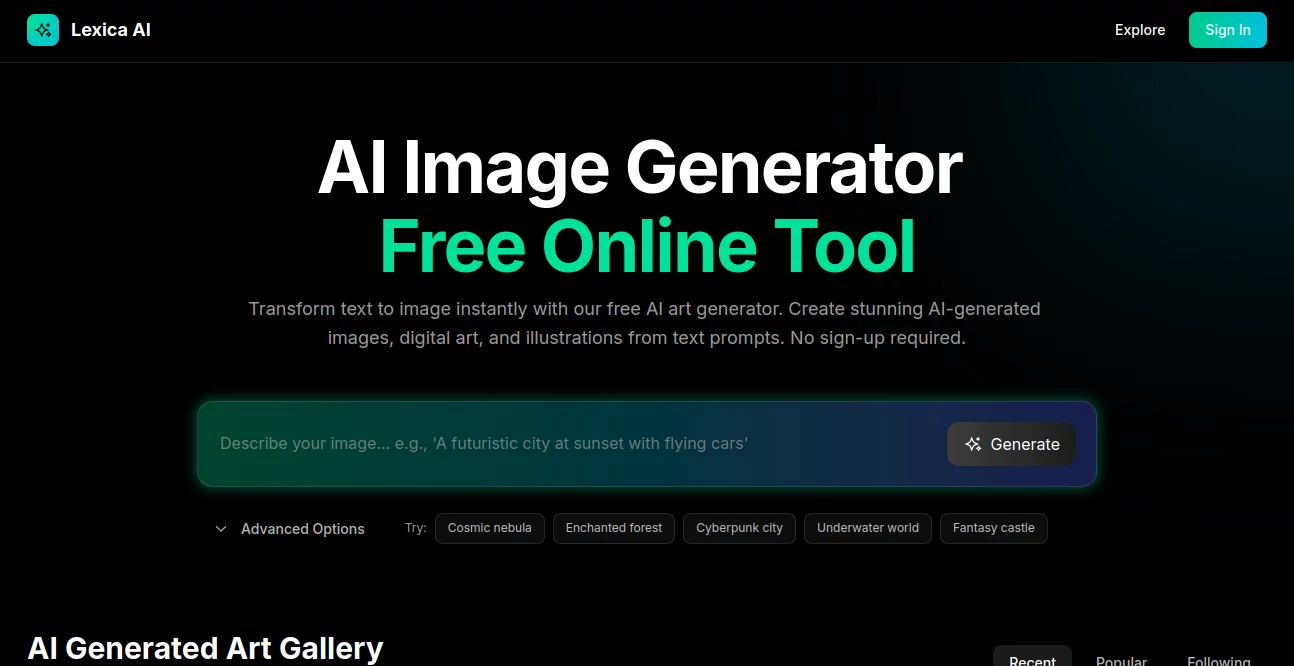
What is Lexica AI?
Lexica opens doors to a vast gallery of digital artistry, where words spark images that leap off the screen. This corner of the web serves as a treasure trove for anyone chasing that perfect visual, blending a smart search engine with on-demand creation tools. Designers and dreamers alike flock here, pulling from a shared pool of wonders or conjuring their own, turning idle thoughts into eye-catching scenes in moments.
Introduction
Lexica sprang to life a few years ago amid the buzz of text-to-picture breakthroughs, quickly becoming a haven for folks who needed a quick way to scout or spawn visuals without the hassle of heavy setups. It started as a simple index of creations but grew into a bustling marketplace of ideas, where users swap prompts and previews like old-school artists trading sketches. By now, millions of entries fill its halls, drawn from community drops and fresh generations, making it a lively spot that mirrors the wild creativity of its crowd. What draws people back is that sense of discovery—stumbling on a gem that fits just right, or tweaking a line to birth something utterly new.
Key Features
User Interface
The landing page hits you with a sleek search bar front and center, inviting you to type a notion and hit enter, no sign-up walls in sight. Results cascade down in a grid of thumbnails that load crisp, each one expandable to full glory with a tap. Side filters let you sift by style or hue without cluttering the flow, and a generation button lurks nearby, ready to spin your words into fresh takes. It's all mobile-friendly too, scrolling smooth on a thumb-swipe, feeling more like a digital mood board than a clunky tool.
Accuracy & Performance
Type in a quirky combo like 'steampunk fox in a library,' and the matches align tight, pulling visuals that echo the whimsy without straying far. Generations fire off in under ten seconds usually, rendering details sharp enough to rival pro shots, even on everyday connections. Folks note how it nails the intent nine times out of ten, tweaking on the fly if you nudge the prompt, keeping the energy high without frustrating do-overs.
Capabilities
At its core, it scans a massive archive for prompt matches, surfacing hits with seed numbers for recreating favorites. Flip to creation mode, and it brews up batches of four variants per go, letting you upscale or remix with aspect tweaks or negative hints to dodge unwanted bits. Community uploads add flavor, with trending tags highlighting hot themes, while API hooks open doors for devs to weave it into bigger builds.
Security & Privacy
Browsing stays anonymous unless you dive into saves or shares, with no forced logins prying into your hunts. Creations get stored privately at first, only public if you opt in, and the backend scrubs personal traces quick. It plays by the book on data rules, keeping your sketches safe from snoops while letting you control who peeks at your uploads.
Use Cases
Graphic pros hunt mood boards for client pitches, snagging eclectic mixes that spark boardroom nods. Writers visualize book covers from scene snippets, iterating till the essence pops. Social creators stock reels with custom backdrops, dodging stock photo blandness for that personal punch. Even hobby sketchers play around, blending eras or moods to unwind after a long day.
Pros and Cons
Pros:
- Huge pool of ready visuals saves hours of blank-canvas stares.
- Quick generations fuel fast workflows without tech headaches.
- Community vibe uncovers wild ideas you wouldn't dream solo.
- Free entry point packs enough punch for casual dives.
Cons:
- Peak crowds can slow the queue on busy days.
- Advanced remixes hide behind pro access for light users.
- Prompt finesse takes practice to unlock the best bursts.
Pricing Plans
Jump in free with a daily handful of generations and full search rights, plenty for browsing bursts. Pro steps up for twelve bucks monthly, unlocking unlimited spins, high-res pulls, and private stashes, with a yearly dip to trim the cost. Enterprise tiers cater to teams with custom quotas and API flows, all backed by a no-sweat trial to test the waters.
How to Use Lexica
Head to the site and punch your idea into the search, scanning the grid for sparks that click. Spot a winner? Note the seed and prompt to recreate elsewhere, or hit generate for your spin—add negatives like 'blurry' to sharpen edges. Upscale faves for prints, share to the feed if it wows, or stash in your locker for later layers. Loop back often, as trends shift and the gallery swells.
Comparison with Similar Tools
Unlike closed gardens that lock creations behind walls, Lexica thrives on open shares, though those might offer tighter controls for brand sticklers. Against raw generators, it layers discovery on top, saving hunts where others start cold. It strikes a cozy middle for explorers, blending ease with depth sans the steep curves of pro suites.
Conclusion
Lexica wraps the thrill of visual alchemy in a package that's equal parts playground and toolkit, inviting you to wander or wizard up wonders on a whim. It turns 'what if' into 'wow, look' with a nudge, fueling creators who chase the unseen. As digital dreams keep blooming, this hub stays a steadfast spark, proving the best art often starts with just the right words.
Frequently Asked Questions (FAQ)
Do I need an account to browse?
Nope, jump straight in—sign up only amps up saves and speeds.
How many images per prompt?
Free gets you four per run, pro opens the floodgates unlimited.
Can I download in high quality?
Yes, upscale buttons deliver crisp files ready for any canvas.
What about using for commercial work?
Community pieces vary—check licenses, but generations are yours to run with.
Does it support custom styles?
Prompt away with artist nods or vibes, and it leans in close.
AI Photo & Image Generator , AI Art Generator , AI Design Generator , AI Text to Image .
These classifications represent its core capabilities and areas of application. For related tools, explore the linked categories above.
Lexica AI details
Pricing
- Free
Apps
- Web Tools
















