🧠 AI Quiz
Think you really understand Artificial Intelligence?
Test yourself and see how well you know the world of AI.
Answer AI-related questions, compete with other users, and prove that
you’re among the best when it comes to AI knowledge.
Reach the top of our leaderboard.
Lucy Edit AI
Revolutionary Text-Guided Video Editor
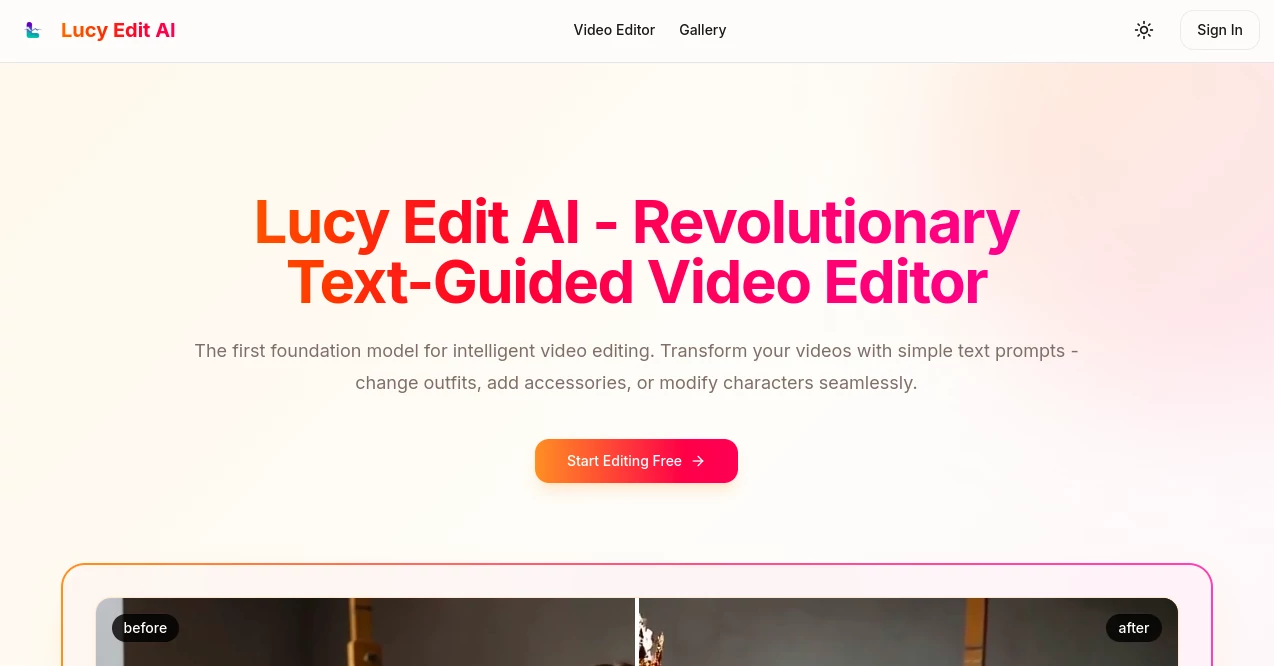
What is Lucy Edit AI?
Lucy Edit changes the game for anyone tinkering with moving pictures, letting you reshape scenes with nothing more than a few words. This setup takes your clips and bends them to match your vision—swapping looks, slipping in extras, or tweaking folks on screen—all while keeping the flow natural and sharp. Video hobbyists and pros alike keep coming back, sharing how it turns what-if moments into watchable wonders without the endless button-mashing.
Introduction
Lucy Edit burst onto the scene as a fresh take on tweaking footage, dreamed up by a team who knew the drag of old-school setups too well. It started with a bang, promising a smarter way to handle changes that felt more like chatting than commanding. Word spread fast among clip makers, from weekend warriors to full-time crews, who couldn't believe how it nailed tricky shifts on the first go. These days, it's handling over fifty thousand runs a day, with folks raving about that ninety-three percent hit rate that saves them from do-overs. It's not just another gadget; it's the spark that makes video work feel less like labor and more like play.
Key Features
User Interface
You jump in with a no-nonsense spot to load your file, followed by a wide-open field to spill your ideas in everyday talk. It lays out the steps plain—upload, describe, grab your fresh take—without burying you in options. The whole thing hums on whatever screen you've got, flipping from preview to polish in a snap, and it feels welcoming even if you're more used to a phone camera than a pro rig.
Accuracy & Performance
Changes land true to your words, holding the original rhythm and crispness so nothing jars the eye. It wraps jobs in under half a minute, even on meatier files, keeping your pace brisk without skimping on detail. Users swap stories of how it sticks the tricky parts, like keeping a walk steady while flipping the fit, rarely needing a nudge to get that clean finish.
Capabilities
It shines at overhauling looks mid-motion, weaving in bits like hats or bags without a ripple, or reshaping figures across the whole roll. You can nudge backgrounds or shift vibes entirely, all sparked by a casual note, and it stretches to formats from quick bites to longer tales. The backbone tech ensures every frame ties together, opening up endless plays for anyone chasing that seamless swap.
Security & Privacy
Your uploads get the full lock-down treatment, meeting those big-name standards for keeping data snug and compliant. It handles files on the fly without stashing extras, letting you breathe easy as you experiment. You call the shots on what stays private, with checks in place to make sure your creative sparks don't wander off.
Use Cases
Content folks dash off quick makeovers for social drops, testing fresh threads on models without a reshoot. Story builders play with alternate casts, seeing how a scene sings with new faces in the mix. Ad teams layer in props for pitch variations, speeding the path from brainstorm to boardroom. Even casual shooters punch up family reels, adding holiday flair to everyday clips that make memories pop.
Pros and Cons
Pros:
- Whips through edits in seconds, keeping your ideas hot.
- Grabs your words and runs with them, no tech jargon needed.
- Holds quality steady, frame to frame, for pro-level shine.
- Free start lets you play without dipping into pockets.
Cons:
- Wordy descriptions might need a trim for best hits.
- Heavy loads could nudge toward paid for nonstop runs.
- Fine tweaks for super-specific looks take a couple rounds.
Pricing Plans
Kick off free with the basics, grabbing a handful of quick changes to test the waters—no card needed. Bump to pro tiers for extra runs and sharper tools, starting around the teens monthly for steady creators. Top-end packs hit higher for unlimited spins and hands-on help, with yearly deals easing the load. It's built to grow with you, from dabblers to daily grinders.
How to Use Lucy Edit
Drag your clip into the slot, then jot down what you fancy—like a sunny shift or a sleek new getup. Let it churn for a beat, peek at the preview, and snag the updated version once it clicks. Tweak your notes if needed and rerun, or stitch it into your next project—it's that loop that keeps the creativity flowing without a snag.
Comparison with Similar Tools
Old drag-and-drop beasts demand hours of layer wrestling, but Lucy Edit swaps that for wordplay, though they might hold an edge in manual precision for nitpickers. Against basic enhancers, it layers in full scene flips with smarter consistency, skipping the choppy feels. It carves out a spot for fast thinkers, blending snap with depth where others plod or pinch.
Conclusion
Lucy Edit unlocks a world where video tweaks feel as easy as telling a tale, handing creators the power to reshape without the ropes. It turns fleeting fancies into fluid footage, proving that smart sparks can light up workflows long stuck in the slow lane. As screens keep calling for fresh views, this one's the quiet push that keeps your stories spinning vivid and vital.
Frequently Asked Questions (FAQ)
What files can I throw in?
It takes the usual suspects like MP4 or MOV, keeping the speed and shine intact.
How quick is the turnaround?
Most jobs wrap in under thirty seconds, ready for your next move.
Does it mess with quality?
Nah, it locks in the original crispness, frame by frame.
Safe for work stuff?
Yep, meets those big compliance marks for peace of mind.
What if my words don't land right?
Refine and retry—it's forgiving, hitting that sweet spot most times.
AI Image to Video , AI Video Editor , AI Video Generator , AI Video Enhancer .
These classifications represent its core capabilities and areas of application. For related tools, explore the linked categories above.
Lucy Edit AI details
This tool is no longer available on submitaitools.org; find alternatives on Alternative to Lucy Edit AI.
Pricing
- Free
Apps
- Web Tools

















