🧠 AI Quiz
Think you really understand Artificial Intelligence?
Test yourself and see how well you know the world of AI.
Answer AI-related questions, compete with other users, and prove that
you’re among the best when it comes to AI knowledge.
Reach the top of our leaderboard.
Macabacus
Streamline Financial Modeling and Presentations
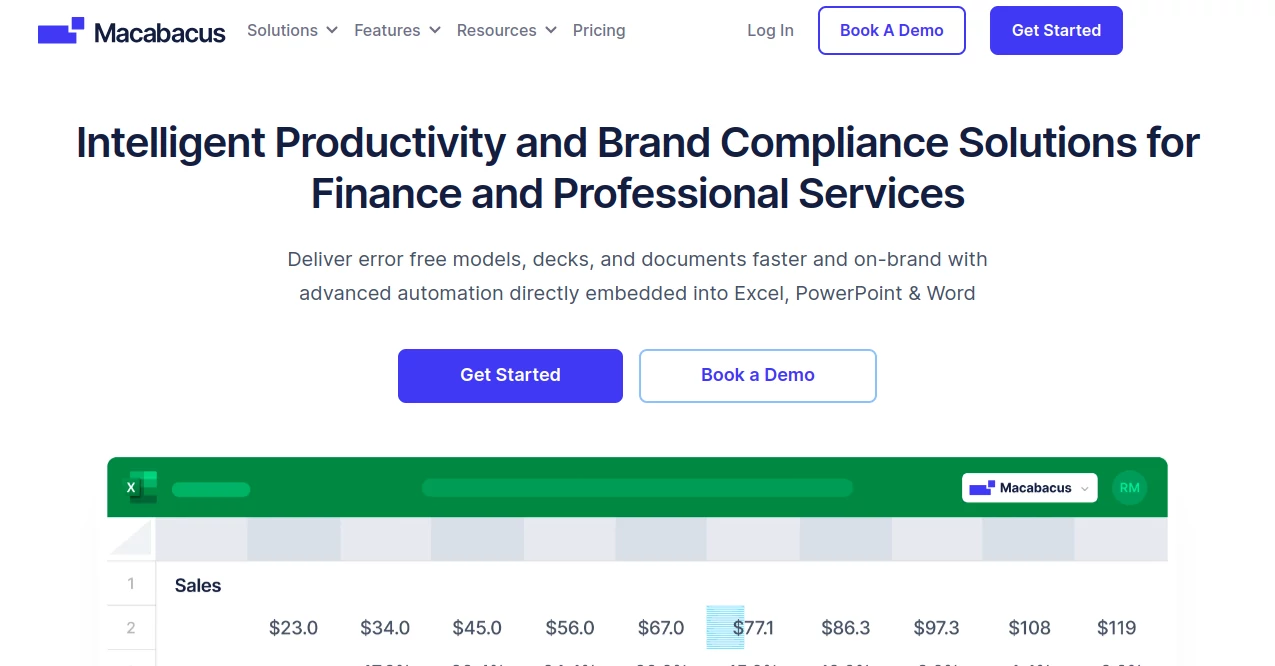
What is Macabacus?
For finance professionals looking to boost efficiency, Macabacus offers a robust suite of tools designed to enhance productivity in Microsoft Office. Tailored for those in investment banking, private equity, and corporate finance, it simplifies complex tasks while ensuring polished, professional outputs. This platform has become a trusted companion for thousands of users aiming to deliver high-quality work with speed and precision.
Introduction
Macabacus is a leading productivity solution crafted to meet the rigorous demands of finance and consulting professionals. By integrating seamlessly with Excel, PowerPoint, and Word, it empowers users to create flawless financial models and presentations. With a focus on brand consistency and error-free deliverables, it has earned a strong reputation among industry leaders, including top investment banks and Fortune 500 companies. Its intuitive tools help users save time, reduce errors, and maintain a professional edge in high-stakes environments.
Key Features
User Interface
The interface of Macabacus is clean and intuitive, blending seamlessly into Microsoft Office applications. Users can access a wide range of tools through a familiar ribbon layout, making navigation straightforward even for beginners. Customizable shortcuts and a centralized dashboard simplify workflows, allowing quick access to formatting, auditing, and linking functions. The design prioritizes ease of use, ensuring professionals can focus on their work rather than wrestling with complex menus.
Accuracy & Performance
Macabacus excels in delivering accurate results, particularly through its advanced formula auditing and error-checking tools. It highlights inconsistencies in models, such as incorrect links or hard-coded values, ensuring reliable outputs. However, performance can slow when handling large, complex models, with some users noting delays of several minutes for tasks like visualization rendering or formula tracing. For smaller models, it performs swiftly, offering real-time updates and smooth operation.
Capabilities
Macabacus provides a comprehensive set of tools to enhance productivity across multiple tasks:
- Automates formatting in Excel and PowerPoint, cutting down manual adjustments.
- Links Excel data to PowerPoint and Word for dynamic, error-free updates.
- Offers pre-built templates and a logo library with over 22 million global brands.
- Provides advanced charting tools for creating finance-specific visualizations.
- Supports shared libraries for team-wide access to standardized content.
Security & Privacy
Security is a priority for Macabacus, with enterprise-grade features like Single Sign-On (SSO) and data encryption. The platform adheres to strict privacy standards, ensuring no sensitive information is stored or shared without consent. Users can opt out of usage data collection, though this may limit some functionality. Error logs are transmitted securely via HTTPS, and the platform complies with industry regulations to protect sensitive financial data.
Use Cases
Macabacus shines in scenarios where precision and efficiency are critical. Investment bankers use it to build and audit complex financial models, ensuring accuracy in high-stakes deals. Private equity professionals rely on its linking tools to create investor-ready presentations that update automatically with Excel changes. Corporate finance teams leverage its shared libraries to maintain brand consistency across reports, while consultants use its charting capabilities to craft compelling pitch decks for clients.
Pros and Cons
Pros:
- Saves significant time with automated formatting and shortcuts.
- Enhances model accuracy through robust auditing tools.
- Seamless integration with Microsoft Office boosts productivity.
- Supports team collaboration with shared libraries and templates.
- Offers enterprise-grade security for sensitive financial data.
Cons:
- Can be slow with large, complex models, impacting performance.
- Occasional bugs or crashes, especially during heavy operations.
- Learning curve for advanced features may be steep for new users.
- Manual updates require administrator rights, which can be cumbersome.
Pricing Plans
Macabacus offers subscription-based pricing starting at $200 per user annually, with volume discounts for teams above 25 licenses. Enterprise plans include advanced features like SSO, shared libraries, and dedicated support. A free trial is available without requiring credit card details, allowing users to test the platform. For precise pricing tailored to specific needs, users can contact the sales team for a personalized quote.
How to Use Macabacus
Getting started with Macabacus is straightforward:
- Download and install the add-in from the official site, ensuring compatibility with Microsoft Office.
- Activate the free trial or purchase a subscription via the Admin Console.
- Access the Macabacus ribbon in Excel, PowerPoint, or Word to explore tools.
- Use formatting shortcuts to style spreadsheets or presentations quickly.
- Leverage auditing tools to check models and link data across applications.
Extensive documentation and a YouTube channel provide tutorials to help users master the platform.
Comparison with Similar Tools
Compared to alternatives like UpSlide, FactSet, and think-cell, Macabacus stands out for its end-to-end integration across Excel, PowerPoint, and Word. UpSlide offers similar modeling tools but focuses more on enterprise scalability, while FactSet excels in data retrieval but lacks Macabacus’s formatting depth. Think-cell is strong in charting but doesn’t match the broader workflow automation of Macabacus. The platform’s comprehensive feature set makes it a preferred choice for finance professionals needing a versatile solution.
Conclusion
Macabacus is a game-changer for finance and consulting professionals, offering powerful tools to streamline workflows and ensure high-quality deliverables. Its integration with Microsoft Office, robust auditing features, and focus on brand consistency make it a top choice for those in high-pressure environments. While it may face challenges with large models and occasional bugs, its time-saving capabilities and enterprise-grade security make it a worthy investment for teams aiming to elevate their productivity.
Frequently Asked Questions (FAQ)
What is Macabacus used for?
It’s a productivity tool for creating and auditing financial models and presentations in Microsoft Office, ideal for finance and banking professionals.
Is there a free version of Macabacus?
No, but a free trial is available without requiring credit card details.
Does Macabacus support team collaboration?
Yes, shared libraries and templates allow teams to maintain consistency and collaborate efficiently.
Can Macabacus handle large models?
It performs well with smaller models but may slow down with complex, large-scale workbooks.
How secure is Macabacus?
It offers SSO, encryption, and compliance with privacy standards to protect sensitive data.
Where can I learn more about using Macabacus?
The official website and YouTube channel offer tutorials and documentation for users.
AI Data Mining , AI Documents Assistant , AI Productivity Tools , AI Presentation Generator .
These classifications represent its core capabilities and areas of application. For related tools, explore the linked categories above.
Macabacus details
This tool is no longer available on submitaitools.org; find alternatives on Alternative to Macabacus.
Pricing
- Free
Apps
- Web Tools

















