🧠 AI Quiz
Think you really understand Artificial Intelligence?
Test yourself and see how well you know the world of AI.
Answer AI-related questions, compete with other users, and prove that
you’re among the best when it comes to AI knowledge.
Reach the top of our leaderboard.
Oh My Images
Free AI-Powered Visual Magic
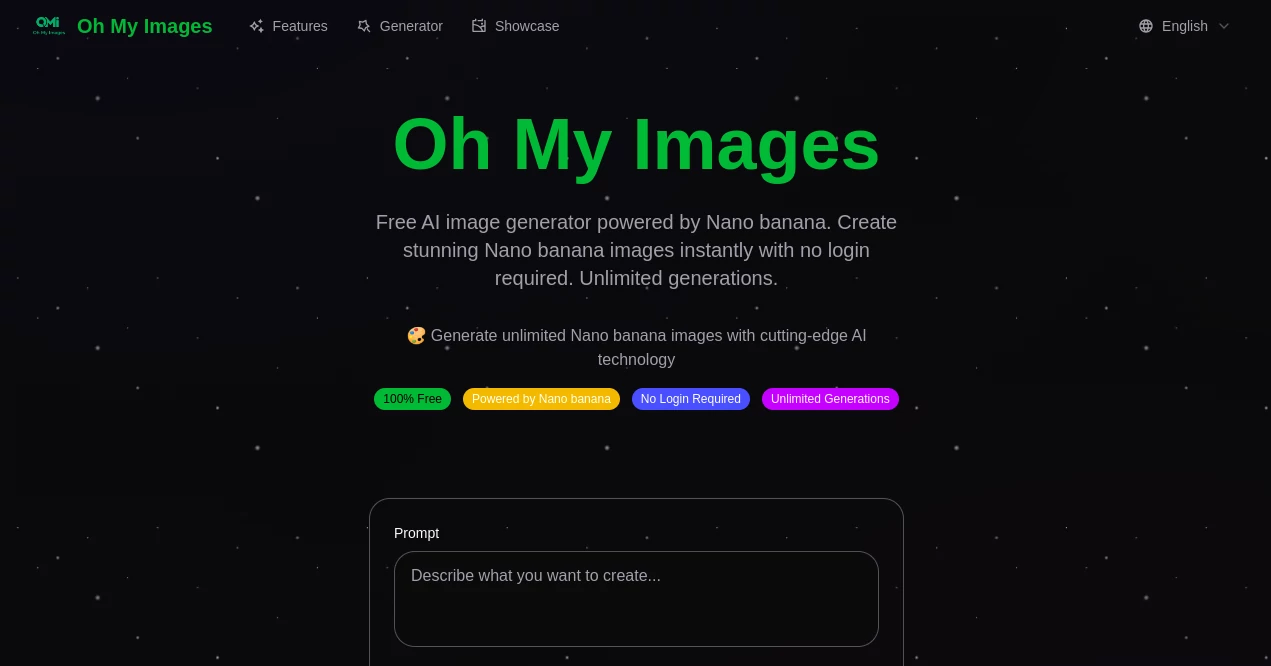
What is Oh My Images?
Oh My Images sweeps in like a creative whirlwind, spinning everyday words into eye-catching visuals that pop with personality. This no-fuss spot lets anyone conjure up artwork or tweak snapshots without breaking a sweat or dipping into a wallet, turning idle daydreams into downloadable gems ready for the spotlight. Crafters and casual tinkerers alike keep coming back for the thrill of seeing fresh ideas bloom right before their eyes, all in a snap.
Introduction
Oh My Images burst onto the scene a while back, dreamed up by folks weary of clunky programs that demanded logins and lessons just to doodle digitally. It caught fire quick among weekend warriors and pro hustlers who craved a blank canvas without the barriers, sharing laughs over how it nailed quirky requests like turning a doodle into a dreamy scene. In no time, it built a quiet following, folks swapping tales of late-night sparks that led to social hits or side-gig surprises. What keeps the buzz alive is that rare mix of speed and surprise, where a tossed-off phrase yields something worth framing, proving you don't need fancy setups to stir up something special.
Key Features
User Interface
You step in and it's all open arms—a wide box for your words or a drag spot for pics that lights up on touch. No menus to muddle through; just spill your vision, tap go, and up sprout thumbnails like friendly neighbors, each begging a peek. The flow hums along on phones or desks alike, with sliders for tweaks that nudge without nagging, making the whole dance feel like chatting over sketches rather than staring down a screen.
Accuracy & Performance
Type in a fleeting fancy, and it delivers back a match that whispers 'just what I meant,' edges crisp and colors alive without the usual fuzzy fumbles. Whips through the work in half a minute flat, even when piling on details, so you can riff and revise without the wait wearing you down. Testers nod at how it holds true to the spark, rarely veering off into oddball territory that needs a do-over.
Capabilities
From birthing bold logos to stripping scenes bare for clean cuts, it juggles a playground of tricks—morphing maps to misty streets or draping faces in fresh hues with a wink. Pull in your own snaps to remix into wilder worlds, or let loose with prompts for far-flung fantasies that leap off the page. Layers stack easy for pros, while the basics beckon beginners, covering everything from quick quips to full-blown visions without missing a beat.
Security & Privacy
Your uploads and fresh creations vanish like whispers in the wind, never lingering on servers or shared without a nod. It keeps the curtain drawn tight on what you bring in, wiping clean after the magic, so you grab your keepsakes and go without a backward glance. That quiet trust lets you play bold, knowing the backstage stays buttoned up and out of sight.
Use Cases
Social scrollers whip up quirky avatars to refresh their feeds, turning plain profiles into personality-packed portals. Marketers mock up mockups overnight, slotting products into scenes that sell the dream without a studio shoot. Hobby sketchers breathe life into napkin notes, evolving rough lines into polished prints for walls or wallets. Even event planners preview banners that blend themes just so, dodging last-minute scrambles for that perfect punch.
Pros and Cons
Pros:
- No gates to glory—dive in anytime, anywhere, no strings.
- Endless spins on the wheel, chasing that one killer hit.
- Versatile bag of tricks for dreamers and doers alike.
Snappy turns that keep the joy rolling without a stutter.
Cons:
- No cozy corner to stash old favorites for easy revisits.
- Batch hauls cap at a handful, nudging solo sorts.
- Peak-hour pulses might nudge waits a tick longer.
Pricing Plans
True to its word, it's all open book—no tabs or tiers, just pure play from the jump. Unlimited dips into the well, day or night, without a whisper of walls or upsells. That flat-free field levels the game for tinkerers tight on time or cash, letting curiosity run wild without the bill at the end.
How to Use Oh My Images
Wander in, no keys needed, and let your fingers fly with a few words on what wonders to weave. Hit the spark button and lean back as shapes stir in seconds, then pluck your prize with a right-click save. Toss in a photo for a twist, nudge the dials for depth, and watch it warp to your whim before bundling it home. Loop the loop till it lands perfect, each whirl building on the last without a trace left behind.
Comparison with Similar Tools
Where some setups sling gates and grinds for glory, Oh My Images flings the doors wide with zero zip for entry, though those might hoard histories for loyal returners. Against heavy hitters with endless extras, it keeps the core crisp and costless, skipping the fluff for folks who favor fast over fancy. It carves a cozy nook for quick questers, outpacing pricier pals in pure, unbridled access.
Conclusion
Oh My Images wraps the wild ride of visual ventures in a bow of boundless bliss, handing the reins to anyone with a hunch and a hunch alone. It turns 'maybe someday' into 'right now' delights, fueling fires that flicker into full flames without a flicker of fuss. As the canvas of creation keeps unfolding, this gem gleams as a gateway to glee, whispering that the next big spark hides in the simplest stroke.
Frequently Asked Questions (FAQ)
Do I need to sign up to start?
Not a bit—jump straight in and let the fun unfold.
How quick does the magic happen?
Usually 10 to 30 seconds, fast enough to keep the thrill alive.
Can I use these for my shop or show?
Absolutely, tweak and take for business or bliss, no holds barred.
What if I want to edit after?
Grab it high-res and run it through your go-to apps for that personal polish.
Stays my stuff safe and sound?
Wiped clean on the spot, so download quick and keep it close.
AI Background Remover , Photo & Image Editor , AI Photo & Image Generator , AI Text to Image .
These classifications represent its core capabilities and areas of application. For related tools, explore the linked categories above.
Oh My Images details
This tool is no longer available on submitaitools.org; find alternatives on Alternative to Oh My Images.
Pricing
- Free
Apps
- Web Tools

















