🧠 AI Quiz
Think you really understand Artificial Intelligence?
Test yourself and see how well you know the world of AI.
Answer AI-related questions, compete with other users, and prove that
you’re among the best when it comes to AI knowledge.
Reach the top of our leaderboard.
Picsart - Upscale
Boost Your Images to Stunning Clarity
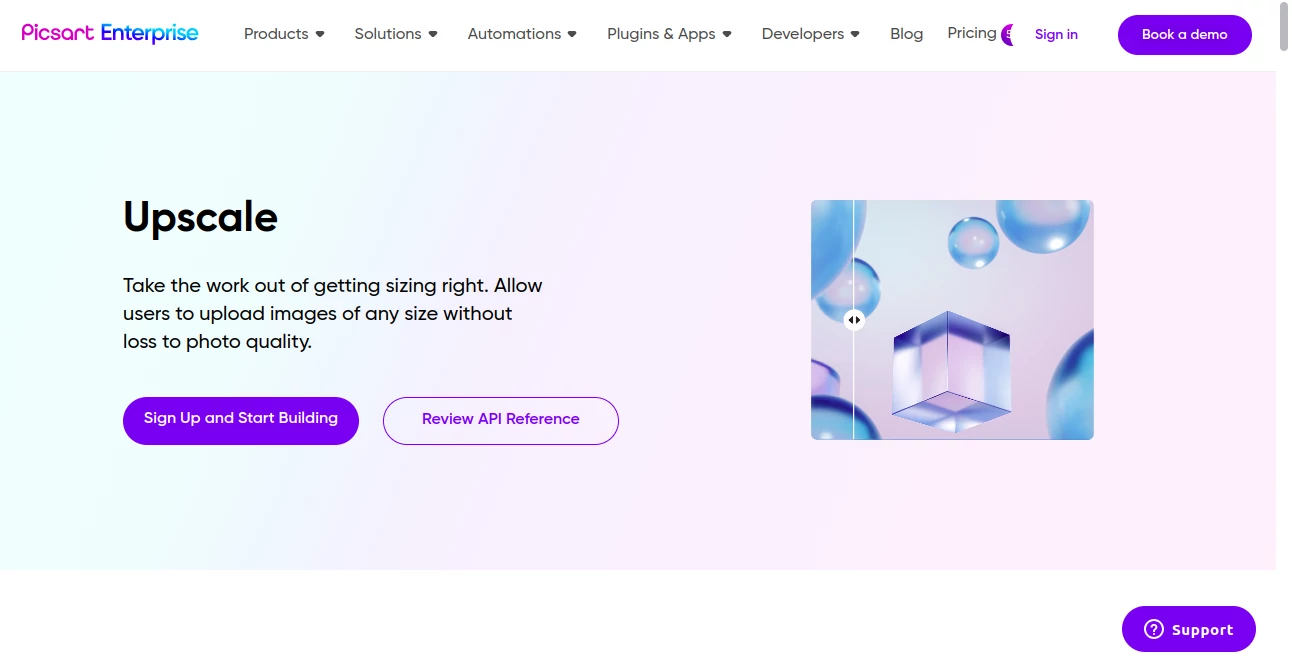
What is Picsart - Upscale?
Picsart Upscale takes the hassle out of sharpening up fuzzy snapshots, turning everyday photos into crisp showstoppers with just a few taps. This handy feature has folks raving about how it revives old favorites or polishes new shots, making them pop on screens big and small. Whether you're fixing a grainy vacation pic or prepping pro visuals, it delivers that wow factor without the sweat of fancy edits.
Introduction
A few years ago, when blurry images started frustrating creators everywhere, the team behind Picsart rolled out this upscaler as a quick fix that stuck around. It caught on fast with hobby shooters and shop owners alike, who found it a lifesaver for breathing new life into pixel-poor files. Stories from users talk about dusting off family albums or sprucing up product snaps that suddenly started selling like hotcakes. What started as a simple enhancer has grown into a must-have, blending smart tech with real-world ease to keep your visuals fresh and fierce in a feed full of flat ones.
Key Features
User Interface
Jump in and it's all drag-and-drop simple, with a clean upload spot that grabs your file in seconds and a progress bar that keeps you in the loop without the wait. Sliders let you pick how much boost you want, and previews flip between old and new right there, so you see the magic unfold like flipping a before-and-after card. Even if you're not tech-savvy, the flow feels like chatting with a buddy who knows exactly what you need next.
Accuracy & Performance
It nails the details every time, filling in edges and colors so naturally that you swear it read your mind, not just the pixels. Jobs wrap up in a flash—think coffee-break quick—even for batches, keeping your workflow humming without those annoying hangs. Folks test it on tough cases like zoomed-in faces or faded prints, and it comes through sharp, proving it's built for the real grind, not just the glossy demos.
Capabilities
This thing handles everything from quick single shots to bulk runs, supporting all the usual formats so you don't waste time converting. Crank up resolutions for prints or screens, fix the fuzz on old scans, or layer it into bigger edits without losing a beat. It's got hooks for coders too, slipping right into apps or scripts, and even ties into team tools for shared tweaks, making it a chameleon for solo tinkers or crew projects.
Security & Privacy
Your uploads get wrapped tight from the get-go, with locks that keep snoops out and data zipping through encrypted lanes. It plays by the book on privacy, scrubbing temps once done and giving you the reins on who sees what. Creators sleep better knowing their one-of-a-kind shots stay just that—yours—without leaks or lags in the safety net.
Use Cases
E-shop runners upscale inventory pics to make thumbs grab eyes on mobile scrolls, turning browsers into buyers overnight. Social butterflies revive blurry selfies for story highlights that shine, while news desks polish event snaps for front-page punch. Game devs blow up textures without the blur, and VR builders sharpen worlds that pull you in deeper, showing how it fits right into the daily hustle of making things look good.
Pros and Cons
Pros:
- Lightning-fast fixes that save hours over manual grinds.
- Spot-on results that keep the soul of your original intact.
- Plays nice with tons of formats and workflows, no extra hoops.
- Free starter pack lets you dip in without dropping cash.
Cons:
- Heavy lifting on big files might chew through credits quicker.
- Best for tweaks, not total overhauls if you're chasing wild changes.
- Needs a net connection, so spotty signals could cramp your style.
Pricing Plans
Kick off free with a solid stash of credits for testing the waters, no card needed upfront. Grab packs starting low for casual bursts, or lock in monthly for steady flows that trim the tab by a good chunk. Bigger hauls go custom, scaling to your volume with chats to fit just right, so whether you're pinching pennies or pouring resources, there's a lane that matches your pace.
How to Use Picsart Upscale
Sign up in a snap, then haul over your pick—drag it right in or browse the folder. Dial up the scale you fancy, hit go, and watch it whirl while you grab a sip. Peek at the glow-up side-by-side, tweak if the mood strikes, then snag the fresh file in your choice of wrap. For pros, paste the script hook into your setup and automate the rest, turning one-offs into a smooth routine.
Comparison with Similar Tools
Old-school softs demand you fiddle for hours with layers and brushes, but this one hands you the goods on a platter, though purists might miss the hands-on control. Against freebies that chop quality in the upscale, it holds the line on fidelity, saving headaches down the line. It carves its spot for quick-hit pros who want pro results without the pro price tag or the pro patience.
Conclusion
Picsart Upscale flips the script on settling for so-so visuals, arming you with a quick path to pictures that pack a punch. It strips away the barriers, letting creators of all stripes chase clarity without the chase wearing them down. In a world drowning in dull feeds, this tool lights up the path to standouts, proving a little upscale goes a long way in making your mark.
Frequently Asked Questions (FAQ)
What file types does it handle?
It grabs JPEGs, PNGs, and more, spitting them back in the same or switched up.
How much can I bump the size?
Scale from tiny tweaks to four times bigger, keeping it crisp all the way.
Is it safe for work files?
Locked down tight, with no hangs on your private stuff post-process.
Can teams jump in together?
Yep, share credits and folders for group glow-ups without the mess.
What if I'm just testing?
Free credits cover plenty of plays, so dive deep before deciding.
Photo & Image Editor , AI Photo Enhancer , AI Photo Restoration , AI Image to Image .
These classifications represent its core capabilities and areas of application. For related tools, explore the linked categories above.
Picsart - Upscale details
This tool is no longer available on submitaitools.org; find alternatives on Alternative to Picsart - Upscale.
Pricing
- Free
Apps
- Web Tools

















