🧠 AI Quiz
Think you really understand Artificial Intelligence?
Test yourself and see how well you know the world of AI.
Answer AI-related questions, compete with other users, and prove that
you’re among the best when it comes to AI knowledge.
Reach the top of our leaderboard.
PixUp AI
On-Model Magic for Fashion Sellers
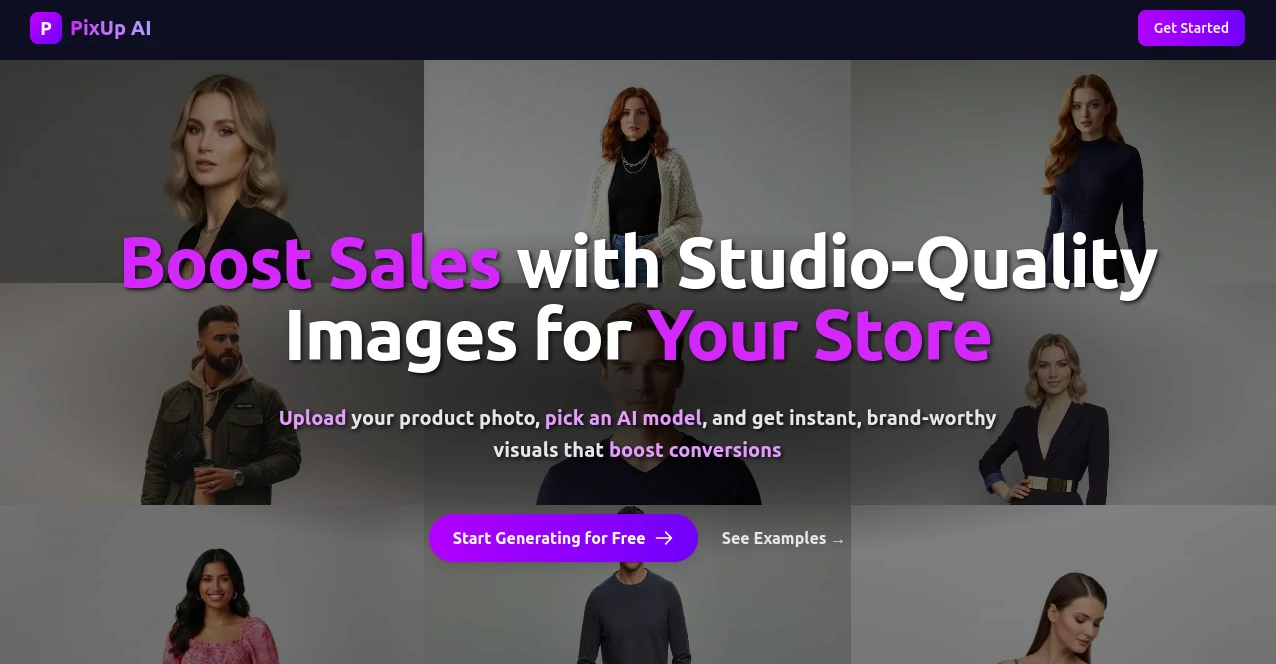
What is PixUp AI?
PixUp flips the script on bland product shots, breathing life into them with lifelike figures that make clothes pop just like in a high-end catalog. This handy service lets sellers dream up diverse looks without the hassle of real photoshoots, turning supplier snaps into scroll-stopping visuals that draw buyers in. Folks in the fashion game rave about how it levels the playing field, letting small shops shine alongside the big names.
Introduction
PixUp sprang up from the daily headaches of online clothiers who knew a killer image could seal the deal but couldn't swing the costs or logistics of traditional sessions. It hit the scene aiming to fill that gap, and word got around quick among Etsy hustlers and Amazon pros who saw their carts fill faster with just a few clicks. What started as a simple swap-out tool has grown into a full-fledged creative ally, with users swapping tales of how a quick tweak turned a quiet listing into a bestseller. It's all about that inclusive vibe too—mirroring real-world variety so shoppers spot themselves in the threads, making the whole buying dance feel personal and spot-on.
Key Features
User Interface
Jumping in feels like a breeze: drag your flat shot onto the pad, pick a stand-in from a lineup that spans ages and builds, and hit go to see it all come alive. The screen splits to show the before-and-after side by side, with easy sliders to nudge poses or swap scenes, keeping things lively without a steep curve. It's that kind of setup that has folks lingering, flipping through options like window shopping on a lazy afternoon.
Accuracy & Performance
It nails the drape and fit down to the last fold, pulling off looks that could fool a stylist, all in a flash that doesn't leave you tapping your foot. Whether it's a flowy frock or a structured jacket, the results hold true to the fabric's quirks, helping sellers trust the output enough to go live without second-guessing. Speed's a standout too—batches roll out quick, even for a full line drop, so you can pivot fast when trends shift.
Capabilities
Dive into a roster of over twenty stand-ins, each bringing their own flair to make your pieces feel worn-in and wanted. Swap backdrops from sun-kissed streets to sleek studios to match your brand's beat, or layer in a try-before-you-buy twist that lets browsers picture the fit on their frame. It's geared for the full swing too, from single hero shots to whole collections, with tweaks that let you fine-tune every angle for that perfect pitch.
Security & Privacy
Your uploads stay snug in a vault only you hold the key to, processed on the spot and scrubbed clean once the magic's done. No sneaky shares or lingering peeks—it's built with the quiet assurance that your designs remain your secret sauce, letting you experiment freely without the what-ifs. Sellers nod to that trust factor, knowing their edge stays sharp and under wraps.
Use Cases
A boutique owner freshens up vintage finds with modern twists, slipping them onto varied figures to appeal to a wider crowd. Dropshippers crank out seasonal looks overnight, dodging the drag of model bookings for listings that launch on time. Big-box affiliates test color pops on diverse skins, tweaking till the palette sings across feeds. Even handmade crafters spotlight custom knits on relatable reps, turning one-of-a-kinds into must-haves that fly off the virtual shelf.
Pros and Cons
Pros:
- Whips up pro-level shots in minutes, slashing shoot costs big time.
- Diverse picks mean inclusive views that pull in more eyes.
- Try-on tricks cut down on those pesky send-backs.
- Fits seamless with shop setups, no tech headaches.
Cons:
- Tricky textures like sequins might need a manual nudge.
- Free spins cap out quick for heavy hitters.
- Background swaps could use more wild-card scenes.
Pricing Plans
Kick off with a no-strings taste—enough free generations to see the spark without dipping into pockets. Monthly basics hover around the teens for unlimited basics and a handful of stand-ins, while full access climbs to mid-thirties, unlocking the whole crew and priority queues. Teams bundle up for group rates, and yearly locks in savings, all with a safety net to bail if it doesn't click.
How to Use PixUp
Snap your item onto the upload tray, scout the model gallery for the right match, and let it brew up the scene with a tap. Circle back to fiddle with the fit or frame, preview on a mock skin if you like, then snag the finals in formats ready for your storefront. Rinse and repeat for the next drop, building a library of looks that keep your feed fresh and fierce.
Comparison with Similar Tools
Where generic editors leave you patching pieces, PixUp pours straight into fashion flows, though those might flex wider for non-cloth tweaks. Against bulk shooters, it trims the wait without the warehouse vibe, but purists could miss the raw shoot charm. It carves its lane for quick, spot-on style swaps, blending ease with edge where others lag or overreach.
Conclusion
PixUp turns the tide for thread peddlers, handing them the keys to visuals that sell stories, not just stitches. It's that spark in a crowded market, proving you don't need a full crew to craft shots that captivate. As closets keep evolving, this gem stays a step ahead, weaving tech into the fabric of smarter selling that feels as good as it looks.
Frequently Asked Questions (FAQ)
Can I use it for non-fashion items?
Sure, though it shines brightest on apparel—give accessories a whirl too.
How diverse are the models?
Over twenty options covering shapes, shades, and stories for real-world reach.
Does it handle group shots?
Focuses on solos for now, but duo tweaks are on the horizon.
What file types work for uploads?
Standard snaps like JPG or PNG roll right in, crisp and ready.
Any tips for best results?
Start with clear, lit flats— the clearer the base, the sharper the shine.
AI Photo & Image Generator , Photo & Image Editor , AI Photo Enhancer , AI Design Generator .
These classifications represent its core capabilities and areas of application. For related tools, explore the linked categories above.
PixUp AI details
This tool is no longer available on submitaitools.org; find alternatives on Alternative to PixUp AI.
Pricing
- Free
Apps
- Web Tools

















