🧠 AI Quiz
Think you really understand Artificial Intelligence?
Test yourself and see how well you know the world of AI.
Answer AI-related questions, compete with other users, and prove that
you’re among the best when it comes to AI knowledge.
Reach the top of our leaderboard.
Ray3 AI
Intelligent Video Model Designed to Tell Stories
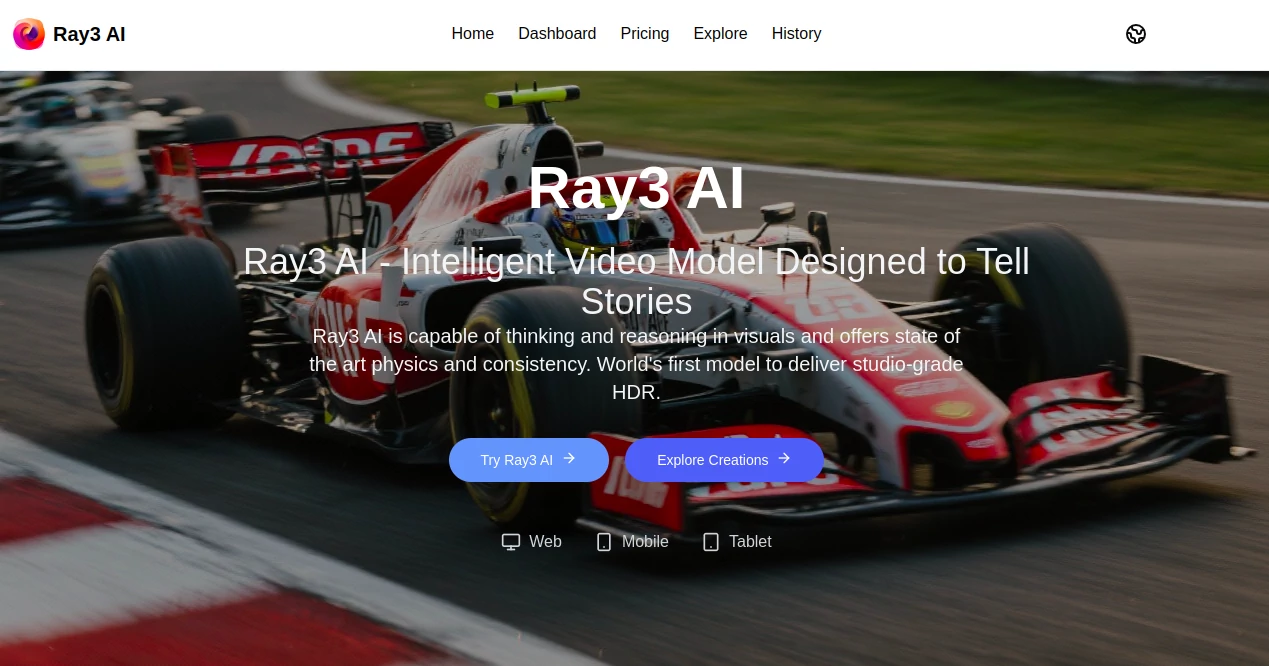
What is Ray3 AI?
Ray3 AI breathes life into still moments, crafting dynamic clips that capture the essence of a tale with striking clarity and depth. This innovative platform takes snapshots and turns them into flowing narratives, blending sharp visuals with natural movements to spark ideas for creators everywhere. Filmmakers and marketers alike turn to it for those quick bursts of inspiration that feel polished and true, without the endless hours of setup.
Introduction
Ray3 AI emerged from a drive to make high-end video creation as simple as sketching a thought, starting with a focus on blending rich colors and realistic actions into one seamless process. It caught on fast among indie directors and ad teams who needed ways to prototype scenes without massive rigs or crews. Over the past months, it's woven itself into workflows, with users swapping stories of how a single prompt sparked a full campaign reel. What draws people in is its knack for understanding the heart of a scene, delivering outputs that not only look pro but feel alive, like they were born from a storyboard session over coffee.
Key Features
User Interface
You ease in with a straightforward spot to drop a photo or leave it blank, followed by a wide field for your scene description—keep it under five hundred characters for that focused punch. Sliders and marks let you guide the flow right on the canvas, while previews roll out in real time on any device, from desk to dash. It's the sort of setup that invites tinkering, with clean lines and quick jumps between drafts, making the whole thing feel like chatting with a collaborative artist rather than staring at a blank editor.
Accuracy & Performance
It captures the intent behind your words with a sharpness that keeps actions fluid and details crisp, rarely missing the beat on shadows or strides. Generations wrap up swift on standard setups, especially in quick mode where ideas bounce back five times faster and lighter on resources. Creators point to how it holds steady through iterations, nailing the physics of a chase or the glow of a sunset without veering into the uncanny, turning what could be a slog into a string of small wins.
Capabilities
From breathing motion into parked cars on open roads to shifting lights across product shots, it layers in depth and range that pop with vivid tones and natural shifts. Mark up spots for exact paths or poses, or let it riff on broad vibes for exploratory runs. It stretches to full narratives with consistent figures and environments, opening paths for everything from teaser clips to concept trailers, all while keeping the core story intact.
Security & Privacy
Your uploads and drafts stay in a secure loop, processed on the spot and cleared out once the render's done, with no long-term holds unless you opt in for saves. Plans come bundled with rights for business use, so you share freely without extra worries. It's tuned for trust, letting you mark what goes public and what stays tucked, ensuring your creative sparks remain yours to kindle or keep close.
Use Cases
Ad folks spin product views into engaging loops that highlight every angle under changing lights, perfect for quick social pushes. Directors mock up chase sequences from reference snaps, testing paces and pans before the camera rolls. Hobbyists craft personal montages, like a family hike unfolding frame by frame, while teams in film scout alternate endings with minimal reshoot costs. It's a bridge for anyone chasing visual tales, from solo sketches to squad brainstorms.
Pros and Cons
Pros:
- Delivers rich, high-range visuals that stand out in any feed.
- Quick draft runs make brainstorming feel effortless and cheap.
- Precise marks and prompts lead to spot-on scene control.
- Flexible for pros and casuals, with rights baked in for work.
Cons:
- Credit caps on lower plans might cramp longer projects.
- Best results shine with clear starting images or descriptions.
- Peak times could nudge waits on base speeds.
Pricing Plans
Entry at about eight bucks a month gets you two-fifty quality shots and a hundred credits with steady turns and core help, plus business nods. Middle ground around sixteen doubles the credits to five hundred, adds line skips and better tools for a smoother ride. Top shelf near sixty-four packs a thousand shots and two grand credits with top speeds and a dedicated guide. One-time boosts at fifty or a hundred top up extras without strings, and yearly shifts halve the load while stacking credits upfront.
How to Use Ray3 AI
Drop in a base image if you've got one, then sketch your motion in the prompt box—think simple actions like "roll down the path" to set the scene. Scribble guides for key moves, pick your speed tier, and let it brew. Peek at the draft for tweaks, refine the words or marks, then pull the final in your choice of formats. Loop back for variants, building layers until the story clicks just right.
Comparison with Similar Tools
Where basic clip makers stick to flat renders, Ray3 AI layers in depth and motion that feel cinematic, though those might run lighter on hardware asks. Against full suites, it skips the bloat for focused bursts, saving steps for idea chasers but perhaps missing layered timelines for deep cuts. It edges in for storytellers wanting quick, vivid pops over endless tweaks, hitting that sweet spot of power and pace.
Conclusion
Ray3 AI turns the spark of a still into a roaring tale, handing creators tools that blend smarts with soul to craft clips that linger. It eases the path from notion to narrative, proving that stunning visuals start with a nudge and a note. As screens keep calling for fresh views, this platform stands ready, fueling the next wave of stories told in light and shadow.
Frequently Asked Questions (FAQ)
Do I need a starting picture?
It's optional—prompts alone can kick things off, but images guide for tighter fits.
How long can clips run?
Outputs stretch to several seconds, ideal for hooks or highlights.
What devices does it play on?
Web, phone, or tablet—all tuned for smooth sails across the board.
Can I use outputs for paid work?
Yes, all plans greenlight commercial shares without extra hoops.
What if a generation misses the mark?
Refine with marks or word shifts, and it iterates quick for better hits.
AI Image to Video , Photo & Image Editor , AI Video Generator , AI Video Enhancer .
These classifications represent its core capabilities and areas of application. For related tools, explore the linked categories above.
Ray3 AI details
This tool is no longer available on submitaitools.org; find alternatives on Alternative to Ray3 AI.
Pricing
- Free
Apps
- Web Tools

















