🧠 AI Quiz
Think you really understand Artificial Intelligence?
Test yourself and see how well you know the world of AI.
Answer AI-related questions, compete with other users, and prove that
you’re among the best when it comes to AI knowledge.
Reach the top of our leaderboard.
Restore Old Photos
Bring Faded Memories Back to Life
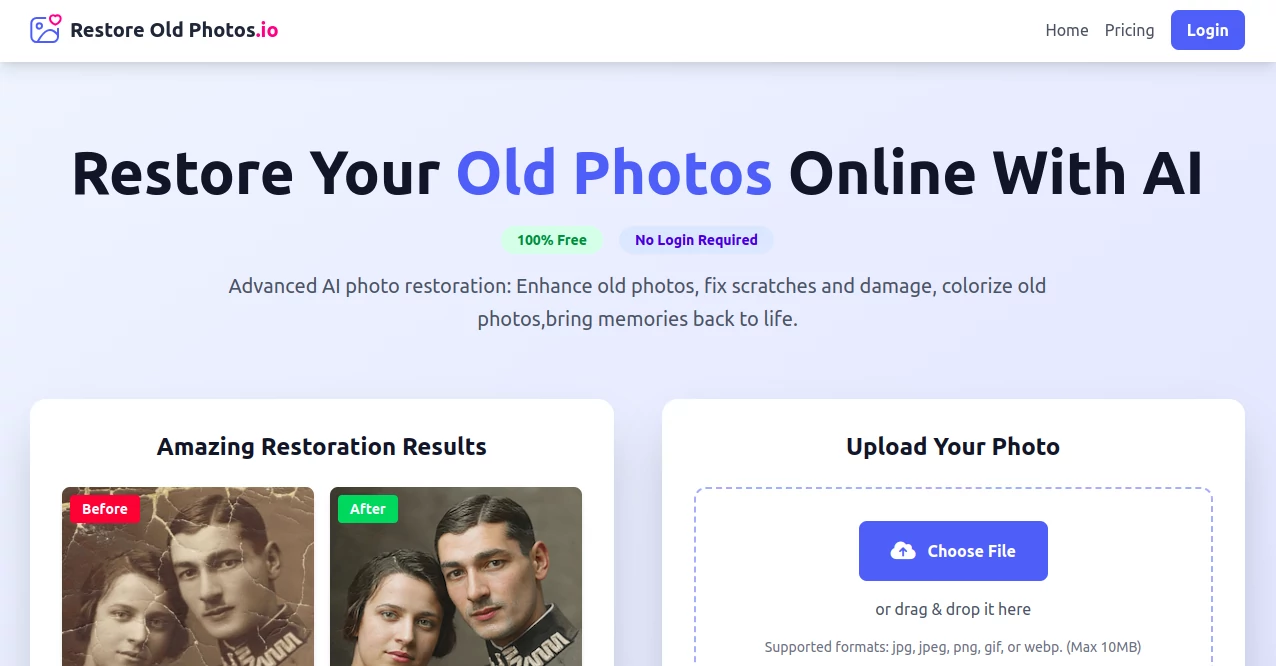
What is Restore Old Photos?
RestoreOldPhotos hands you a magic wand for dusty shoebox pictures, turning cracked corners and washed-out smiles into crisp keepsakes in seconds. This little web gem asks nothing but a quick upload, then quietly patches tears, perks up colors, and hands back a file ready for the fridge door or a frame on the mantel. Grandkids who've only seen sepia ghosts suddenly meet their great-grandparents in full Saturday-morning vibrance.
Introduction
RestoreOldPhotos showed up when a couple of coders noticed their own attic boxes gathering more dust than stories. They trained a clever engine on millions of vintage snaps, teaching it to spot every scratch like a seasoned restorer leaning over a light table. Word spread through family group chats—Sarah from Ohio posted her 1952 wedding fix, John in Texas shared his dad's wartime portrait—and suddenly thousands were breathing new life into albums they'd almost forgotten. What started as a side project now runs round the clock, proving that a few lines of code plus a lot of heart can stitch time back together, one pixel at a time.
Key Features
User Interface
You land on a page that feels like your grandma's kitchen table—warm and waiting. A big dotted box says “drag & drop it here,” and a single button glows underneath. No forms, no passwords, no pop-ups begging for your life story. Pick a file, watch the bar zip across, and two pictures slide in side-by-side: the weary original and its bright-eyed twin. That's it. Even Uncle Frank who still uses a flip phone could do it blindfolded.
Accuracy & Performance
The engine reads every nick and fade like a detective, filling cracks without inventing noses or turning skies purple. Colors land where they belonged in 1963, not some neon fever dream. Most jobs wrap in under ten seconds—faster than boiling the kettle for tea while you wait. Side-by-side sliders on the results page let you nudge if you’re picky, but nine times out of ten you just hit download and grin.
Capabilities
It mends tears, lifts stains, sharpens fuzzy faces, and paints black-and-white shots in the exact palette your eyes remember. Missing corners? It borrows clues from what’s left and rebuilds like a master jigsaw player. Feed it a shoebox scan or a single wallet print; it spits back a file sharp enough for a 16×20 canvas. Handles everyday jpgs, pngs, even the occasional gif that somehow survived the 90s.
Security & Privacy
Your photo never moves in for the weekend. The moment the restored version wings its way to your downloads folder, the original gets shown the door—deleted forever, no backups, no sneaky cloud folders. No accounts means no passwords to steal, no email lists to sell you enlargements. Just you, your memory, and a clean exit.
Use Cases
Sarah from Ohio revived her grandmother’s wedding veil for the golden anniversary toast. John in Texas turned blurry barracks shots into crisp salute-worthy prints for a veteran’s wall. Emily scanned a water-stained baby album and surprised her sister with framed first steps at the baby shower. Genealogy buffs drop in census portraits and watch great-great-grandpa’s mustache regain its swagger. Every Sunday, someone somewhere turns a yellowed Polaroid into tomorrow’s Facebook cover photo.
Pros and Cons
Pros:
- Costs exactly zero pennies and zero minutes of signup.
- Finishes before the kettle whistles.
- Leaves no digital fingerprints behind.
- Colors look like the day the shutter clicked.
Cons:
- Ten-megabyte ceiling means giant scans need a resize first.
- No batch mode yet—feed them one by one.
- Rare oddball damage might still need a human touch.
Pricing Plans
One plan, one price: free, today and always. No teaser trials, no credit-card traps, no “pro” button lurking tomorrow. Upload, restore, download, done. If a tip jar ever appears, it’ll be purely optional and clearly labeled.
How to Use RestoreOldPhotos
Click anywhere on the big box or hit browse, grab your file, and let go. A spinner twirls for a heartbeat. Two images slide in—left is yesterday, right is wow. Drag the slider to compare, then smack the green download arrow. File lands in your folder named “restored-yourfilename.jpg.” Print at the drugstore or email to cousins; either way, the tears flow for all the right reasons.
Comparison with Similar Tools
Mail-in labs still charge fifty bucks a print and take two weeks. Desktop software demands a degree in layers. Phone apps plaster watermarks unless you pay monthly. RestoreOldPhotos skips the postage, the tutorials, and the subscription nag—delivering drugstore-lab quality on your couch in the time it takes to find the original in the drawer.
Conclusion
RestoreOldPhotos is the friend who shows up with a toolbox when you thought the picture was lost forever. It hands back more than pixels; it hands back Sunday dinners, first bikes, and the exact shade of Mom’s lipstick in 1978. In a world that races forward, this quiet corner reminds us that some things are worth pausing to repair—and that anyone with a scanner and a story can do it before the coffee gets cold.
Frequently Asked Questions (FAQ)
Will my photo stay private?
It vanishes from the server the instant you download the fix—poof, gone for good.
What if the damage is really bad?
It reconstructs missing chunks by studying what’s left, but hopeless cases might still need an artist’s brush.
Can I restore a whole album at once?
One at a time for now; line them up and knock them out in minutes.
Do I need an account?
Nope—zero login, zero spam, zero fuss.
What files work best?
Jpg, png, webp, or gif under ten megabytes—most phone snaps sail right through.
Photo & Image Editor , AI Photo Enhancer , AI Photo Restoration , AI Colorize .
These classifications represent its core capabilities and areas of application. For related tools, explore the linked categories above.
Restore Old Photos details
This tool is no longer available on submitaitools.org; find alternatives on Alternative to Restore Old Photos.
Pricing
- Free
Apps
- Web Tools

















