🧠 AI Quiz
Think you really understand Artificial Intelligence?
Test yourself and see how well you know the world of AI.
Answer AI-related questions, compete with other users, and prove that
you’re among the best when it comes to AI knowledge.
Reach the top of our leaderboard.
RightHair - AI Beard Filter
See Your Various Beard Looks in One Click
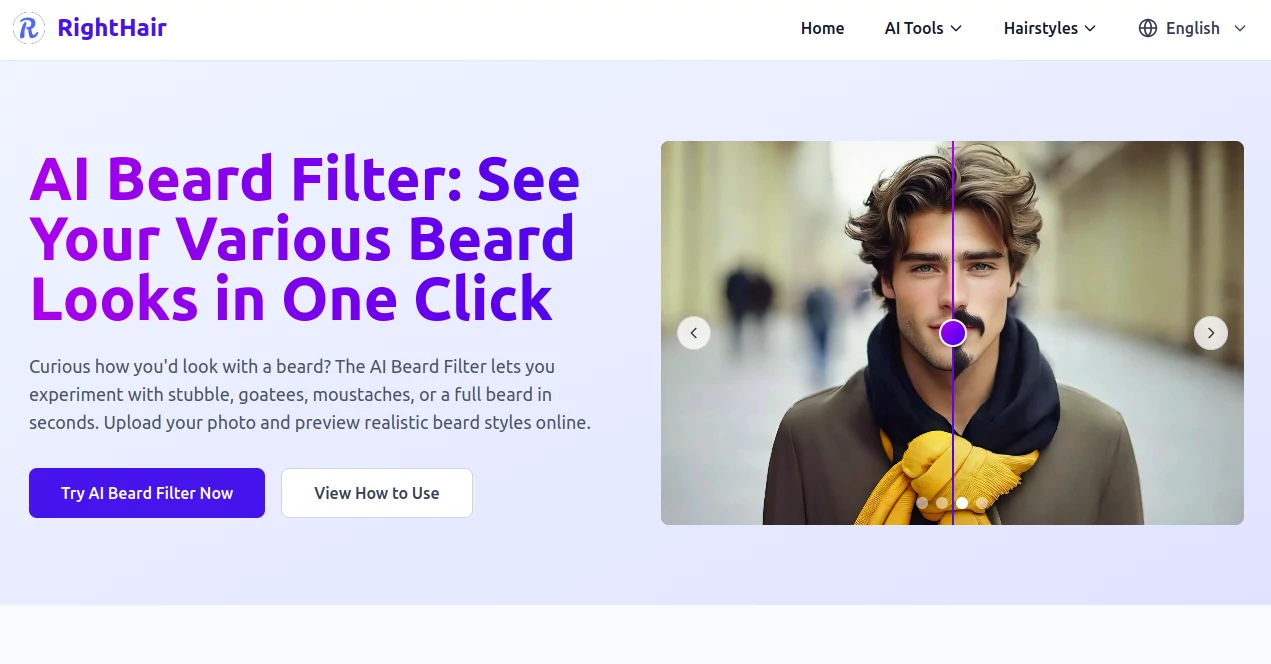
What is RightHair - AI Beard Filter?
RightHair Beard Filter lets you play around with all sorts of facial hair styles right from your selfie, giving you a sneak peek at how you'd rock a rugged full beard or a sharp goatee without touching a razor. It's that quick hit of confidence for anyone pondering a change, blending new looks onto your face so naturally it almost tricks the mirror. Guys flipping through options often end up grinning at the screen, spotting that one style that just clicks and sticks in their mind for the next barber chat.
Introduction
A few seasons back, the folks behind RightHair got chatting about how tough it is to picture a fresh beard vibe without the trial-and-error mess, and out came this handy little filter that's now a staple for weekend warriors and style seekers alike. What kicked it off was real gripes from friends staring at blank razors, wishing for a no-risk way to test drive trends. Word got around fast through barbershop tales and social shares, pulling in everyday folks who swear it saved them from bad buzz cuts. These days, it's all about that easy spark—snap a pic, pick a style, and boom, you've got a vision that's yours to chase or shelf, making the whole grooming game feel less like a gamble and more like a fun flip through a magazine.
Key Features
User Interface
You land on a clean page that basically begs you to drop in a photo, with a big easy spot for dragging files or clicking through your gallery. Once uploaded, a row of beard previews lines up like a style wall at the shop, each one tagged with a quick vibe note to guide your pick. The results pane flips open right away, showing your face with the new look slapped on smooth, and a little history strip below keeps your last few tries handy for side-by-side grins.
Accuracy & Performance
It grabs your features spot on, matching shades and shapes so the added hair sits like it grew there overnight, rarely leaving weird edges or off tones that pull you out. Everything pops up in a heartbeat, even on slower connections, turning what could be a wait into an instant 'whoa' moment that keeps the energy up. Pals testing it out nod at how it nails those little things, like how stubble shadows your jaw just right, making the whole preview feel legit enough to base a real trim on.
Capabilities
From a clean-shaven bounce to wild long flows, it covers the full spread—think casual scruff for daily hangs, sharp goatees for that edge, or classic mustaches that nod to old-school cool. You can layer in lengths from light fuzz to thick manes, snag HD snaps for prints or GIFs for fun loops, and even tie it into bigger edits for profile glow-ups. It's got that flex to rewind years for a youthful shave or fast-forward to grizzled futures, opening up plays that go way beyond basic trims.
Security & Privacy
Your snap gets handled quick and quiet, zipping through the process without sticking around on any servers or popping up in shares you didn't greenlight. No need to hand over emails or passwords, just pure in-and-out action that keeps your face out of the mix once you're done. It's that low-key trust factor that lets you experiment wild without a second thought about where your pic might wander off to.
Use Cases
A guy prepping for a job switch runs through sharp looks to match the suit vibe, landing on a tidy goatee that seals the deal. Weekend riders test full flows to see if they'd pair with the helmet shadow, sharing laughs over the wilder ones. Dads play future dad jokes with sons, previewing matching scruff for family pics that crack everyone up. Even grooms-to-be sneak a peek at mustache twists for the big day, easing nerves with a style that feels fresh yet familiar.
Pros and Cons
Pros:
- Whips up spot-on previews that blend like a pro artist's touch.
- Huge style lineup means something for every mood or moment.
- Zero cost and no sign-up hurdles to slow your roll.
- Quick shares turn solo tests into group giggle sessions.
Cons:
- Daily cap at three tries might cramp a full-day style binge.
- Needs a solid selfie upfront—blurry ones can throw off the fit.
- Stays beard-focused, so hair or makeup mashups need extra hops.
Pricing Plans
Everything rolls free as a breeze, no tiers or traps lurking—just unlimited style spins within that easy three-a-day window, with downloads that don't ding your wallet. It's built for folks who dip in casual, keeping the door wide without nickel-and-diming the fun, though power users might eye that cap as a nudge toward paced plays.
How to Use RightHair Beard Filter
Grab a clear headshot with good light, then drag it onto the upload zone or tap to browse your pics—stick to under 20 megs for smooth sails. Scroll the style strip and tap your pick, like a rugged full or sleek shave, and let it brew for seconds till your new look beams back. If it hits, hit download for a crisp keep or share button to loop in buddies; otherwise, swap styles till one sticks just right.
Comparison with Similar Tools
Where some apps layer on bells like full face kits, this one zeros in on beard magic with laser focus, skipping the fluff for pure, speedy swaps that outpace broader brushes. Against phone filters that fade fast, it delivers lasting HD grabs you can print or post without losing punch. It edges out for that no-fuss realism, though combo seekers might pair it with kin tools for the full glow-up.
Conclusion
RightHair Beard Filter tosses a lifeline to anyone eyeing a facial freshen-up, wrapping guesswork in quick, convincing peeks that fuel bold moves. It turns 'what if' scrolls into 'that's it' smiles, proving a simple snap can unlock styles that last. As grooming chats keep buzzing, this gem stays a quiet champ, inviting you to wear your wild side one preview at a time.
Frequently Asked Questions (FAQ)
How does the filter make it look so real?
It studies your skin and shape to weave in textures that match your natural flow.
Is there any catch to the free rides?
Nah, just that three-times-a-day gentle nudge to keep things fresh.
What pic types work best?
Front-facing with bright light and common formats like JPG or PNG under 20MB.
Can I save and use these for real profiles?
Totally, grab HD versions for posts, prints, or anywhere that needs a sharp you.
What if my face is tricky, like with glasses?
It handles most quirks fine, but clear views help it shine brightest.
Photo & Image Editor , AI Photo Enhancer , AI Selfie & Portrait , AI Image to Image .
These classifications represent its core capabilities and areas of application. For related tools, explore the linked categories above.
RightHair - AI Beard Filter details
This tool is no longer available on submitaitools.org; find alternatives on Alternative to RightHair - AI Beard Filter.
Pricing
- Free
Apps
- Web Tools

















