🧠 AI Quiz
Think you really understand Artificial Intelligence?
Test yourself and see how well you know the world of AI.
Answer AI-related questions, compete with other users, and prove that
you’re among the best when it comes to AI knowledge.
Reach the top of our leaderboard.
Rocket
Think It. Type It. Launch It.
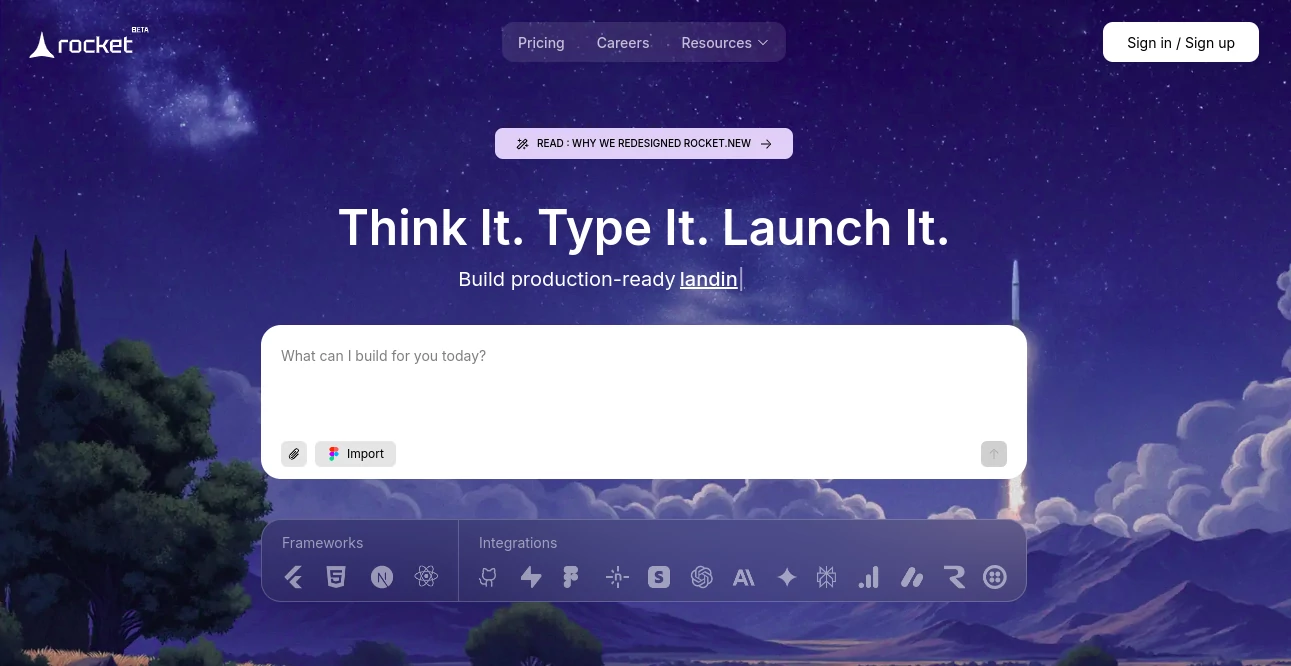
What is Rocket?
Rocket sweeps away the slog of building apps, letting you spin up full-blown projects just by spilling your thoughts into a box. This spot turns wild hunches into ready-to-roll setups, complete with slick looks and solid backs, all without you touching a single line of code. Folks who've tried it talk about ditching weeks of headaches for launches that happen in hours, making it a quiet revolution for dreamers who hate the grind.
Introduction
Rocket burst onto the scene from a team fed up with the endless setup dances that killed good ideas before they breathed. It kicked off as a way to bottle up the smarts of pro builders into something anyone could grab, and soon enough, word spread through hacker chats and startup corners. Now with hundreds of thousands dipping in from every corner of the map, it's become that trusty sidekick for whipping up everything from quick hacks to full-blown tools that pay the bills. What hooks people is how it listens to your ramble and dishes back something that feels handcrafted, skipping the usual traps that trip up even sharp coders.
Key Features
User Interface
You step in and find a welcoming blank slate that nudges you to jot your vision, with no walls of options to wade through. Tabs for templates sit handy if you want a leg up, and as your idea takes shape, previews bloom right there, letting you poke and prod without losing your place. It's the kind of flow that feels like sketching on a napkin—light, quick, and forgiving, even if you're more at home with words than wires.
Accuracy & Performance
It digs into your words and pulls out pieces that match the market's pulse, rarely missing the beat on what works or what flops. Outputs land crisp and quick, even for meaty requests, churning through the heavy lifts in moments so you can tweak and test without waiting on pins. Builders swear by how it nails the details, like flows that actually make sense, turning what could be a mess into something that runs smooth from the jump.
Capabilities
From sketching out user paths to wiring in payments and data holds, it covers the whole ride without skipping steps. You can flip between web looks and phone-friendly shells, layering in extras like secure logins or cloud hooks as easy as adding notes. It even scouts ahead for search-friendly tweaks and copy that pulls folks in, rounding out apps that stand tall against the crowd right out of the gate.
Security & Privacy
Your builds get wrapped in standard locks from the start, with setups that keep logins tight and data flows clean. It plays by the book on who owns what—you keep the reins on your code and ideas, no funny business with shares or peeks. The folks behind it lay it all out in plain sight, so you roll with the confidence that your project's stays under your hat until you're ready to shout it from the rooftops.
Use Cases
Side hustlers dash off client demos that wow without the all-nighters, turning nods into checks overnight. Teams knock together internal dashboards for tracking the daily hustle, saving the crew from spreadsheet hell. Newbies prototype wild concepts for pitches, landing backers who see the spark without the smoke. Even big outfits test market dips with quick drops, gathering real feedback before betting the farm.
Pros and Cons
Pros:
- Whips up full setups from a single ramble, no piecemeal pains.
- Hits pro levels on looks and bones without you lifting a finger.
- Templates cut the fluff, letting you hit the ground running.
- Deploys in a snap, ready for the world or your wallet.
Cons:
- Tricky visions might need a nudge or two to shine just right.
- Free tastes leave you hungry for the full feast.
- Heavy custom twists could call for a human hand later on.
Pricing Plans
You can dip in free to test the waters with basic spins, enough to feel the rush without dropping a dime. Step up to the core pass for around twenty bucks monthly, unlocking unlimited builds and priority zips. Teams grab the pro bundle at sixty, tossing in shared spots and deeper tweaks. Yearly deals shave off a slice, and trials let you roam the full yard for a couple weeks before picking sides.
How to Use Rocket
Swing by and spill your big picture in the prompt box, maybe grabbing a template if you're short on words. Sit back as it chews through the details, then eyeball the preview for any quick shifts. Hit deploy to push it live on your spot or a quick host, snag the code for your own spins, and you're off—watching it hum while you dream up the next one.
Comparison with Similar Tools
Where some spots stop at pretty mocks, Rocket pushes all the way to working wheels, leaving those half-steps in the dust. Against code-heavy rivals, it skips the boilerplate blues for folks who think in stories, not syntax. It pulls ahead for speed demons craving end-to-end magic, though purists might miss the raw reins on every nut and bolt.
Conclusion
Rocket lights a fire under app dreams, handing over the keys to launch without the usual chains. It proves that big swings don't need big crews or endless nights, just a clear head and a spot to jot it down. As the rush for quick builds heats up, this one's a spark that keeps the good stuff coming, turning 'maybe someday' into 'live today' for anyone bold enough to type it out.
Frequently Asked Questions (FAQ)
What's the big idea behind Rocket?
It's all about flipping ideas into full apps fast, no code wrangling required.
How does it stack up against other quick-build spots?
It goes deeper on the full stack, delivering deploys that others just tease.
Can anyone jump in, or is it coder turf?
Nah, it's wide open—dreamers and tinkerers alike find their groove.
Who gets the final say on the code?
You do—it's yours to tweak, sell, or stash as you see fit.
Any free rides to try it out?
Yep, basic access lets you play without the tab, scaling up as you grow.
AI Landing Page Builder , AI Website Builder , AI No-Code & Low-Code , AI App Builder .
These classifications represent its core capabilities and areas of application. For related tools, explore the linked categories above.
Rocket details
This tool is no longer available on submitaitools.org; find alternatives on Alternative to Rocket.
Pricing
- Free
Apps
- Web Tools

















