🧠 AI Quiz
Think you really understand Artificial Intelligence?
Test yourself and see how well you know the world of AI.
Answer AI-related questions, compete with other users, and prove that
you’re among the best when it comes to AI knowledge.
Reach the top of our leaderboard.
Seedream 4.0
Next-Gen AI Image Creation Unleashed
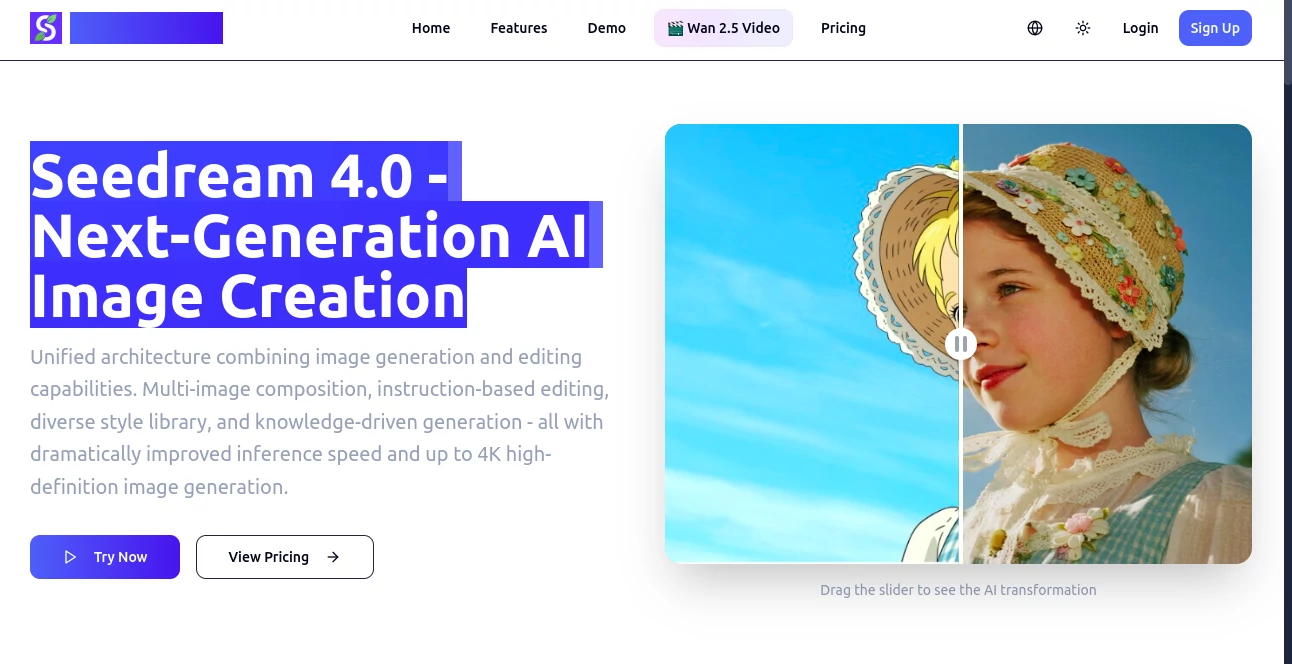
What is Seedream 4.0?
Seedream opens up a playground for turning simple words and snapshots into stunning visuals that pop with personality. Whether you're piecing together a multi-panel story or giving a plain photo a fresh twist, this spot makes the magic happen with just a few keystrokes. Creators who've dabbled in it rave about how it cuts through the usual creative blocks, delivering results that feel tailor-made and ready to roll into projects big or small.
Introduction
Seedream hit the scene as a fresh take on blending raw ideas with polished outputs, sparked by folks who wanted a smoother way to craft visuals without the endless fiddling. It took off among designers and hobbyists who needed quick ways to build scenes that tell a tale, evolving from basic sketches to full-blown compositions that hold their own in pro portfolios. Over the last year, it's pulled in a crowd sharing stories of how it transformed a vague mood board into client-ready gems, all in a fraction of the time. At its core, it's about that seamless handoff from thought to tangible piece, keeping the spark alive without the tech getting in the way.
Key Features
User Interface
You slide in after a quick sign-in, landing on a tidy upload zone where your files drop right in, no hunting for buttons. A straightforward text field waits for your notes on what to tweak, with dimension picks laid out clear as day. As the process kicks off, a handy slider lets you peek back and forth between the start and finish, making it easy to spot the glow-up without squinting. It's all built to keep your eyes on the prize, flowing like a casual sketch session rather than a software slog.
Accuracy & Performance
Your words land exactly as intended, with the system picking up on nuances like light shifts or mood bends to craft scenes that match the vision down to the details. It zips through batches without a hitch, often wrapping up high-res pieces in under a minute, so you can stack variations and pick winners on the fly. Users who've pushed it with tricky setups swear by how it holds steady, rarely needing a second pass to get that 'aha' moment just right.
Capabilities
Mix a few uploads with a single line of direction, and it weaves them into cohesive spreads perfect for narratives or campaigns. Dive into styles from soft washes to edgy futures, layering them over shots to breathe new life into old frames. It taps deep wells of know-how for spot-on diagrams or pro visuals, and with upscaling to sharp highs, every output feels ready for the spotlight. Looking ahead, it's gearing up for motion twists, broadening the toolkit for those chasing dynamic flows.
Security & Privacy
Your files and drafts stay snug in the process, with no extra eyes on the action beyond what's needed to make the magic. It handles the handoffs with care, clearing out the extras once you're set, so you can pour in personal touches without a linger of doubt. That built-in ease lets you experiment bold, knowing the canvas remains yours from start to finish.
Use Cases
Graphic hands blend client snaps into themed series, crafting ad spreads that hook at a glance. Teachers whip up clear charts for lessons, turning dry facts into eye-catching aids that stick. Storytellers map out panel flows for comics or reels, layering moods that pull readers along. Even brand builders mock up asset packs, from watercolored logos to cyber-edged banners, saving stacks on stock hunts.
Pros and Cons
Pros:
- Blends multiples into wholes with pinpoint control from plain words.
- Style shifts span wide, from dreamy to daring, without extra tools.
- Batch runs and quick ups keep workflows humming, not halting.
- Knowledge base nails pro touches, like accurate builds or illustrations.
Cons:
- Credit caps on entry plans might cramp big bursts of brainstorming.
- Motion perks are still brewing, leaving video fans on a short wait.
- Best shines with crisp starters—blurry inputs could use a polish first.
Pricing Plans
Ease in with the basic at about eight bucks monthly, netting you a steady drip of credits for solid monthly hauls and all the style picks. Step to pro around twenty for more room to roam, tossing in speedy queues and wider file saves, plus a peek at coming motion bits. Max out at fifty-six for the full feast—tons of credits, top speeds, and extras like batch blasts and api hooks. Yearly swings trim the bill nicely, and trials give you a whirl without the wallet hit.
How to Use Seedream
Log in and load up your base images, then spill the changes in a casual sentence or two. Pick your frame size from the quick menu, hit the button, and let it simmer while you grab a sip. Slide to compare the before and after, tweak the prompt if the vibe's off, and snag the final in your choice of wrap. Stack a few for batches, or remix singles till it sings, keeping the loop tight and inspiring.
Comparison with Similar Tools
Where some lean heavy on single shots, Seedream ties multiples into tales, though those might edge in raw speed for lone tweaks. Against broad editors, it's sharper on guided shifts, skipping the manual drag for word-led wins. It stands out for that unified flow from build to brush-up, hitting a sweet spot for story chasers where others split the steps or skim the depth.
Conclusion
Seedream wraps the wild ride of visual crafting in a bow that's as smart as it is simple, turning whispers of what-if into walls of wow. It empowers the dreamers to dream bigger, blending brains with beauty in ways that linger. As the canvas of creation keeps expanding, this tool rides the wave, proving that the next big scene starts with just the right nudge.
Frequently Asked Questions (FAQ)
Can I mix more than two images at once?
Absolutely, layer in as many as fits your story, guided by one clear line.
What styles are up for grabs?
From gentle watercolors to gritty cyber worlds, with pros unlocking even more.
How sharp can the outputs get?
Up to four times the detail in highs, perfect for prints or big screens.
Is there a way to speed things up?
Higher tiers jump the line for quicker turns on busy days.
What about saving in different formats?
Basics cover the usuals, while ups add web-friendly and beyond.
AI Photo & Image Generator , Photo & Image Editor , AI Art Generator , AI Image to Image .
These classifications represent its core capabilities and areas of application. For related tools, explore the linked categories above.
Seedream 4.0 details
This tool is no longer available on submitaitools.org; find alternatives on Alternative to Seedream 4.0.
Pricing
- Free
Apps
- Web Tools

















