🧠 AI Quiz
Think you really understand Artificial Intelligence?
Test yourself and see how well you know the world of AI.
Answer AI-related questions, compete with other users, and prove that
you’re among the best when it comes to AI knowledge.
Reach the top of our leaderboard.
Simbli
Turn Ideas into Stunning Visual Stories
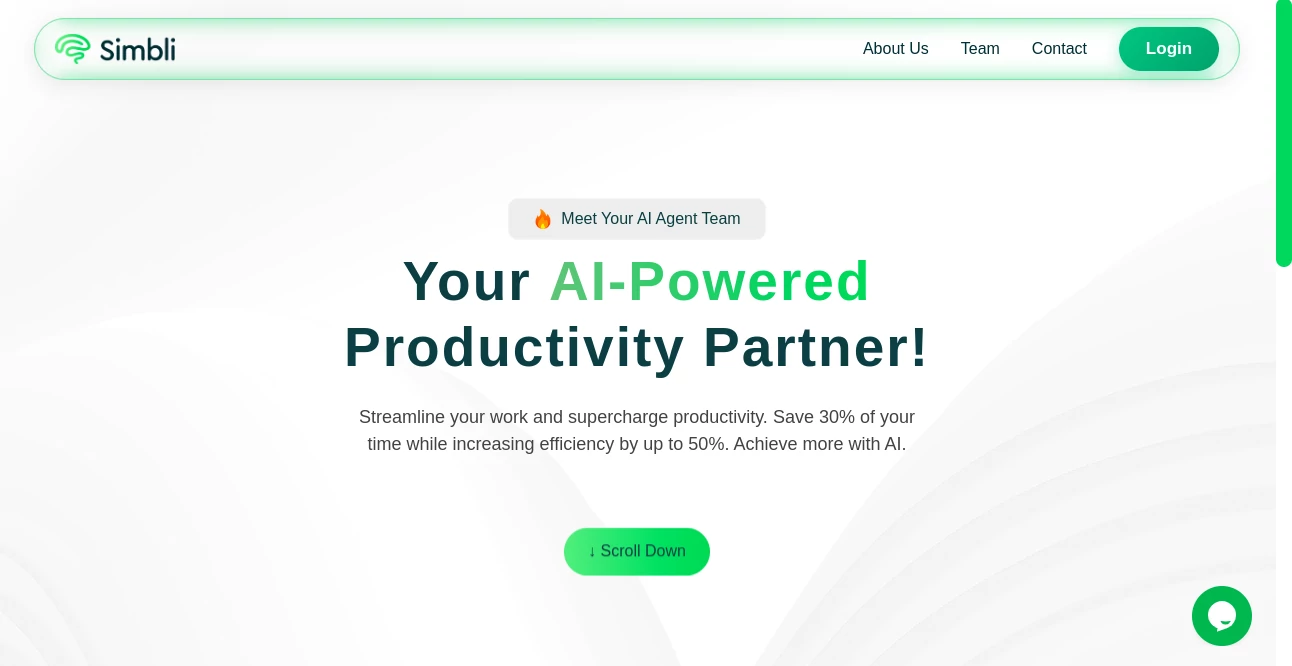
What is Simbli?
Simbli hands you a magic wand for storytelling, spinning simple prompts into polished image sequences that captivate from the first frame. This clever platform bridges the gap between imagination and screen, letting creators craft narratives that pop without wrestling complicated software. Early adopters rave about how it slashes production time, delivering eye-catching results that feel custom-made for social feeds or client pitches.
Introduction
Simbli burst onto the scene when a team of visual enthusiasts grew weary of piecing together stories frame by tedious frame. They built it to democratize high-end animation, starting with basic text inputs that bloom into coherent scenes. In under a year, thousands have jumped in, sharing tales of weekend projects that landed brand deals or viral reels. What draws people back is the way it listens—like a patient director—translating vague vibes into vivid arcs, complete with transitions that flow naturally and characters that emote just right.
Key Features
User Interface
You step into a spacious workspace with a single prompt box front and center, flanked by style pickers that preview looks on hover. As you type, a live timeline sketches thumbnails below, draggable for reordering with a satisfying snap. Side panels slide in for tweaks like pacing or palette, keeping the main canvas clutter-free and your focus sharp on the story unfolding.
Accuracy & Performance
Drop in a scene description, and frames materialize in moments, nailing details from lighting moods to subtle expressions that match your intent. It churns through revisions lightning-fast, even on modest connections, rarely needing more than a nudge to align perfectly. Testers note how it catches narrative threads across sequences, ensuring consistency that saves hours of manual fixes.
Capabilities
Simbli weaves prompts into multi-panel tales, auto-generating transitions, zooms, and overlays that elevate flat ideas into cinematic flows. Pick from comic strips to carousel posts, layering voiceovers or text bubbles for full immersion. Export options span static packs to looping clips, ready for uploads or further edits in familiar apps.
Security & Privacy
Your drafts stay sandboxed, encrypted end-to-end with options to auto-delete after download. No third-party eyes touch your originals, and sharing links come with password shields or expiry timers. The setup follows strict no-log policies for prompts, giving peace of mind to pros guarding client concepts.
Use Cases
Marketers spin product teasers that hook scrollers mid-feed, boosting engagement without studio budgets. Educators craft lesson recaps as visual journeys, making tough topics stick for restless classes. Indie authors visualize chapter hooks for book promos, turning readers into buyers overnight. Even hobbyists string daily vlogs into themed montages, sharing life snippets that sparkle.
Pros and Cons
Pros:
- Whips up cohesive stories in minutes, no design degree needed.
- Smart transitions that make amateur work look pro.
- Endless style tweaks to match any brand voice.
- Light on device resources, smooth on phones or laptops.
Cons:
- Ultra-complex plots may need extra prompts to refine.
- Higher resolutions gated behind paid tiers.
- Occasional style drifts on very niche requests.
Pricing Plans
Jump in free with ten credits monthly for basic sequences and watermarked exports, plenty for testing waters. Creator tier at twelve bucks unlocks unlimited runs, HD downloads, and priority queues. Studio plan doubles down at twenty-eight for team folders and custom fonts. Yearly commits knock off a fifth, with a two-week trial to sample the full flow risk-free.
How to Use Simbli
Sign up quick, then paste your story seed into the prompt field and hit spark. Watch panels populate, drag to reorder, then fine-tune moods via sliders. Add captions or effects with taps, preview the loop, and export your chosen format. Save projects to revisit, or share direct links for feedback loops that polish collabs.
Comparison with Similar Tools
Against single-image makers, Simbli strings scenes into narratives with built-in flow, though those might suit one-off needs cheaper. Versus pro suites, it skips the learning cliff for instant gratification, trading deep manual control for speed. It carves a niche for story-driven creators who want polish without the grind.
Conclusion
Simbli lights the path from blank page to buzzing timeline, empowering anyone to tell tales that linger long after the scroll. It proves great visuals needn't demand great effort, freeing imaginations to soar. As feeds grow hungrier for motion, this gem keeps evolving, turning everyday dreamers into visual poets one sequence at a time.
Frequently Asked Questions (FAQ)
Can I mix my own images?
Absolutely, upload assets to blend seamlessly into generated flows.
What lengths work best?
Three to twelve panels hit the sweet spot for punchy impact.
Any voiceover support?
Pro tiers add synced narration from text in multiple accents.
How private are shared links?
Set passwords or timers to control who sees what, when.
Mobile-friendly?
Fully responsive, craft on the go from phone or tablet.
AI Story Writing , AI Animated Video , AI Image to Video , AI Presentation Generator .
These classifications represent its core capabilities and areas of application. For related tools, explore the linked categories above.
Simbli details
This tool is no longer available on submitaitools.org; find alternatives on Alternative to Simbli.
Pricing
- Free
Apps
- Web Tools

















