🧠 AI Quiz
Think you really understand Artificial Intelligence?
Test yourself and see how well you know the world of AI.
Answer AI-related questions, compete with other users, and prove that
you’re among the best when it comes to AI knowledge.
Reach the top of our leaderboard.
Slackactivity
Stay Green in Slack All Day Long
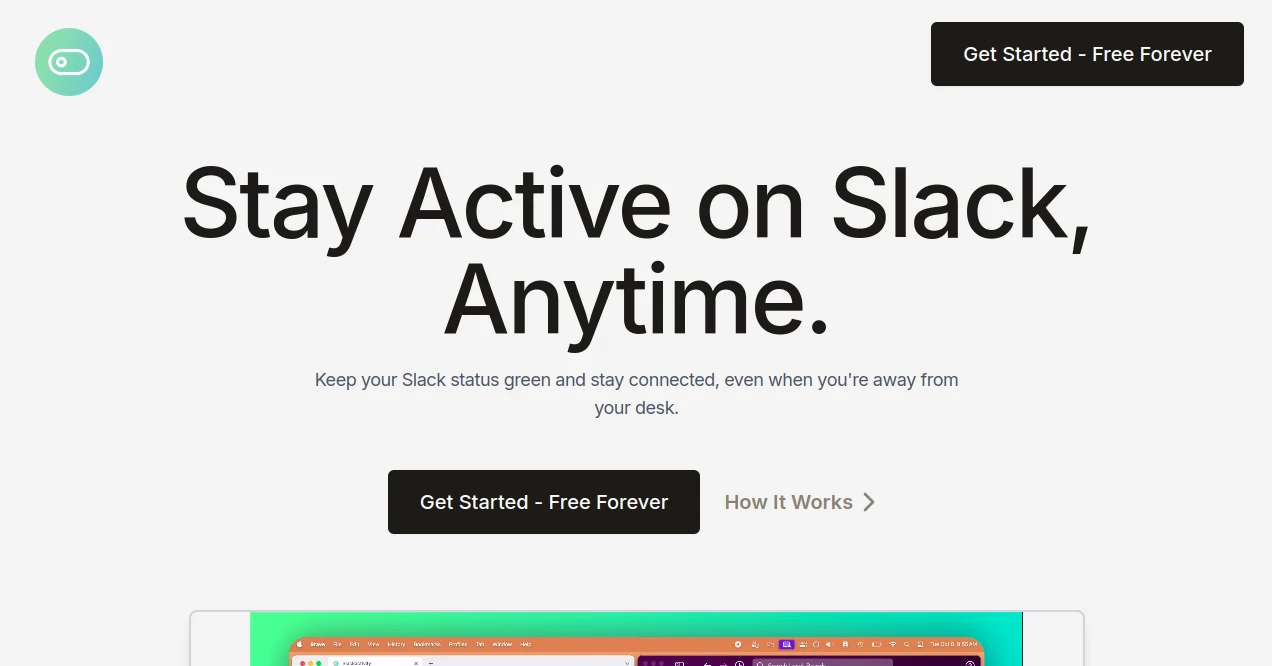
What is Slackactivity?
SlackActivity quietly handles one of those little workplace frustrations, making sure your dot stays bright even when life pulls you away from the keyboard. This handy helper pings your workspace just enough to dodge the automatic timeout, letting you look ready for action without constant wiggle sessions. Remote folks and desk jugglers alike have turned to it for that seamless always-on vibe that keeps conversations flowing.
Introduction
SlackActivity sprang up when a clever developer noticed how often good ideas get sidelined by a simple away status, sparking a fix that’s now a staple for thousands. It launched quietly but caught fire among hybrid teams tired of explaining afternoon silences or missed pings during deep-focus blocks. What started as a personal hack evolved into a polished service, complete with schedule tweaks that match real routines. Users share stories of smoother handoffs and fewer “you there?” nudges, proving sometimes the smallest automations unlock the biggest breathing room in busy days.
Key Features
User Interface
Landing on the dashboard feels like opening a friendly note—big buttons guide you to link your team space, set office hours, and flip the switch. A clean timeline shows when it’ll chime in, with sliders for start and end times that snap into place without fuss. The whole setup wraps up in under two minutes, leaving you with a simple toggle and peace of mind.
Accuracy & Performance
It nails the timing every round, sending gentle nudges right on the five-minute mark to outsmart the half-hour cutoff. Even during marathon meetings or errand runs, your presence holds steady, with zero hiccups reported across devices. Folks notice teammates stay reachable longer, turning potential delays into on-time replies.
Capabilities
Beyond basic pings, you can carve out custom windows so it only runs during your defined day, skipping nights or weekends automatically. One workspace per plan keeps things tidy, while secure hooks mean no extra apps cluttering your screen. It’s the set-it-once companion that scales from solo freelancers to coordinated crews.
Security & Privacy
Connections lock down with official permissions you review upfront, touching nothing beyond status updates. Data trails vanish after each session, and no logs of your chats ever leave Slack’s own vault. You stay in full control, revoking access with a single click whenever the mood strikes.
Use Cases
Parents juggling school runs keep the green light glowing for quick client check-ins between drop-offs. Developers deep in code sprints avoid interruptive mouse dances, staying open for urgent reviews. Sales reps on the road look instantly responsive, sealing deals without “sorry, was away” excuses. Even night-owl creatives align their flow to odd hours, matching team rhythms without forced conformity.
Pros and Cons
Pros:
- Eliminates awkward away gaps that stall momentum.
- Custom hours fit any lifestyle, from 9-to-5 to global shifts.
- One-time lifetime option saves cash long-term.
- Zero learning curve—connect and forget.
Cons:
- Single workspace limit means extra plans for multiple teams.
- No built-in pause for surprise downtime.
- Relies on stable login tokens for uninterrupted runs.
Pricing Plans
Try before you buy with a full-featured test drive that proves the magic instantly. Monthly flexibility runs about eight euros, billed smooth and cancel-anytime. Go lifetime for forty euros per space and call it done—updates and VIP chats included forever. Both tiers deliver the same reliable pulse, just pick your commitment style.
How to Use SlackActivity
Click connect, pick your workspace from the pop-up list, and grant the slim permission set. Slide the hours to match your calendar, hit save, and watch the preview confirm the rhythm. Toggle off for vacations with one switch, then flip back on when duty calls. Check the log anytime for reassurance, knowing it’s humming quietly in the background.
Comparison with Similar Tools
Unlike clunky mouse jigglers that scream “fake,” SlackActivity works inside the app, feeling native and undetectable. Free scripts demand tech chops and constant babysitting, while this one runs cloud-clean. Paid rivals often bundle extras you don’t need, jacking costs—here it’s laser-focused on one job done brilliantly.
Conclusion
SlackActivity melts away a modern annoyance, gifting back the mental bandwidth once wasted on status checks. It champions real work over performative presence, letting talent shine through actual output rather than cursor twitches. As teams spread farther and schedules flex wilder, this unassuming gem keeps the human thread strong, one steady green dot at a time.
Frequently Asked Questions (FAQ)
Will anyone notice it’s running?
Nope—looks exactly like natural activity to coworkers and bosses.
Can I set different hours for weekends?
Absolutely, tweak daily or go global with one master schedule.
What if Slack updates break it?
Lifetime folks get instant patches, usually same-day.
Does it work on mobile?
Status syncs everywhere—desktop pings keep phone green too.
How do I switch workspaces?
Revoke and reconnect in seconds, no data left behind.
AI Scheduling , AI Task Management , AI Team Collaboration , AI Productivity Tools .
These classifications represent its core capabilities and areas of application. For related tools, explore the linked categories above.
Slackactivity details
Pricing
- Free
Apps
- Web Tools
















