🧠 AI Quiz
Think you really understand Artificial Intelligence?
Test yourself and see how well you know the world of AI.
Answer AI-related questions, compete with other users, and prove that
you’re among the best when it comes to AI knowledge.
Reach the top of our leaderboard.
snappyit
Effortless 3D Product Shots for E-Commerce
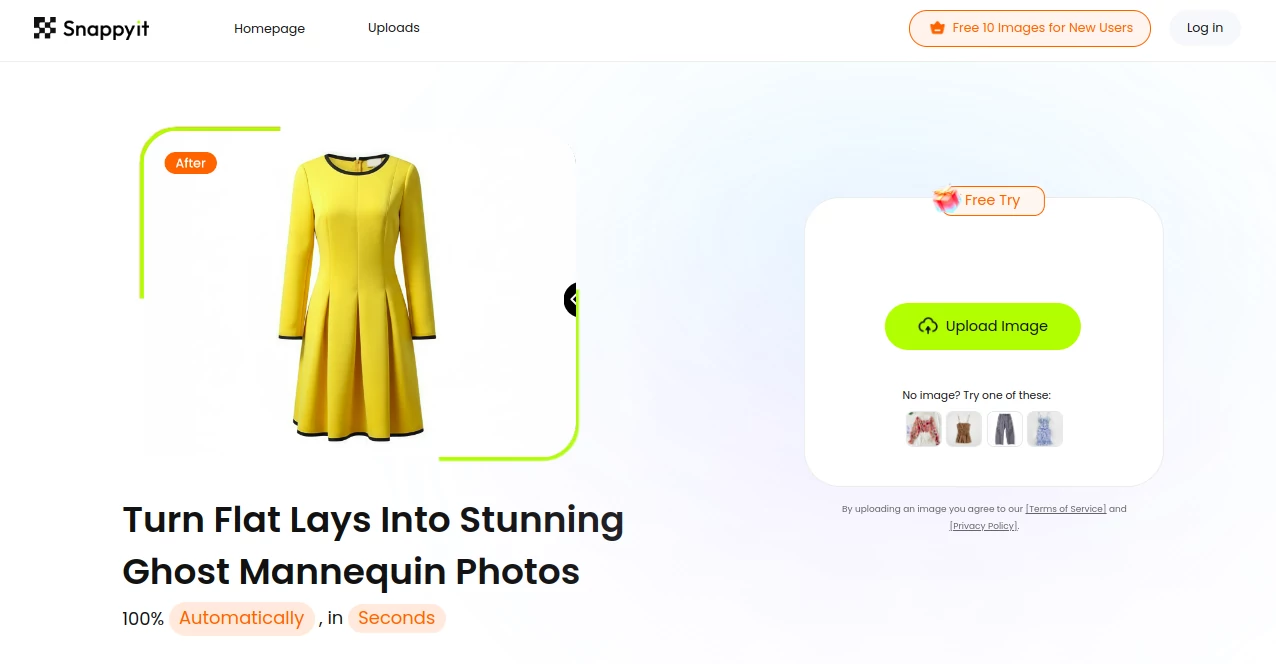
What is snappyit?
SnappyIT sweeps away the old hassles of product photography, delivering polished 3D visuals that make online stores pop without the studio sweat. This handy service lets sellers turn flat shots into dynamic displays, showcasing clothes and gear from every angle to hook buyers faster. Shop owners who've swapped in these renders rave about the uptick in carts, crediting the crisp, interactive views that let customers almost touch the items.
Introduction
SnappyIT sprang up amid the boom in online shopping, where eye-catching pics mean everything but setups cost a fortune. A crew of e-tail vets kicked it off a bit back, fed up with clunky shoots that ate days and dollars, and aimed for a fix that anyone could grab. Word got around quick in seller circles, with tales of how it shaved weeks off launch times and boosted click-throughs by double digits. What grabs hold is its knack for mimicking pro results on the cheap, turning a phone snap into a full 360 spin that feels tailor-made for the web, and keeping pace as stores scale up their lines.
Key Features
User Interface
You start with a drag-and-drop zone that's dead simple, no menus to muddle through, just upload and pick your mode. The preview spins up right away, with easy toggles for angles and lights that respond like a charm, all on a dashboard that fits snug on any screen. Testers love how it guides you with gentle pops, like suggesting backgrounds that match your brand, without shoving options down your throat.
Accuracy & Performance
Uploads flip to renders that hug the real shape spot-on, with fabrics draping natural and colors popping true, rarely needing a second pass. It cranks through batches in under a minute each, even on standard connections, so you can queue a whole catalog and grab coffee while it works. Feedback highlights how it nails tricky folds and shines, cutting returns from mismatched expectations.
Capabilities
SnappyIT whips up ghost mannequin effects for apparel, filling out empties to look lived-in, or spins full 3D tours for gadgets that buyers can poke around. It tweaks for different lights or scenes, exports in formats that play nice with shop platforms, and even batches processes for seasonal drops. Add-ons let you layer text or zoom hotspots, rounding out a toolkit that covers from quick mocks to showroom-ready reels.
Security & Privacy
Files get encrypted on the way in and out, with your originals wiped clean after the job's done, no traces left hanging. Access pins down to your login, and it skips sharing unless you hit send, so proprietary designs stay under your hat. Compliance nods to shop standards keep things kosher, giving merchants peace that their stock stays safe from snoops.
Use Cases
Boutique runners use it to refresh listings overnight, turning warehouse stacks into virtual try-ons that sell out faster. Big chains feed in bulk for catalog overhauls, syncing renders to listings without missing a beat. Startups test pop-up styles on the fly, iterating looks before committing to prints. Even handmade crafters polish their Etsy shots, adding that pro gloss to stand out in the handmade sea.
Pros and Cons
Pros:
- Turns basic pics into pro-level spins without gear or gurus.
- Speeds up listings big time, freeing cash for stock over snaps.
- Plays well with major shop sites, no export headaches.
- Scales from one-offs to thousands without batting an eye.
Cons:
- Best with clean starting shots—messy ones need pre-touch.
- Full suite waits for the upgrade, basics skim the surface.
- No offline mode, so spotty nets can pause the party.
Pricing Plans
Free tier dishes out a handful of renders monthly, enough to test without dipping in pockets. Pro kicks in at ten bucks a month for unlimited basics and priority queues, while enterprise at fifty adds custom tweaks and API hooks for seamless shop ties. Quarterly saves a sliver, and a no-risk week lets you spin a sample set before biting.
How to Use SnappyIT
Upload your flat photo to the main spot, select the mannequin fill or 3D wrap, and let it brew—tweak lights or crops as it loads. Preview the turn, adjust for your vibe, then snag the files in web or high-res for your store. Batch next time by zipping multiples, set auto-backgrounds for your look, and watch uploads flow straight to listings with the link tool.
Comparison with Similar Tools
SnappyIT outpaces manual editors by automating the 3D lift, though those offer finer flicks for pixel pickers. Against pricier studios, it delivers comparable shine at a fraction, but lacks the human eye for super-niche tweaks. It fits sweet for volume sellers craving quick and clean, bridging the gap where apps drag or desks drain.
Conclusion
SnappyIT clears the path for sellers to shine online, wrapping goods in visuals that draw eyes and empty shelves. It swaps sweat for smarts, letting shops focus on the fun of finding fits over fiddling with frames. As e-stores keep crowding, this quick-change artist stands ready, turning everyday stock into standout stories that sell themselves.
Frequently Asked Questions (FAQ)
What file types does it take?
Jpegs and pngs slide right in, up to 50 megs for sharp starts.
Can I use it for non-clothes items?
Yup, gadgets and bags get the full spin treatment too.
How long till I see results?
Single shots wrap in 30 seconds, batches queue by load.
Does it integrate with my shop platform?
Direct plugs for Shopify and Woo, with exports for others.
What if the render looks off?
One-click redo or manual nudges get it humming right.
Photo & Image Editor , AI Photo Enhancer , AI Design Generator , AI E-commerce Assistant .
These classifications represent its core capabilities and areas of application. For related tools, explore the linked categories above.
snappyit details
This tool is no longer available on submitaitools.org; find alternatives on Alternative to snappyit.
Pricing
- Free
Apps
- Web Tools

















