🧠 AI Quiz
Think you really understand Artificial Intelligence?
Test yourself and see how well you know the world of AI.
Answer AI-related questions, compete with other users, and prove that
you’re among the best when it comes to AI knowledge.
Reach the top of our leaderboard.
Stackie AI
Build Apps with Natural Language Magic
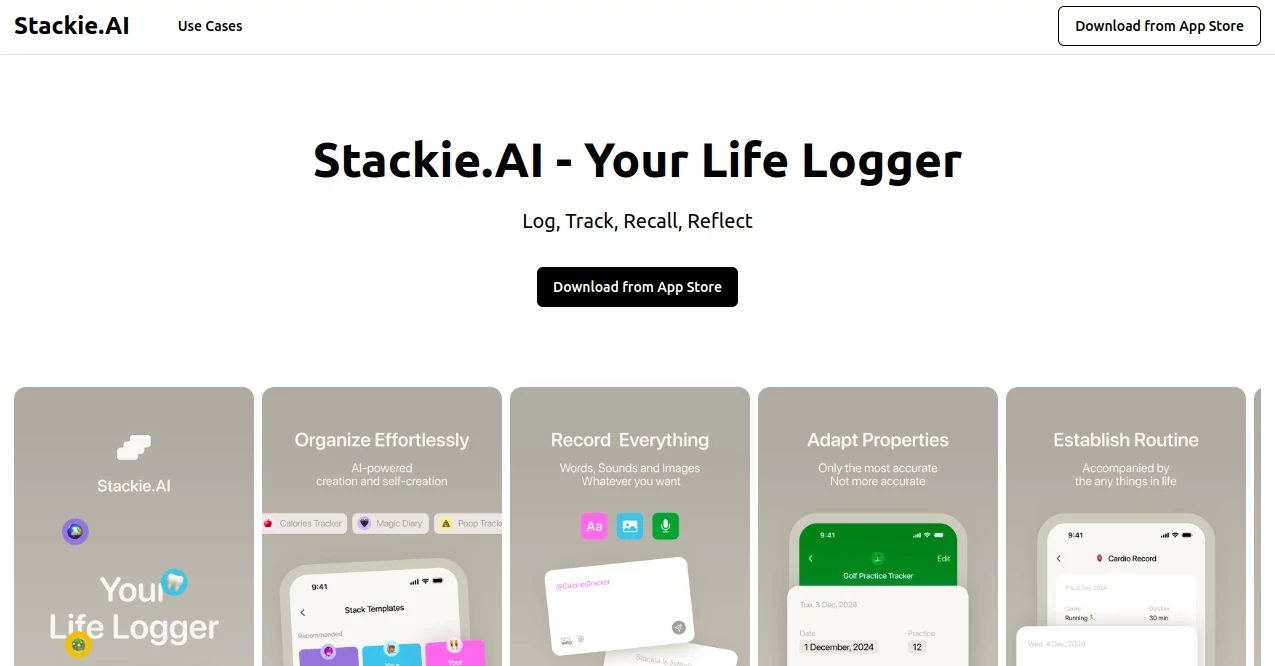
What is Stackie AI?
Stackie sweeps away the barriers to app creation, letting you describe your dream project in plain words and watch it come to life. This clever platform turns casual chats into working software, handling the heavy lifting so anyone can launch ideas without coding marathons. Entrepreneurs and tinkerers alike buzz about how it turns napkin sketches into shareable tools, sparking ventures that once felt out of reach.
Introduction
Stackie burst onto the scene a bit over a year ago, cooked up by a handful of builders who got weary of dragging non-tech friends through endless tutorials. It started as a side experiment to see if everyday talk could really spin up full apps, and boy, did it deliver—early testers whipped up prototypes in hours that stuck around for real use. Now it's pulling in creators from all walks, with stories of weekend warriors launching side hustles or teams prototyping faster than ever. The secret sauce? It listens to your rambling descriptions, fills in the gaps with smart guesses, and spits out something solid you can tweak and run right away, making the whole build feel like a conversation over coffee rather than a bootcamp.
Key Features
User Interface
You land on a welcoming chat window that feels like texting a savvy buddy, with a big prompt area begging for your app vision—no dropdowns or wizards to navigate. As you type, it echoes back previews of screens or flows, letting you nod along or steer with follow-ups like "add a login there." The dashboard keeps your projects in neat cards, each with a live demo button that pops open in a new tab, and it's all mobile-friendly so you can fiddle from the couch without squinting.
Accuracy & Performance
It gets your gist spot-on most times, weaving in logical bits like user flows or data hooks that match what you meant, even if your words wander a bit. Builds wrap up in under five minutes for simple setups, scaling smooth for meatier ones without choking on details. Users share how it rarely botches core logic, like payment loops or search sorts, delivering runners that hum right from the first go, with tweaks landing quick to iron out any quirks.
Capabilities
From whipping up a basic tracker for habits to stacking in databases, payments, or even email blasts, it covers the bases for full-fledged web apps. You can loop in third-party services with a mention, like "hook to Stripe," and it wires them up clean. It handles front-to-back, spitting out deploy-ready bundles for hosting spots, and even suggests growth tweaks like analytics embeds as your idea evolves.
Security & Privacy
Your blueprints stay sealed in your account, with no peeking from the system beyond building your stuff, and exports let you yank everything local if you want. It bakes in basics like secure logins and data scrubs, following standard checks to keep things tight. You set the sharing dial, from solo vaults to collab invites, ensuring your brainchild doesn't wander off without a nod.
Use Cases
Startup folks map out MVPs for investor pitches, turning pitch-deck dreams into clickable demos overnight. Teachers craft custom quizzes or trackers for class projects, no dev degree needed. Small biz owners spin up order forms or client portals, streamlining ops without hiring help. Even hobby groups build shared boards for event planning, making coordination a snap with zero tech fuss.
Pros and Cons
Pros:
- Turns talk into tools fast, slashing weeks to minutes.
- No code knowledge required, welcoming total newbies.
- Live previews keep you in the loop every step.
- Easy deploys to popular hosts with one-click pushes.
Cons:
- Tricky for super custom logic that needs deep dives.
- Free spins cap out quick for bigger builds.
- Relies on clear prompts—vague ones might need refining.
Pricing Plans
Kick off free with ten builds a month, enough to test waters and tweak a couple ideas without a dime. Pro lands at nineteen bucks monthly for unlimited spins, priority queues, and custom domains. Teams go enterprise at ninety per user, tossing in shared workspaces and dedicated tweaks. Annual saves you a fifth, and a seven-day full-access trial lets you build wild before buying in.
How to Use Stackie
Sign up with a quick email, then start a new chat and spill your app idea—like "a shop for handmade hats with cart and pay." Follow its questions to flesh out details, watch the preview build, and say yay or nay to changes. Once it clicks, hit deploy to push live, or export the files to fiddle further. Save your convo as a template for next time, turning one win into a repeatable recipe.
Comparison with Similar Tools
Where drag-and-drop builders box you into blocks, Stackie frees you with words, though those might suit visual planners better. Against code gen rivals, it skips the tech jargon for plain speak, but they could offer more under-the-hood control for pros. It hits the mark for speed and simplicity, edging out clunkier options for folks who think in stories over syntax.
Conclusion
Stackie rewrites the rules on getting ideas off the ground, handing the power of creation to anyone with a spark and a sentence. It turns the daunting dance of development into a delightful dialogue, unlocking apps that change games big and small. As more dreamers dive in, this platform keeps pushing the envelope, proving that the next big thing starts with just saying what you want.
Frequently Asked Questions (FAQ)
Do I need to know programming?
Not a bit—it's all about chatting your way to the finish line.
What kinds of apps can I make?
Web-based ones like dashboards, stores, or trackers—full stack ready.
Can I edit the code it generates?
Absolutely, download and tweak to your heart's content.
How long does a build take?
Simple ones in minutes; complex in under half an hour usually.
Is it secure for real users?
Built with standard protections, but test thoroughly for production.
AI App Builder , AI No-Code & Low-Code , AI Code Generator , AI Developer Tools .
These classifications represent its core capabilities and areas of application. For related tools, explore the linked categories above.
Stackie AI details
This tool is no longer available on submitaitools.org; find alternatives on Alternative to Stackie AI.
Pricing
- Free
Apps
- Web Tools

















