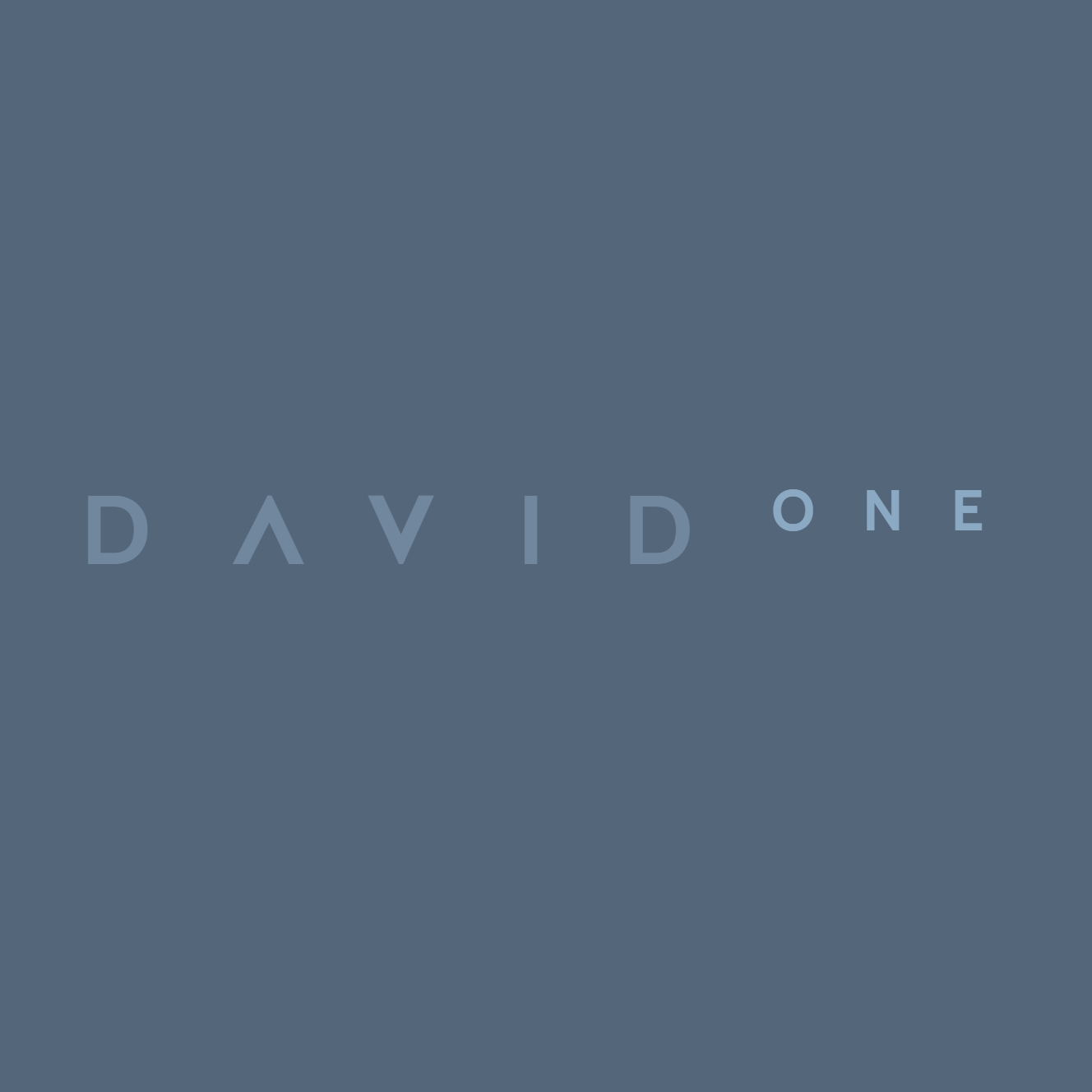🧠 AI Quiz
Think you really understand Artificial Intelligence?
Test yourself and see how well you know the world of AI.
Answer AI-related questions, compete with other users, and prove that
you’re among the best when it comes to AI knowledge.
Reach the top of our leaderboard.
Meet Submind
AI-Powered Note-Taking for Seamless Ideas
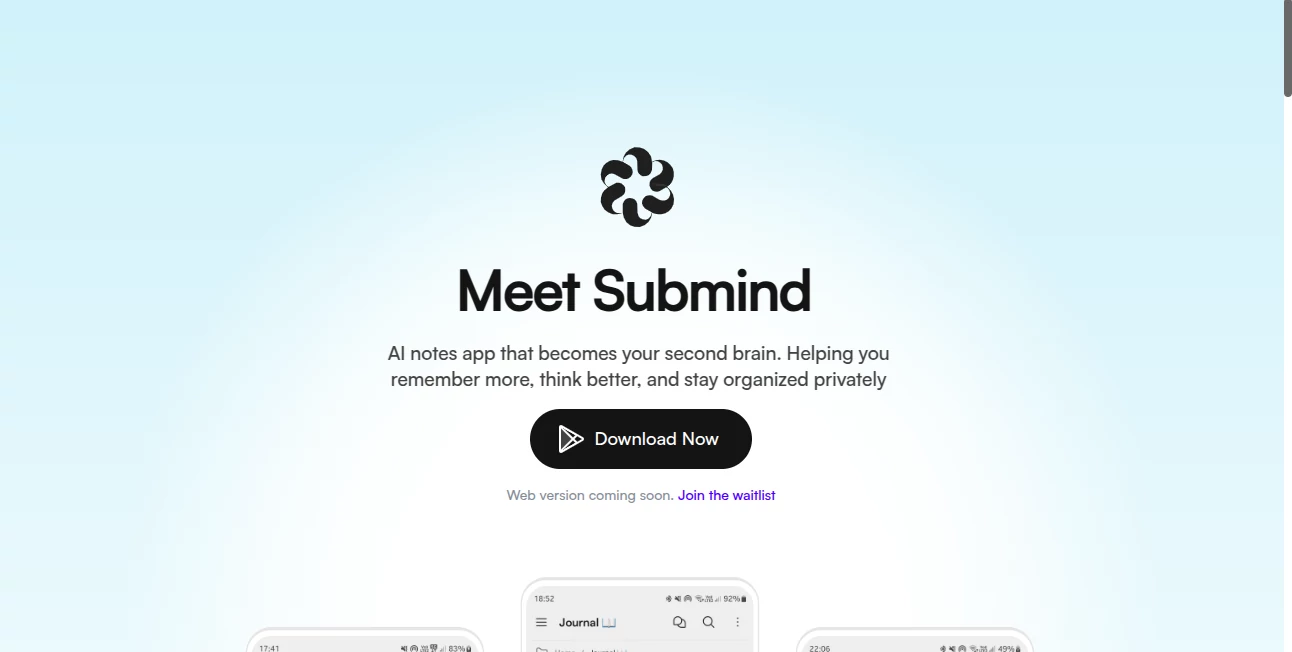
What is Meet Submind?
Submind slips into your daily rhythm like an old friend who always knows what you're thinking, capturing those fleeting thoughts and turning them into something you can actually use later. This app stands out by letting you jot down voice memos, snap pics of documents, or even chat with a video to pull out the gems, all while keeping everything tucked away on your device. Users often mention how it feels like having a second brain—one that's organized, insightful, and never forgets where you left off.
Introduction
Submind came together from the quiet frustrations of folks buried under digital clutter, where notes apps promised the world but delivered a mess of half-baked reminders. It launched not too long ago, quickly finding fans among writers, researchers, and anyone juggling too many tabs in life. What started as a simple way to voice-record ideas on the go has grown into a full-fledged companion that chats back, summarizing long lectures or highlighting key bits from a scanned article. It's the kind of tool that sneaks up on you, making those "aha" moments stick around instead of evaporating by morning.
Key Features
User Interface
The screen opens to a welcoming feed of your latest entries, with a floating button that invites quick captures—tap for voice, swipe for text, or hold for media. Folders nest neatly without overwhelming the view, and searching feels natural, like asking a pal where you parked that thought. Even when you're flipping between devices, it syncs smooth, pulling up your last edit right where you left it, all in a design that's easy on the eyes during those late-night brain dumps.
Accuracy & Performance
When you speak a rambling idea into the mic, it transcribes with a sharpness that catches the pauses and emphases, turning "um, wait, no—like this" into clean prose that still sounds like you. The AI digs into files without missing beats, spotting patterns in your notes that you might overlook, and it runs buttery even offline, so a bumpy train ride doesn't derail your flow. Folks testing it out often nod at how it nails the nuances, like pulling the main thread from a tangled interview without twisting the facts.
Capabilities
Beyond basic jotting, it lets you query your own collection—ask "what did I say about that project last month?" and get a tidy roundup with links to the originals. Embed a video clip, and chat with it to extract quotes or timelines; scan a PDF, and have it summarize chapters on the spot. It organizes by themes you didn't even see, grouping related scraps into smart bundles, while voice tweaks let you edit transcripts like text, making the whole thing feel alive and adaptable to whatever chaos your day throws.
Security & Privacy
Everything lives right on your phone or tablet, no cloud creeps unless you opt in, keeping your wildest brainstorming sessions just between you and the app. It skips the data grabs that plague others, focusing on local locks and quick wipes if you want, so that sensitive work note or personal reflection stays sealed. That built-in trust is what draws people in, letting them pour out unfiltered without the nagging "what if someone sees?"
Use Cases
A student records a lecture, then quizzes the app later for study bites that cut through the fog. Freelancers snap client briefs on site, chatting with the images to flag action items before the meeting ends. Podcasters trim raw tapes via transcript, captioning highlights that turn hours of audio into shareable clips. Even busy parents log kid milestones with voice tags, pulling up growth patterns over coffee without sifting through photo dumps.
Pros and Cons
Pros:
- Offline magic means you're never caught without your notes net.
- AI chats turn passive files into active allies for quick insights.
- Seamless media mash-ups, from voice to video, without extra apps.
- Feels personal, adapting to your style without forcing fits.
Cons:
- Local storage fills up faster with media-heavy hauls.
- Advanced queries shine more after you've fed it a few months' worth.
- No web version yet, so desktop die-hards feel a pinch.
Pricing Plans
It starts free with the essentials—unlimited notes, basic AI queries, and all the offline perks—perfect for dipping toes. Upgrade to pro for around five bucks a month to unlock deeper chats, unlimited media embeds, and priority tweaks, with a yearly dip that saves a bit more. Trials let you test the full swing without strings, easing folks into the flow before any commitment.
How to Use Submind
Fire it up and hit record for a voice dump, or paste a link to let it chew on a talk—watch it transcribe and tag on the fly. Organize by dragging into folders or letting the AI suggest clusters, then query away: "summarize my travel ideas from last year." Edit transcripts like docs, embed a quick snap for context, and export when ready. Build habits around it, like end-of-day reviews, and soon it's second nature, surfacing gold from the everyday grind.
Comparison with Similar Tools
Where some apps push cloud syncs that feel exposed, Submind's local lean gives that cozy control, though it might lag behind in cross-device dazzle. Against bare-bones jotters, it adds the AI spark for smarter searches, but could bow to heavy hitters in raw collaboration. It hits sweet for solo thinkers craving privacy with punch, blending ease and edge where others tip too far one way.
Conclusion
Submind wraps the scatter of scattered thoughts into a tidy, talking archive that grows with you, turning "I had an idea" into "here's what it became." It's a gentle nudge toward capturing the chaos without the cage, proving that a well-tuned app can feel like an extension of your own mind. As life keeps piling on the inputs, this one's poised to keep the outputs clear and close, one insightful note at a time.
Frequently Asked Questions (FAQ)
Does it work without internet?
Fully, from capture to queries—your device does the heavy lifting.
How good is the voice pickup?
Sharp in quiet spots, handles accents well, but noisy cafes call for a retry.
Can I share notes easily?
Export to docs or links, or sync selectively if you flip the cloud switch.
What about big files like videos?
It embeds and chats with them, pulling highlights without hogging space.
Is there a learning curve?
Gentle—start with voice, add media as you go, and the AI eases the rest.
AI Knowledge Management , AI Notes Assistant , AI Documents Assistant , AI Files Assistant .
These classifications represent its core capabilities and areas of application. For related tools, explore the linked categories above.
Meet Submind details
Pricing
- Free
Apps
- Web Tools
Categories
Meet Submind Alternatives Product
AI OCR
TO MD

UPDF AI
TuCanChat
Instantly Id…
Linkflare
Sourcetable
Your Own AI