🧠 AI Quiz
Think you really understand Artificial Intelligence?
Test yourself and see how well you know the world of AI.
Answer AI-related questions, compete with other users, and prove that
you’re among the best when it comes to AI knowledge.
Reach the top of our leaderboard.
TattooCoverUp.AI
Rediscover Your Skin with Fresh Designs
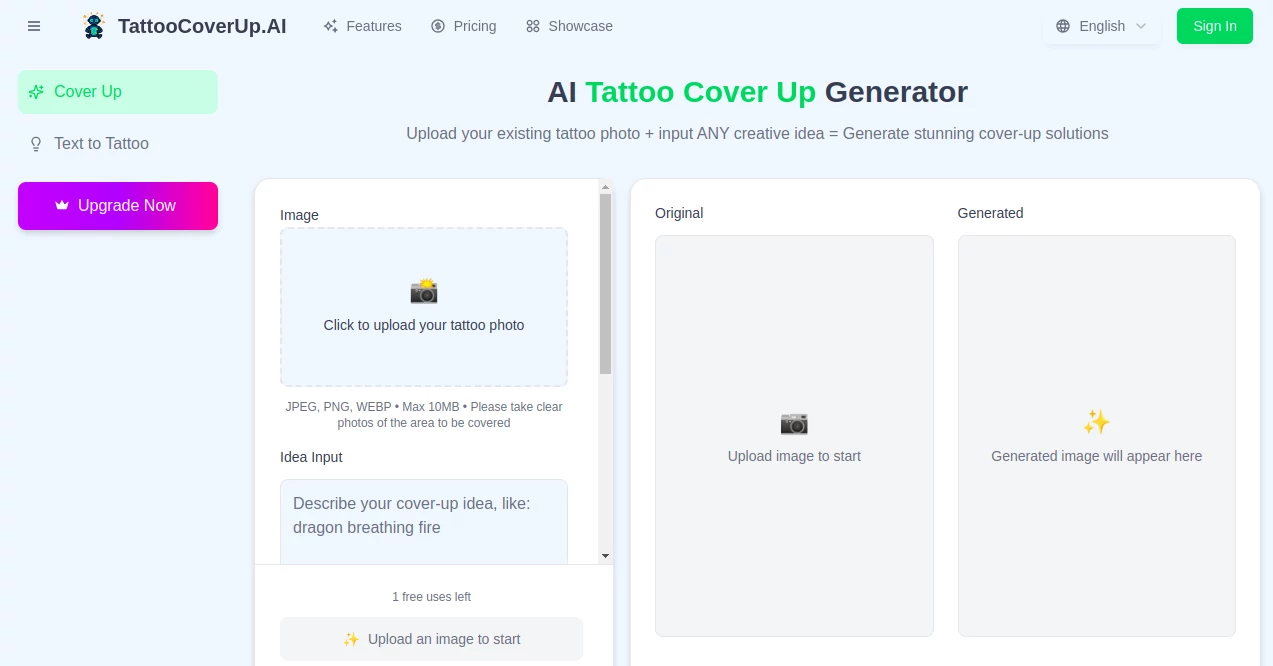
What is TattooCoverUp.AI?
TattooCoverUp steps in like a trusted confidant for those eyeing a fresh chapter on their skin, blending old marks with bold new visions through clever tech. This spot lets you snap a pic of what's there now and dream up covers that hide regrets while sparking joy, all without the awkward chats at the shop just yet. Users who've given it a whirl often chat about that rush of seeing possibilities unfold, turning what felt like a stuck spot into a canvas ripe for reinvention.
Introduction
TattooCoverUp sprang from late-night talks among ink lovers who'd outgrown their stories but hated the blank-slate dread of starting over. A handful of creators, tired of generic fixes, built this nook a couple years ago to make rethinking tattoos feel less like a chore and more like a creative jaunt. Word trickled out through artist forums and social shares, pulling in everyone from festival-goers masking wild phases to professionals smoothing out youthful slips. What grabs hold is how it honors the original while whispering fresh tales, drawing a crowd that's already spun up hundreds of ideas. It's grown into that quiet go-to, where folks linger not just for quick mocks, but for the nudge toward owning their next mark with eyes wide open.
Key Features
User Interface
You ease in with a bare-bones upload zone that swallows photos without a fuss, then a chatty box for your wild notions. Styles queue up in a dropdown that scrolls smooth, from gritty classics to futuristic flares, and a drag tool pins down the sweet spot on your snap. Side-by-side views flip between before and after like a mirror trick, with toggles for sharing that feel like casual checkboxes at a party. It's all light on the eyes, loading zippy even on spotty connections, so you stay in the flow without tech tantrums derailing the dream.
Accuracy & Performance
Drop in a hazy idea, and it snaps back with outlines that hug the curves and crannies just right, often nailing the shade plays that pros chase. It chews through notions in under a quarter minute, spitting out handfuls of tweaks without breaking a sweat, even if you're fiddling mid-generate. Folks test it on faded edges or bold blocks, and it holds steady, weaving covers that promise real hide without the usual trial-and-blunder blues.
Capabilities
It masters the art of layering fresh strokes over stubborn ones, pulling from a deep well of vibes like shadowy realism or splashy abstracts to match your mood. Snap scars or old lines, and it suggests blends that nod to healing quirks, while smart hints flesh out your half-baked thoughts into full scenes. Previews wrap right onto your skin pic for that 'oh yeah' moment, and crisp saves hand off to artists like a pro sketchbook, opening doors from simple veils to epic overhauls.
Security & Privacy
Your snaps and schemes stay zipped in a personal lockbox, with switches to keep peeks private or slap on no-copy shields. It clears the scratch pads after each whirl, and you steer who glimpses what, so those intimate reveals feel safe as a whispered secret. No big to-do on the tech side, but the quiet care lets you play without that nagging itch of overexposure.
Use Cases
Ex-ravers cloak neon regrets in sleek geometrics for boardroom days, while parents veil kiddo names grown too small for now. Craft hands rework shop scars into blooming motifs that nod to their trade, and gig chasers turn band badges into timeless nods. Even quiet souls mask health reminders with gentle florals, proving it's as kind for subtle shifts as it is for loud rebirths.
Pros and Cons
Pros:
- Whips up spot-on previews that feel tailor-made for your skin.
- Styles galore to chase any whim without starting cold.
- Quick spins save the endless doodle hours at home.
- Hands off ready mocks that artists actually dig.
Cons:
- Free rides cap at one, nudging upgrades for big dreamers.
- Tricky fades might need a pro peek before the full leap.
Pricing Plans
Peek in free with a single whirl to test the waters, no wallet out. Unlimited jaunts run cheap monthly, around a coffee's worth, unlocking endless plays and fancier saves. Yearly dips lighten the load further, and they toss in a no-sweat trial to wander without strings, scaling sweet for casuals or cover-up chasers.
How to Use TattooCoverUp
Snap your spot clear and upload, then lasso the zone with the easy grabber. Spill your spark in words or snag an AI nudge, pick a flair from the lineup, and tap go. Watch the magic bloom beside your original, fiddle if the vibe shifts, then snag the sharp one for your artist's eye. Loop back to remix the runners-up, turning 'maybe' into 'must' over a lazy afternoon.
Comparison with Similar Tools
Where doodle apps demand your steady hand, TattooCoverUp frees the brainstorm for word-spinners, though those might crave the raw scratch feel. Against stock pattern banks, it brews one-offs over hand-me-downs, but old-school fans could miss the ink-and-paper soul. It carves quick for visionaries, mixing haste with heart where others lumber or lack.
Conclusion
TattooCoverUp nudges the needle from burden to bridge, handing you sketches that whisper 'forward' over faded echoes. It turns skin tales from closed chapters to open books, blending smarts with that human itch for change. As more folks flip the script on their canvas, this gem keeps humming, proving the best covers start with a glimpse of what could be.
Frequently Asked Questions (FAQ)
Will every old mark vanish clean?
Most blend bold and big, but stubborn ones might pair with a zap first—chat your pro.
Best vibes for hiding?
Go dark and dense like classic blacks or hefty trads for max veil.
How quick the whirl?
Few heartbeats to a quarter minute, plenty fast for fresh rounds.
Scar spots too?
Yep, it eyes textures for soft fits, but lean on artist wisdom.
Final say with the machine?
Nah, it's your spark—use as muse, then let hands make it real.
Photo & Image Editor , AI Tattoo Generator , AI Image to Image , AI Design Generator .
These classifications represent its core capabilities and areas of application. For related tools, explore the linked categories above.
TattooCoverUp.AI details
This tool is no longer available on submitaitools.org; find alternatives on Alternative to TattooCoverUp.AI.
Pricing
- Free
Apps
- Web Tools

















